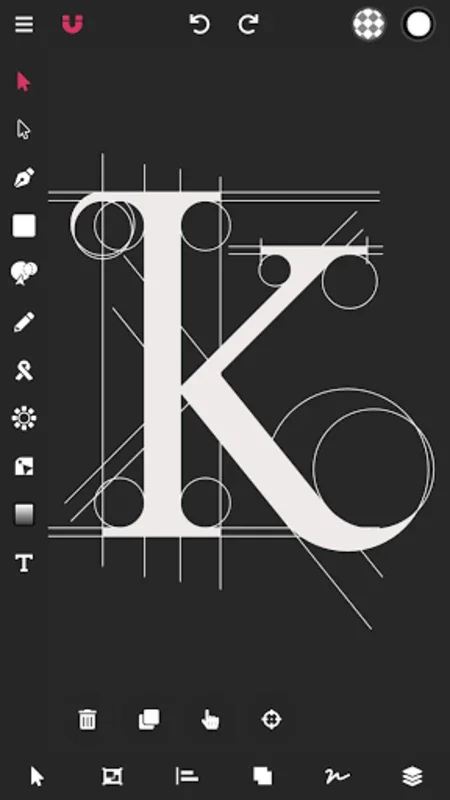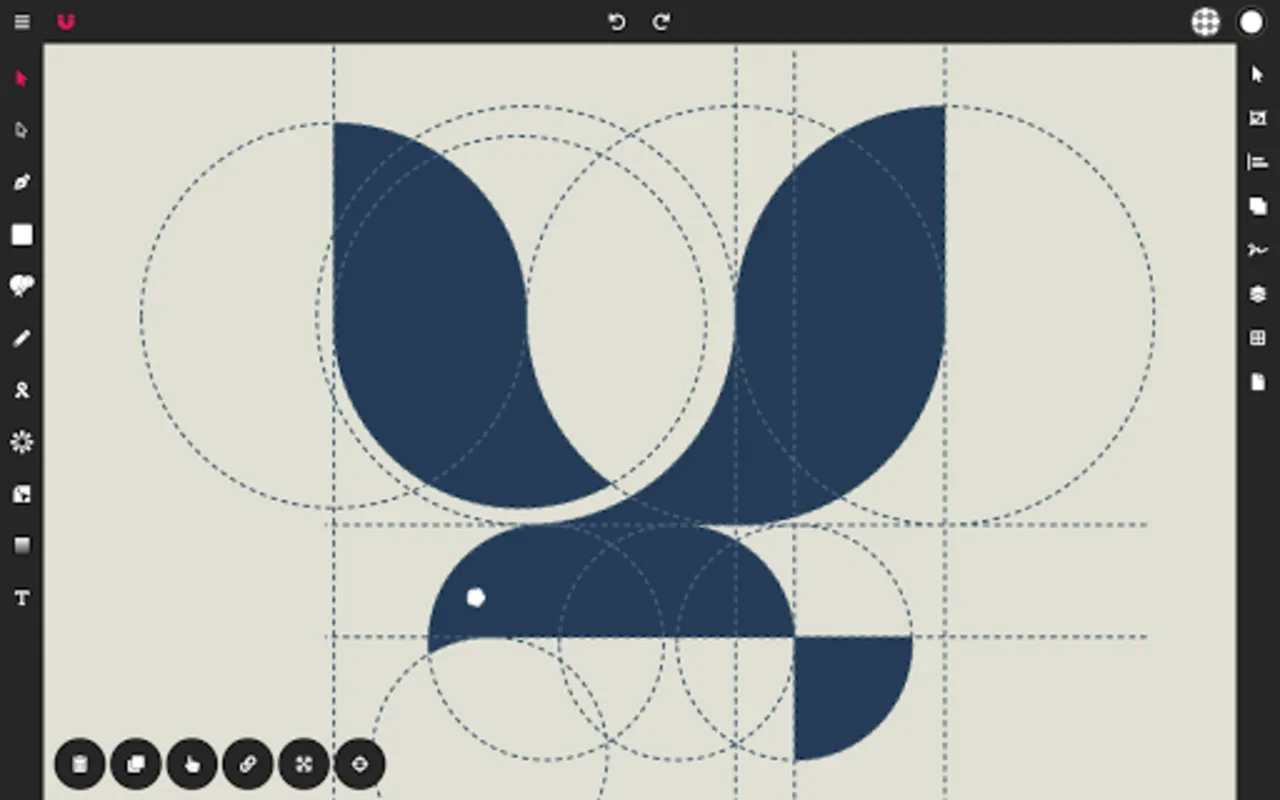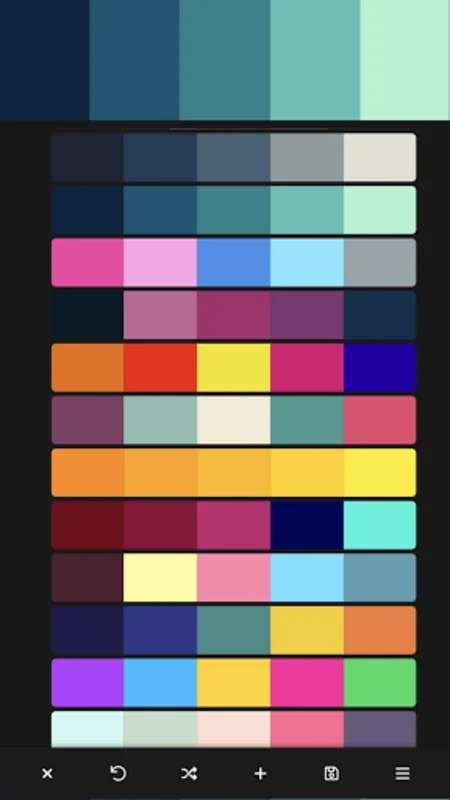Vector Ink: SVG, Illustrator App Introduction
Introduction
Vector Ink: SVG, Illustrator is a remarkable vector graphic design application that caters to a wide range of users, from professionals to enthusiasts. It offers a plethora of features that make it a top choice for various design tasks.
Design Capabilities
The application is highly versatile when it comes to design. It can be used for graphic design, logo creation, drawing, character design, and creating business materials like business cards, flyers, and posters. The incorporated digital stylus is a great addition, as it provides precision even without a physical stylus, which is especially useful for finger drawing. The Draw Tool simplifies the workflow by automatically connecting strokes, enabling a seamless continuation of the design process. When it comes to logo designing, it allows for the import of sketches, the use of the Path Builder Tool for tracing, and the export of refined vectors with high accuracy.
Path Builder Tool
The Path Builder Tool is one of the standout features of Vector Ink. It is intuitive and eliminates the typical complexities associated with vector design. It allows for effortless shape blending, precise tracing over artwork, and saves a significant amount of time. Its smart path - merging capability is a relief for those who find the pen tool complicated.
Color Tools
The color tools in Vector Ink are sophisticated. There are linear and radial gradients, versatile color pickers, and an extensive palette editor. These tools enable the creation of unique palettes, which is essential for making designs look professional. With these color tools, designers can add depth and variety to their creations.
Shape and Other Tools
There is a comprehensive suite of shape tools such as rectangle, circle, and star tools. Path and boolean controls, stroke customization, and the ability to convert text to paths and strokes to paths are also available. The application supports importing custom fonts and images in PNG & JPG formats, as well as both importing and exporting SVG files. Additionally, features like layers management, document control, and flexible import/export options give users more control over their projects.
Conclusion
In conclusion, Vector Ink: SVG, Illustrator is a powerful vector graphic design application. Its user - friendly interface combined with its advanced functions make it a leading choice in the field. It empowers users to execute their design visions with precision and flair, and it can give a competitive edge to any project.