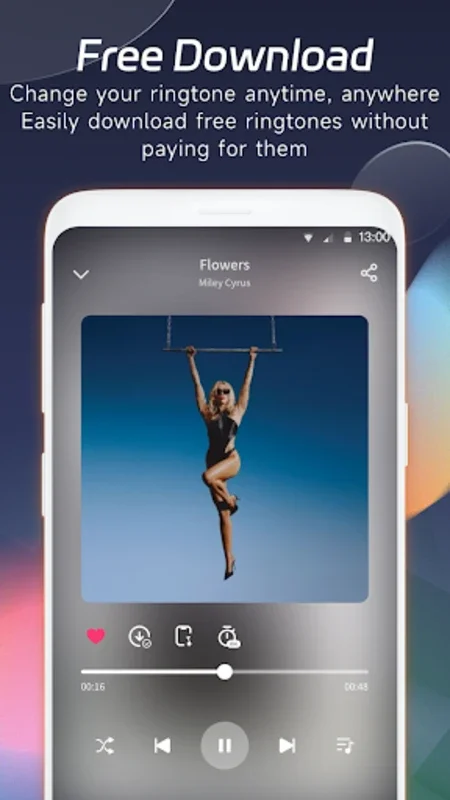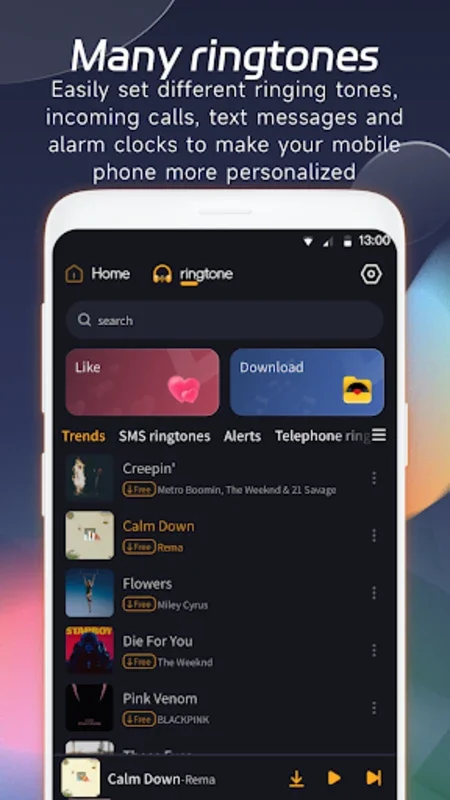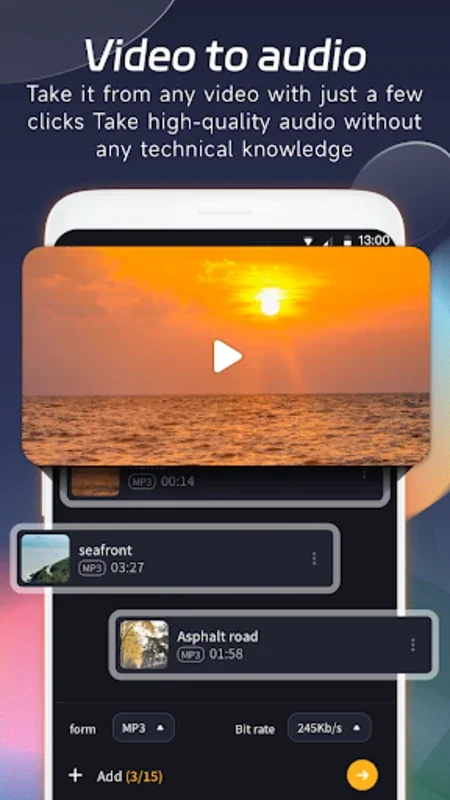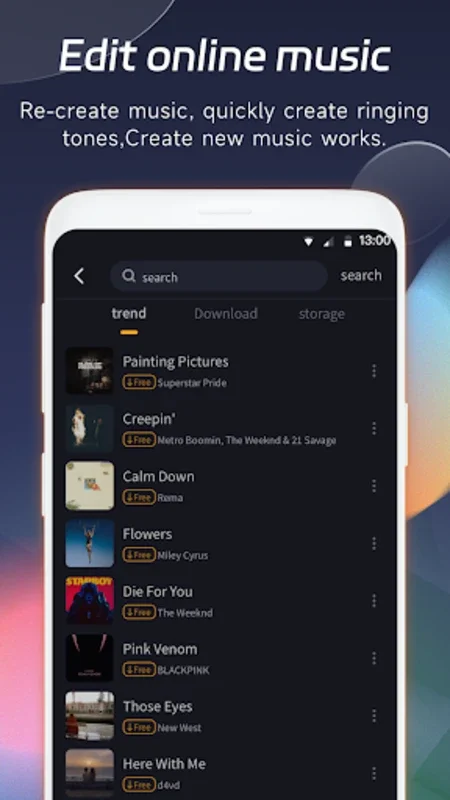VA Video to mp3 converter App Introduction
The VA Video to mp3 converter is not just an ordinary audio conversion app; it is a comprehensive solution for all your audio management needs. This powerful tool is specifically designed for Android users, offering a seamless and intuitive experience.
1. MP4 to MP3 Conversion
The core functionality of the VA Video to mp3 converter is its ability to transform MP4 videos into MP3 format. This allows users to extract the audio from their favorite videos and enjoy the music without the video component. The conversion process is efficient and straightforward, requiring just a few clicks. Users can quickly convert their files and have their favorite music at their fingertips.
2. Conversion of Various Audio Formats
In addition to MP4 to MP3 conversion, the app also supports the conversion of other audio formats such as WAV, WMA, and FLAC into MP3 files. This makes it a versatile tool that can handle a wide range of audio formats, providing users with more flexibility and convenience.
3. User-Friendly Interface and Batch Processing
The app features a user-friendly interface that is easy to navigate, even for those who are not tech-savvy. It also supports batch processing, enabling users to convert multiple files simultaneously. This saves a significant amount of time and effort, making the audio conversion process more efficient.
4. Customizable Output Settings
Users have the ability to customize the output settings, including the bitrate, sample rate, and audio quality. This allows them to tailor the conversion to their specific needs and preferences, ensuring that they get the best possible audio quality.
5. MP3 Cutter Tool
The app includes an MP3 cutter tool that allows users to edit and trim MP3 files. This is perfect for creating custom ringtones, alarms, or music clips. Users can easily adjust the start and end points of the audio segment, add fade-in/out effects, and select the desired audio quality.
6. Merging, Mixing, and Compressing Audio Files
The VA Video to mp3 converter also offers capabilities for merging audio files, mixing tracks to create remixes, and compressing audio files to reduce their size without sacrificing quality. This makes it a one-stop-shop for all your audio editing and management needs.
7. Download Free Ringtones and Set Personalized Tones
For those who enjoy creating their own sounds, the app provides a platform to download free ringtones or set personalized tones. This adds an extra layer of customization and creativity to the audio management experience.
In conclusion, the VA Video to mp3 converter is a standout application that combines a wide range of features and functionality. Whether you are a music enthusiast or a professional in need of audio management tools, this app is sure to meet your needs and provide a high-quality audio experience tailored to your preferences.