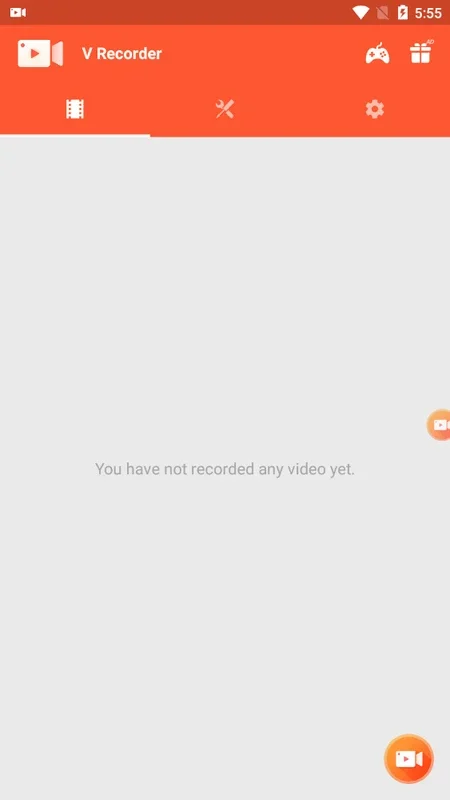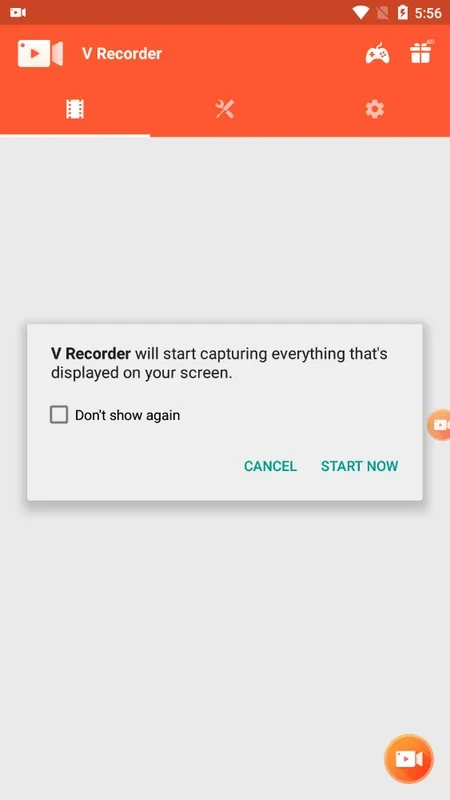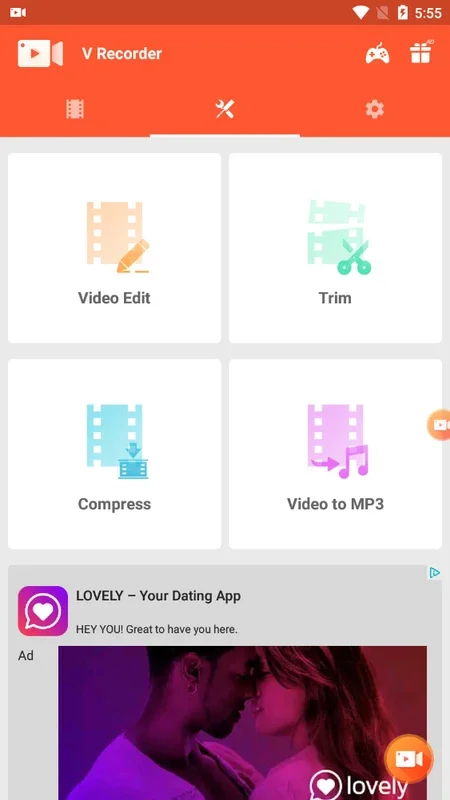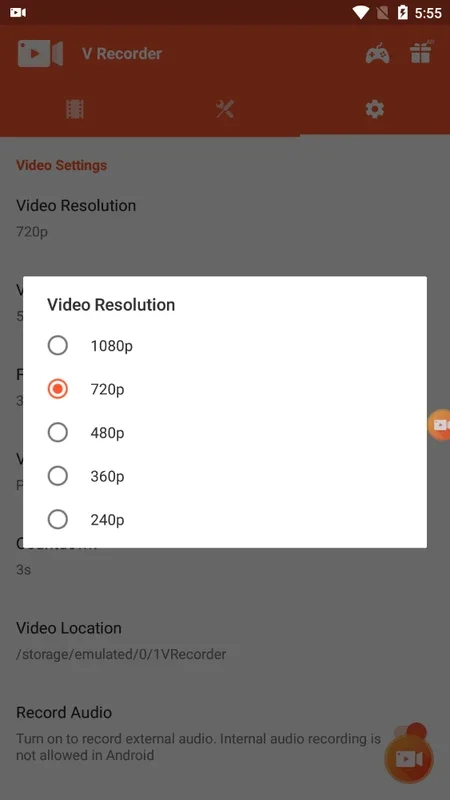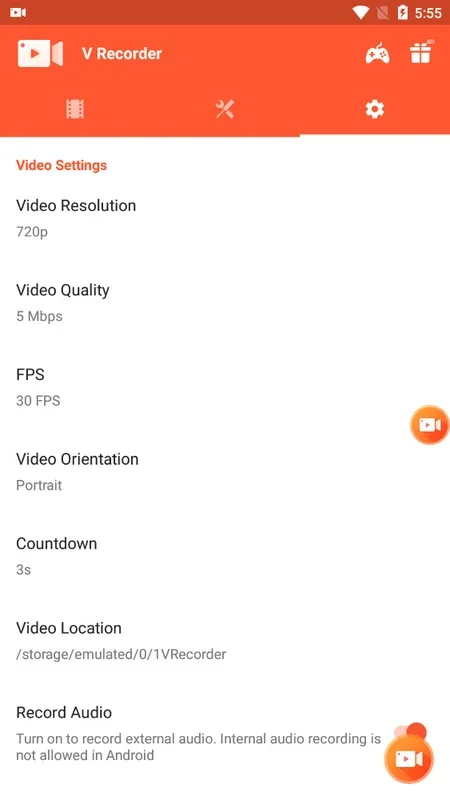V Recorder App Introduction
Introduction to V Recorder
V Recorder is an application that has been designed to offer Android users a seamless experience when it comes to recording videos of their smartphone activities. It is a tool that has become quite popular among users who need to record various things on their devices, be it for personal use, work - related tasks, or for sharing on social media platforms.
Recording Features
One of the main attractions of V Recorder is its ability to record videos with a high degree of customization. In the settings of the app, users can adjust several parameters for the output video file. For instance, the frame rate can be set anywhere between 15 and 60, which gives users the flexibility to choose the right balance between smoothness of the video and file size. The resolution can be set up to 1080p, ensuring that the recorded videos can be of high quality. Additionally, the video quality can be adjusted up to 12MBPS, which is quite remarkable for an app of this nature.
This level of customization allows users to record videos according to their specific needs. Whether they are recording a short tutorial, a gameplay session, or a simple moment that they want to capture, V Recorder provides the necessary tools to get the job done. Moreover, the fact that there are no time limits on the recordings means that users can record for as long as they need to, without any interruptions.
Editing Capabilities
Once the video has been recorded, V Recorder doesn't stop there. It offers a set of simple yet effective editing tools. Users can trim their videos into smaller clips and then combine them in a sequence that they desire. This is extremely useful for creating more engaging and concise videos. For example, if a user has recorded a long gameplay session but only wants to share the highlights, they can easily trim out the unwanted parts and combine the exciting moments.
Another great feature is the ability to add music to the background of the video. This can enhance the overall mood and feel of the video. Users can choose from a variety of music tracks available on their device or use their own custom music. Additionally, the volume of the music and the original video can be adjusted independently, allowing for a perfect balance between the two.
Saving and Sharing
After the editing process is complete, V Recorder makes it easy for users to save the final video to their smartphone. The saved videos can be stored in a location of the user's choice on their device, making it convenient for them to access later. But that's not all; V Recorder also allows for direct sharing of the videos on any social network.
This sharing feature is a great advantage as it enables users to quickly and easily share their creations with their friends, family, or followers. Whether it's on Facebook, Instagram, Twitter, or any other popular social media platform, V Recorder simplifies the process of getting the video out there for others to see.
Comparison with Other Recording Apps
When compared to other similar apps in the market, V Recorder stands out in several ways. Some apps may offer recording capabilities but lack the in - depth editing features that V Recorder provides. For example, there are apps that only allow basic trimming of videos, while V Recorder offers a more comprehensive set of editing tools such as adding music and combining clips.
In terms of video quality, some apps may sacrifice quality in order to reduce file size or for the sake of simplicity. However, V Recorder gives users the option to adjust the video quality up to 12MBPS and resolution up to 1080p, which is on par with some of the more advanced recording apps in the market.
Conclusion
In conclusion, V Recorder is a powerful and versatile app for Android users. It offers a great combination of recording and editing features, along with easy saving and sharing options. Whether you are a casual user who wants to record and share fun moments from your smartphone or a more serious user who needs to create high - quality videos for work or other purposes, V Recorder has something to offer. It is an app that has been designed with the user in mind, and its features and functionality make it a great choice for anyone looking for a reliable video recording and editing solution on their Android device.