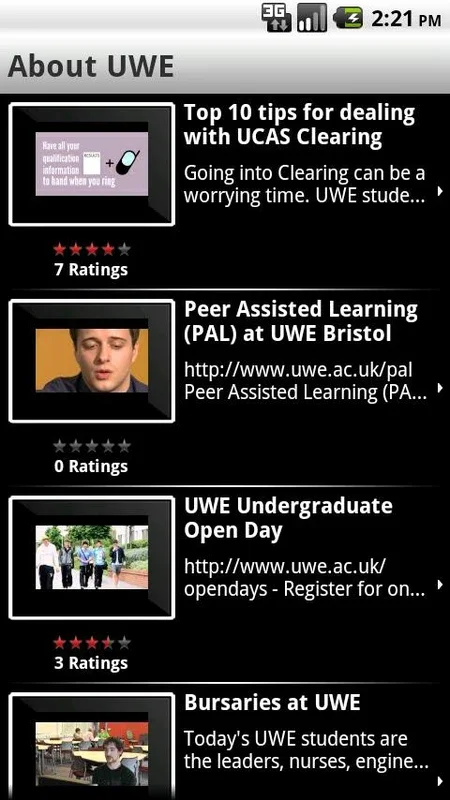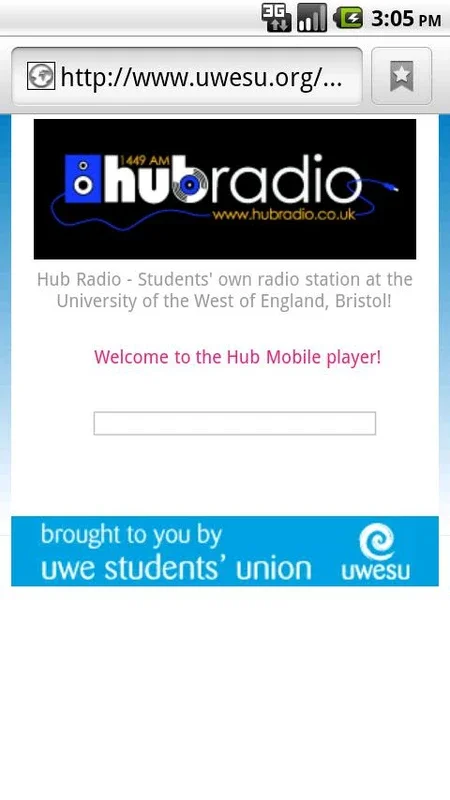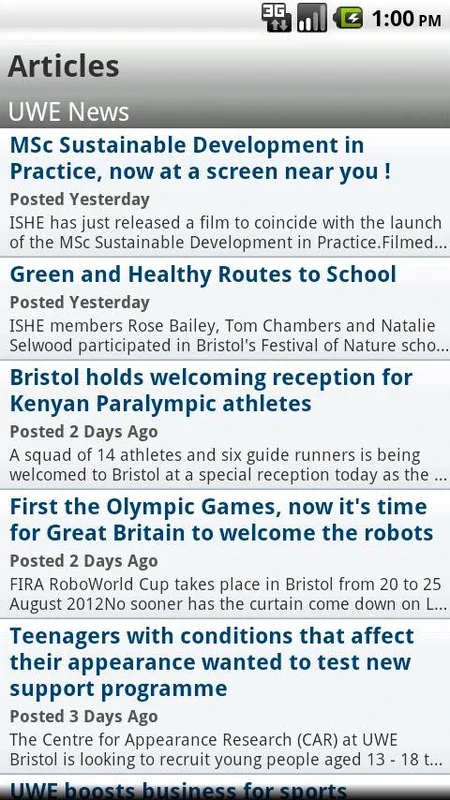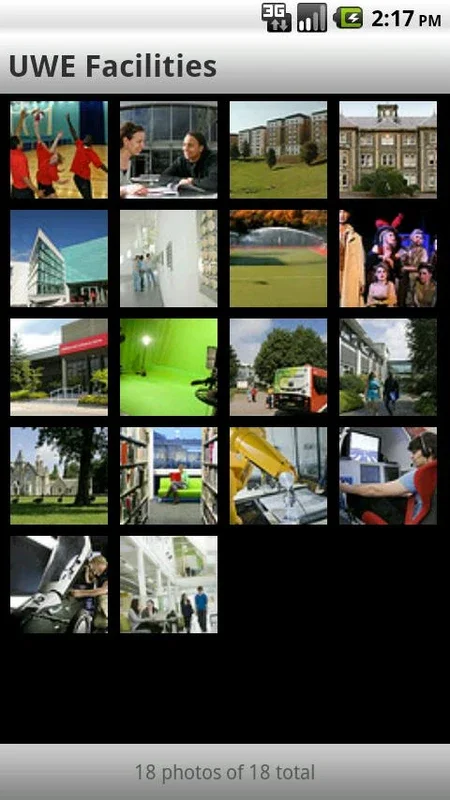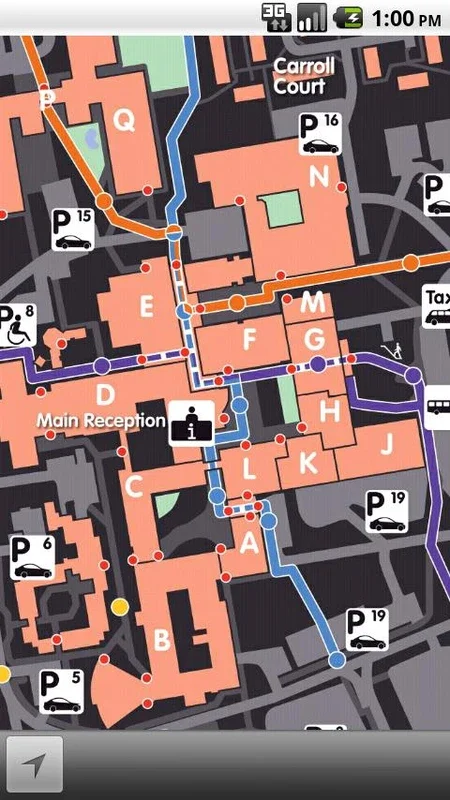UWEmobile App Introduction
UWEmobile is not just an app; it's a comprehensive solution designed to enhance the student experience at UWE Bristol. This section will delve into the various features and benefits that make UWEmobile an indispensable tool for students.
How to Use UWEmobile
Getting started with UWEmobile is a breeze. Once you've downloaded the app, you'll be greeted with a user-friendly interface that makes navigation a seamless experience. To access your personalized Blackboard feed, simply click on the corresponding icon. This will give you instant access to course details, assignments, and announcements. Managing your academic schedule is also straightforward with the personal timetable feature. You can easily view your classes, exams, and other important events, and even set reminders to ensure you never miss a beat.
Who is Suitable for Using UWEmobile
UWEmobile is ideal for all students at UWE Bristol. Whether you're a freshman just starting your academic journey or a seasoned senior, this app has something to offer. It's particularly useful for those who want to stay organized and on top of their studies. With features like the library locator and campus map, it's also great for students who are new to the campus and need to find their way around.
The Key Features of UWEmobile
One of the standout features of UWEmobile is its integration with Blackboard. This allows students to access their course materials, submit assignments, and communicate with their instructors directly from the app. Another great feature is the student services section, which provides easy access to well-being support and IT assistance. The directory feature is also handy, as it allows students to quickly find faculty contact details when they need to.
The Benefits of Using UWEmobile
Using UWEmobile comes with a host of benefits. For starters, it saves students time by consolidating all the essential academic tools into one convenient app. Instead of having to navigate multiple platforms and websites, everything is just a few taps away. It also helps students stay connected with the campus community by providing access to the latest student news and events. Additionally, the app's seamless interface and intuitive design make it easy to use, even for those who aren't particularly tech-savvy.
Comparisons with Other Student Apps
When compared to other student apps, UWEmobile stands out for its comprehensive feature set and user-friendly interface. While some apps may focus on only one or two aspects of the student experience, UWEmobile covers everything from academics to campus life. For example, unlike some apps that only provide access to course materials, UWEmobile also includes features like the library locator and campus map. This makes it a more holistic solution for students.
Conclusion
In conclusion, UWEmobile is a game-changer for students at UWE Bristol. Its array of features and benefits make it an essential tool for academic success and a seamless campus experience. Whether you're looking to stay organized, access important resources, or stay connected with the campus community, UWEmobile has you covered.