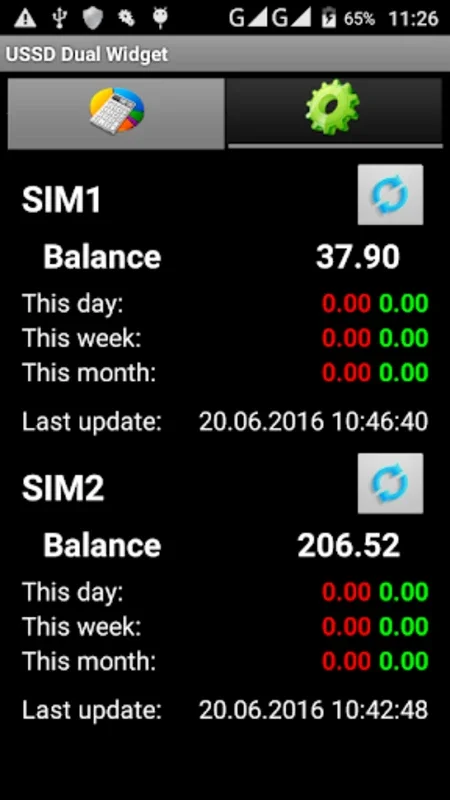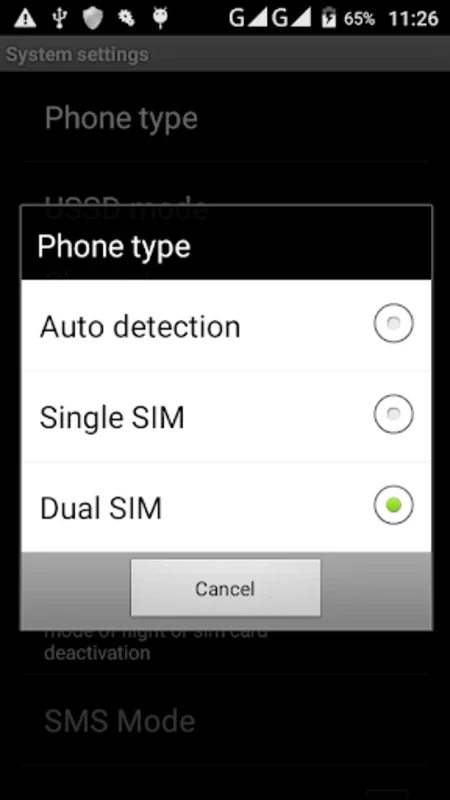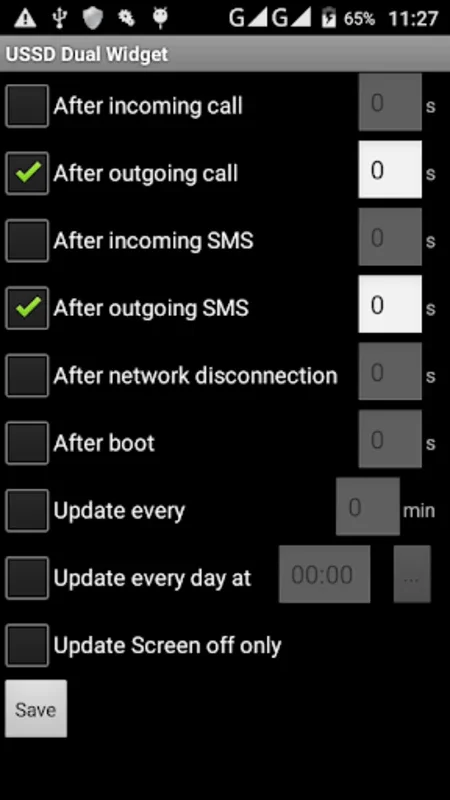USSD Dual Widget App Introduction
USSD Dual Widget is a remarkable application designed specifically for users with dual-SIM smartphones. It offers a comprehensive set of features to manage and monitor balance via USSD and SMS requests, providing users with real-time access to their current balance information.
1. Parsing Capabilities and Automatic Updating
The application's parsing capabilities and automatic updating feature ensure that users always have the most accurate and up-to-date balance information. It can handle and interpret the responses from USSD and SMS requests, extracting the relevant balance details and presenting them in a clear and understandable manner.
2. Customization Options
USSD Dual Widget allows users to customize USSD codes for each SIM card. This means that users can tailor the application to their specific needs and preferences, ensuring that it works seamlessly with their dual-SIM setup. Additionally, users can designate parsing indicators for different figures within a response, further enhancing the customization and personalization of the application.
3. Widget Sizes and Personalization
The application offers a variety of widget sizes that can be personalized with settings for transparency, font size, and icons. This allows users to have a widget that not only fits their screen layout but also matches their aesthetic preferences. The ability to customize the widget makes it more user-friendly and visually appealing.
4. Balance Statistics and Financial Management
Users can enjoy a comprehensive view of balance statistics, presented through detailed charts and expense diagrams. This feature helps users with effective financial management, allowing them to keep track of their spending and balance usage. By having a clear overview of their financial situation, users can make more informed decisions and better manage their finances.
5. Alert Notifications and Convenience Features
Alert notifications keep users informed about their balance status and any changes. The option to archive and restore the database and settings adds convenience, ensuring that users' data is safe and can be easily restored if needed.
6. Configurable Delivery Schedule
The application is configurable with a flexible delivery schedule, allowing users to set intervals for sending USSD requests. This can be after calls, SMS, concluded internet sessions, or at predetermined times. This feature gives users more control over when and how often they receive balance updates, ensuring that they stay informed without being overwhelmed with unnecessary requests.
7. Compatibility and Performance Optimization
USSD Dual Widget supports multiple USSD modes to cater to various device specifications, guaranteeing widespread compatibility with diverse smartphones. For optimal performance, it's recommended to install the application in the smartphone's main memory and disable any conflicting applications handling USSD requests. Post-installation, a device reset is necessary to ensure proper functioning.
8. Security and Permissions
USSD Dual Widget utilizes Device Administrator permission to lock the screen post-query execution and incorporates Accessibility services to process USSD answers, especially on devices with Android versions earlier than 8. This enhances the functionality and user convenience of the application. However, it's important to note that before uninstallation, permissions must be deactivated in the security settings to avoid any issues.
In conclusion, USSD Dual Widget is a powerful and feature-rich application that offers a seamless and efficient way to manage dual-SIM balance. With its customizable features, comprehensive balance statistics, and convenient alert notifications, it provides users with the tools they need to stay on top of their financial management. Whether you're a frequent traveler or simply someone who needs to keep track of two SIM card balances, USSD Dual Widget is the ideal solution.