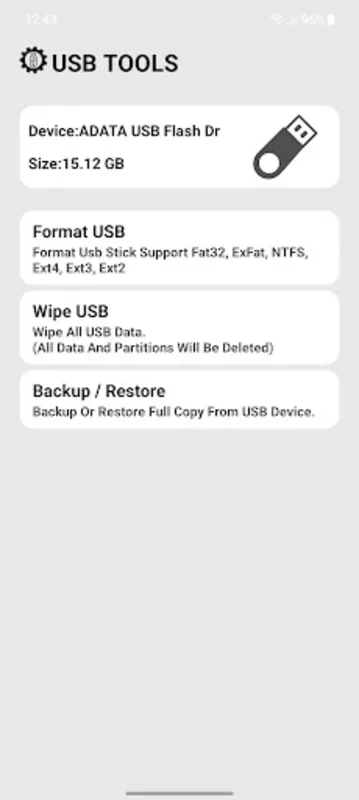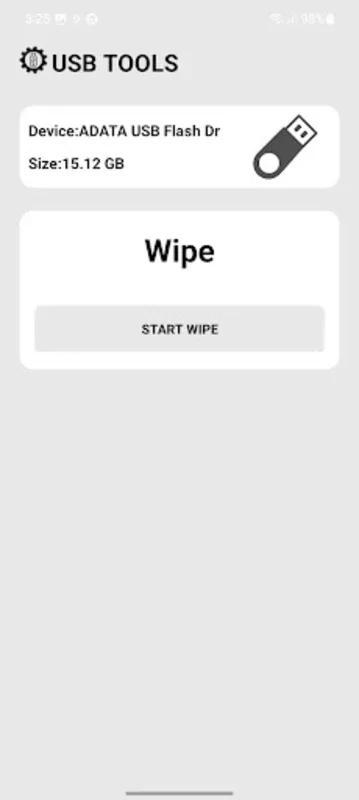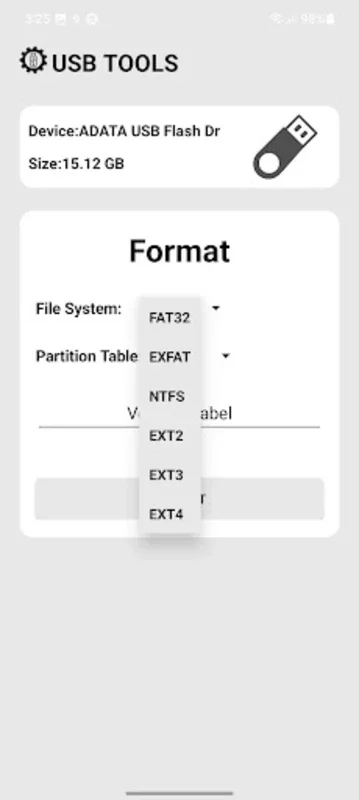USB TOOLS (Format, WIPE...ETC) App Introduction
USB TOOLS (Format, WIPE...ETC) is a remarkable application specifically designed for Android users to handle various tasks related to USB drives. This comprehensive tool offers a wide range of features that make it an indispensable asset for anyone dealing with removable storage devices.
1. Formatting Capabilities
One of the key features of USB TOOLS is its ability to format USB drives. It supports a variety of file systems, including FAT32, EXFAT, NTFS, and EXT2/3/4. This ensures that users can format their USB drives to meet the specific requirements of their devices and applications.
2. Backup and Restore Functionality
In addition to formatting, USB TOOLS also provides backup and restore capabilities. This is crucial for safeguarding important data on USB drives. Users can easily create backups of their data and restore it in case of any unforeseen circumstances, such as data loss or device failure.
3. Wiping and Addressing Corrupted Sticks
Another important feature of USB TOOLS is its ability to wipe USB drives and address issues involving corrupted sticks. This helps to ensure the security of data and the proper functioning of the USB drives. By wiping the drives, users can remove all data and restore the drives to their original state. In case of corrupted sticks, USB TOOLS can attempt to repair the damage and restore the drive to a usable condition.
4. User-Friendly Interface
USB TOOLS is designed with a user-friendly interface that makes it easy for even novice users to navigate and use the application. The intuitive design ensures that users can perform tasks quickly and efficiently without the need for extensive technical knowledge.
5. Data Integrity and Efficient Performance
This utility is focused on ensuring data integrity and efficient performance. It is designed to handle USB drives in a way that minimizes the risk of data loss or corruption. Additionally, it optimizes the performance of the USB drives to ensure that they operate at their best.
In conclusion, USB TOOLS (Format, WIPE...ETC) is a powerful and versatile Android application that offers a comprehensive solution for USB drive management. Whether you need to format, backup, restore, wipe, or address issues with your USB drives, this tool has you covered. With its user-friendly interface and robust features, it is a must-have for anyone who uses USB drives on their Android devices.