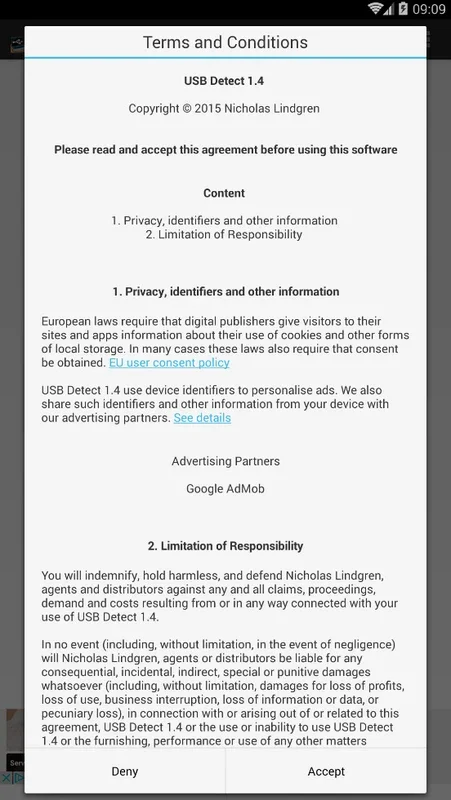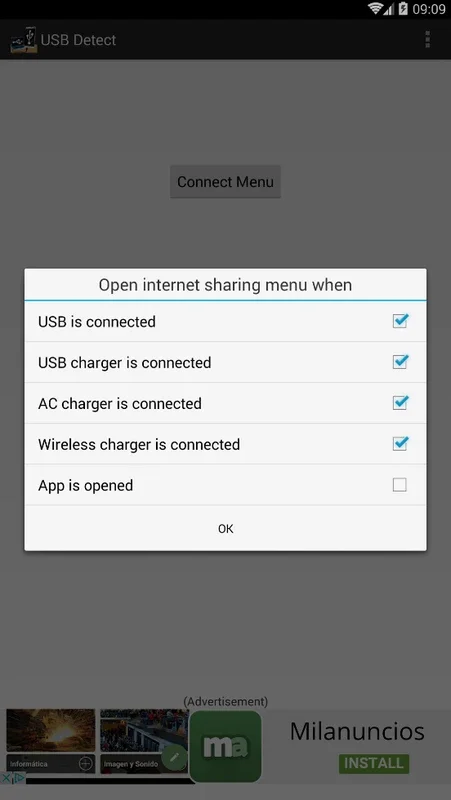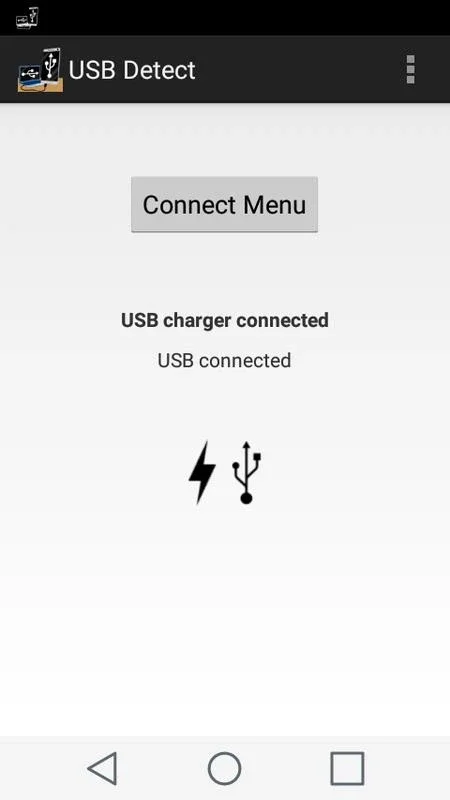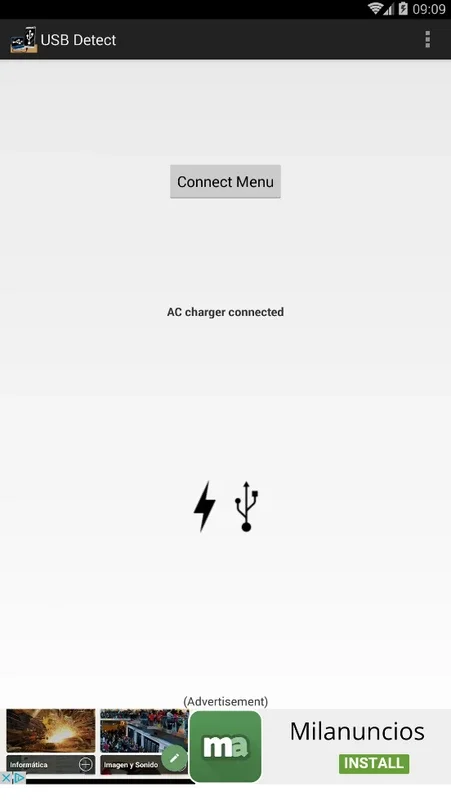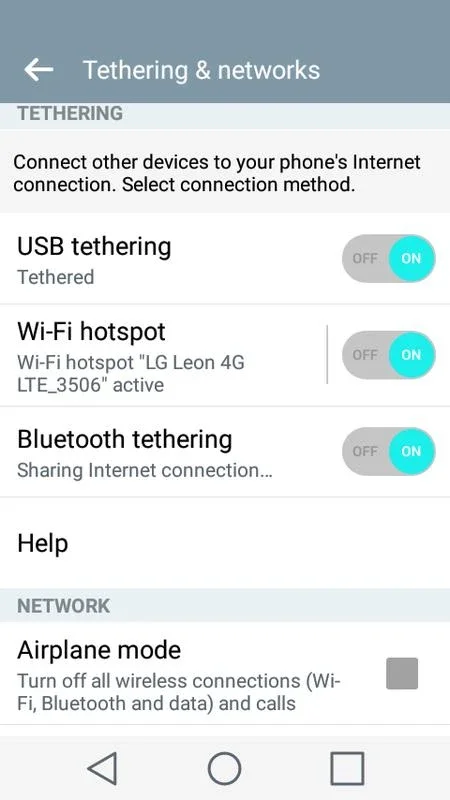USB Detect App Introduction
Introduction
USB Detect is an Android application that offers a convenient solution for connecting a computer to the Internet. It simplifies the process of tethering, allowing users to use their Android device and a cable to establish an Internet connection for their computer. This can be extremely useful in various situations, such as when there is no available Wi - Fi network for the computer but the Android device has a mobile data connection.
How USB Detect Works
The app functions by leveraging the tethering capabilities of Android devices. Once the Android device is connected to the computer via a cable, USB Detect enables the sharing of the mobile data connection from the Android to the computer. It streamlines what could otherwise be a complex process, making it accessible even to those who are not very tech - savvy.
Considerations When Using USB Detect
While USB Detect provides a great way to get a computer online, there are some important factors to consider. One major concern is the consumption of mobile data. If the computer being tethered has no Wi - Fi connection and is relying solely on the Android device's mobile data, the data can be depleted very quickly. For example, if the Android device has a 3G or 4G connection, activities such as streaming videos or downloading large files on the computer can use up a significant amount of data in a short time. Therefore, users need to be cautious and monitor their data usage when using this app.
The Value of USB Detect
Even though it may not be an app that is used on a daily basis, USB Detect has its own value. It serves as a reliable backup option for Internet connectivity. For instance, in situations where the Wi - Fi at a particular location is down or unavailable, and there is an urgent need to get the computer online, USB Detect can come to the rescue. It provides a sense of security, knowing that there is a way to connect the computer to the Internet using the Android device.
USB Detect vs. Other Connectivity Solutions
Compared to other methods of getting a computer online, USB Detect has its own advantages. Some other solutions may require additional hardware or complex software configurations. For example, setting up a mobile hotspot on an Android device can sometimes be a bit tricky, and it may also have limitations in terms of the number of devices that can connect. USB Detect, on the other hand, offers a more straightforward approach, specifically focused on connecting a single computer to the Internet using the Android device.
Conclusion
In conclusion, USB Detect is a useful Android app that offers a simple and effective way to connect a computer to the Internet. While it is important to be aware of the potential data usage implications, its convenience and reliability make it a valuable addition to any Android user's app collection. It provides a practical solution for those times when traditional Internet connection methods are not available or are not working properly.