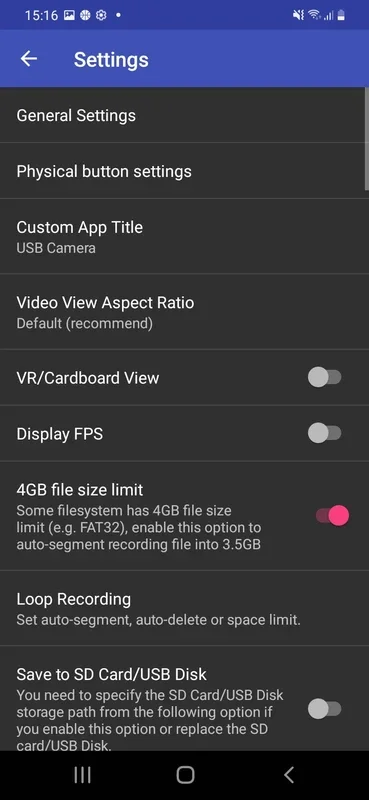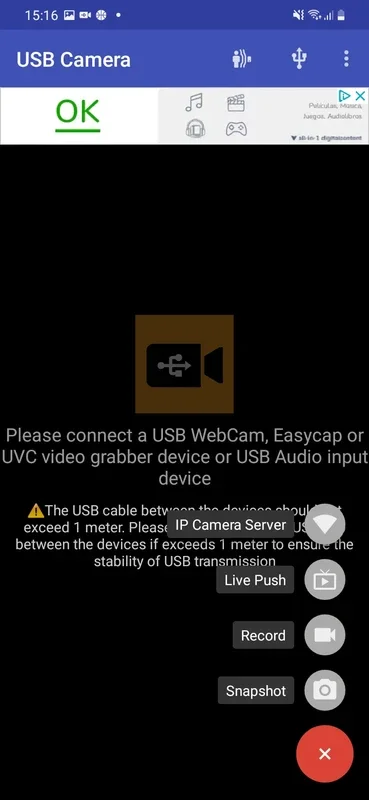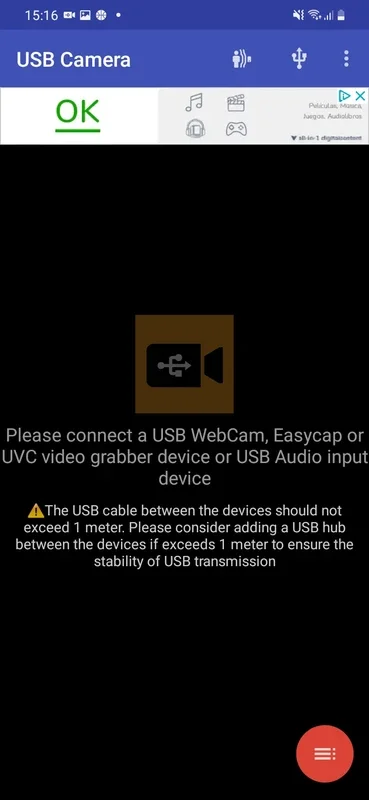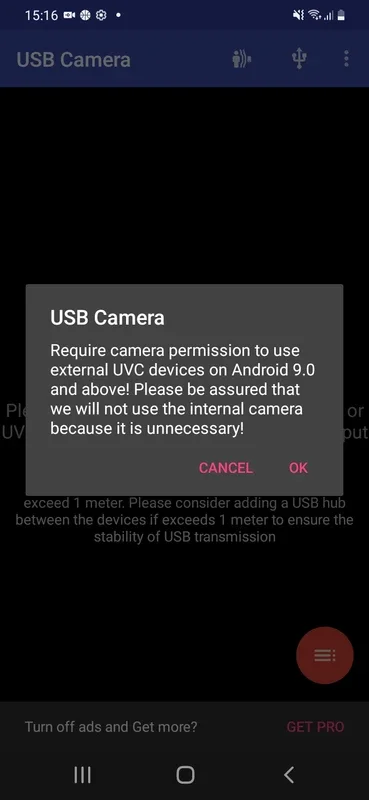USB Camera App Introduction
USB Camera is a remarkable tool that offers Android users the ability to expand their device's camera capabilities. In this comprehensive article, we will explore the various aspects of USB Camera and how it can transform your mobile photography experience.
Introduction
USB Camera is not just an ordinary camera application. It provides a unique solution for those who wish to utilize a USB webcam with their Android smartphones or tablets. This opens up a world of possibilities, allowing users to take advantage of the superior features and capabilities of external webcams.
Compatibility and Requirements
To make the most of USB Camera, you'll need an Android device, a USB-compatible webcam, and an adapter that is compatible with your device's port. It's important to note that while the setup process may require a bit of technical know-how, the potential benefits are well worth the effort.
Image Quality and Resolution
Although the interface could be more intuitive and the quality and resolution of the connected camera could be improved, USB Camera still offers a valuable option for users. It's important to keep in mind that the maximum resolution supported is 640p, regardless of the webcam's native broadcasting capabilities.
App Compatibility
One of the great features of USB Camera is its compatibility with a wide range of applications that require a camera to function properly. Whether it's for video calls on Skype, sharing moments on Whatsapp, or using the device's own camera app, USB Camera seamlessly integrates to provide a enhanced camera experience.
Conclusion
In conclusion, USB Camera is a powerful tool that brings new possibilities to Android users. Despite its minor limitations, its ability to connect a USB webcam to your Android device makes it a worthy consideration for those looking to enhance their mobile photography and communication capabilities.