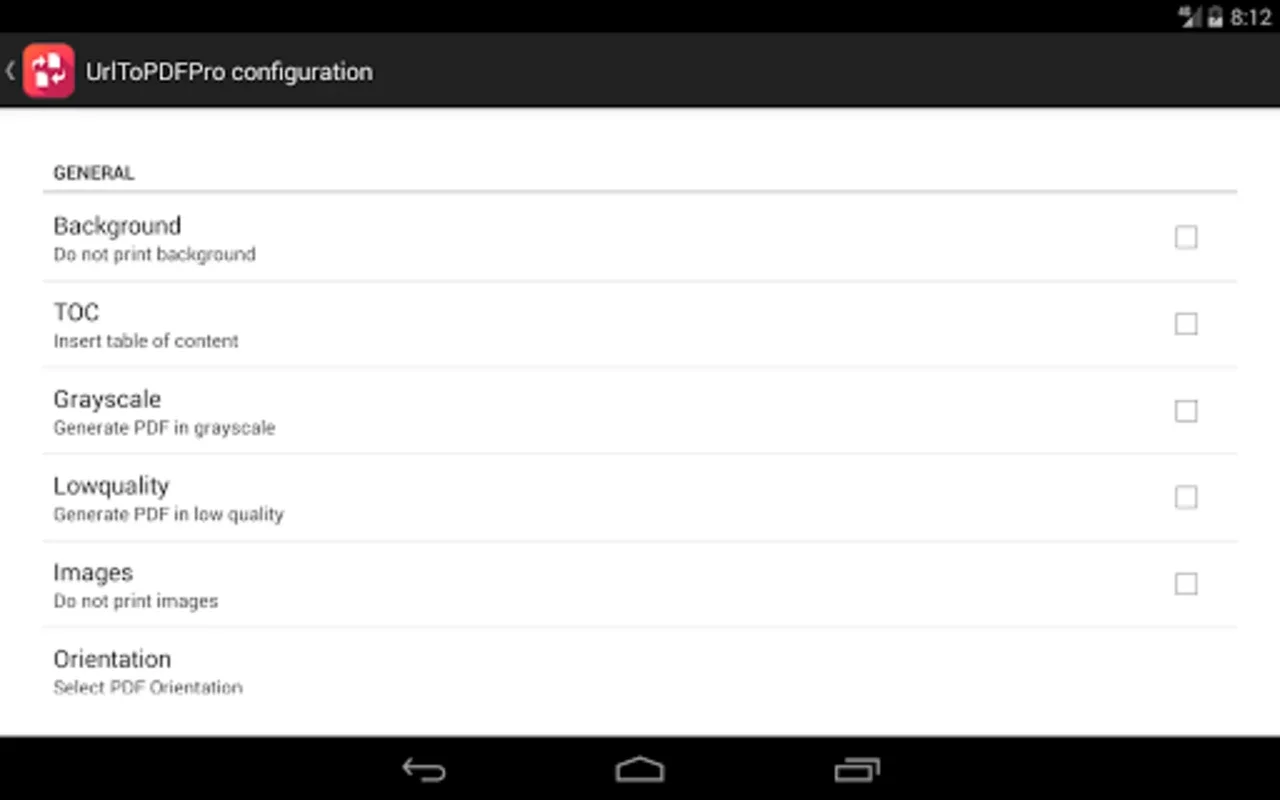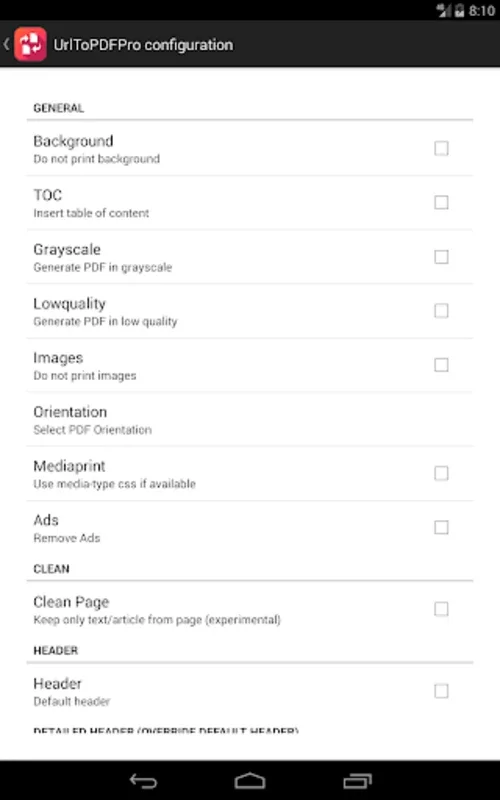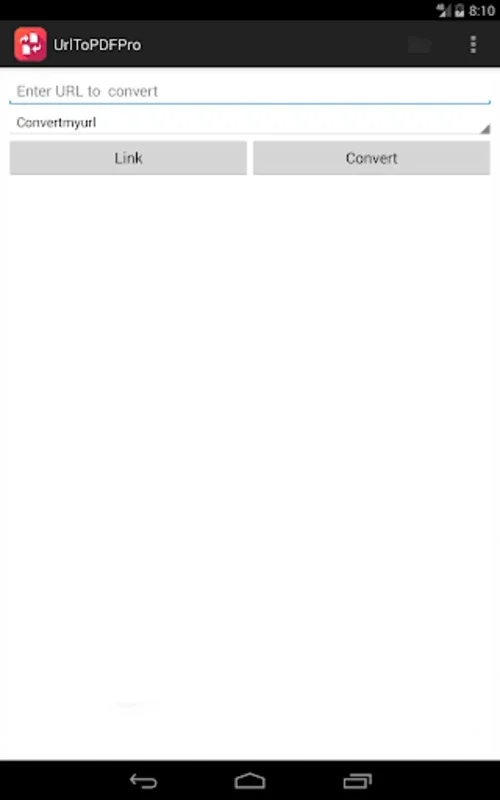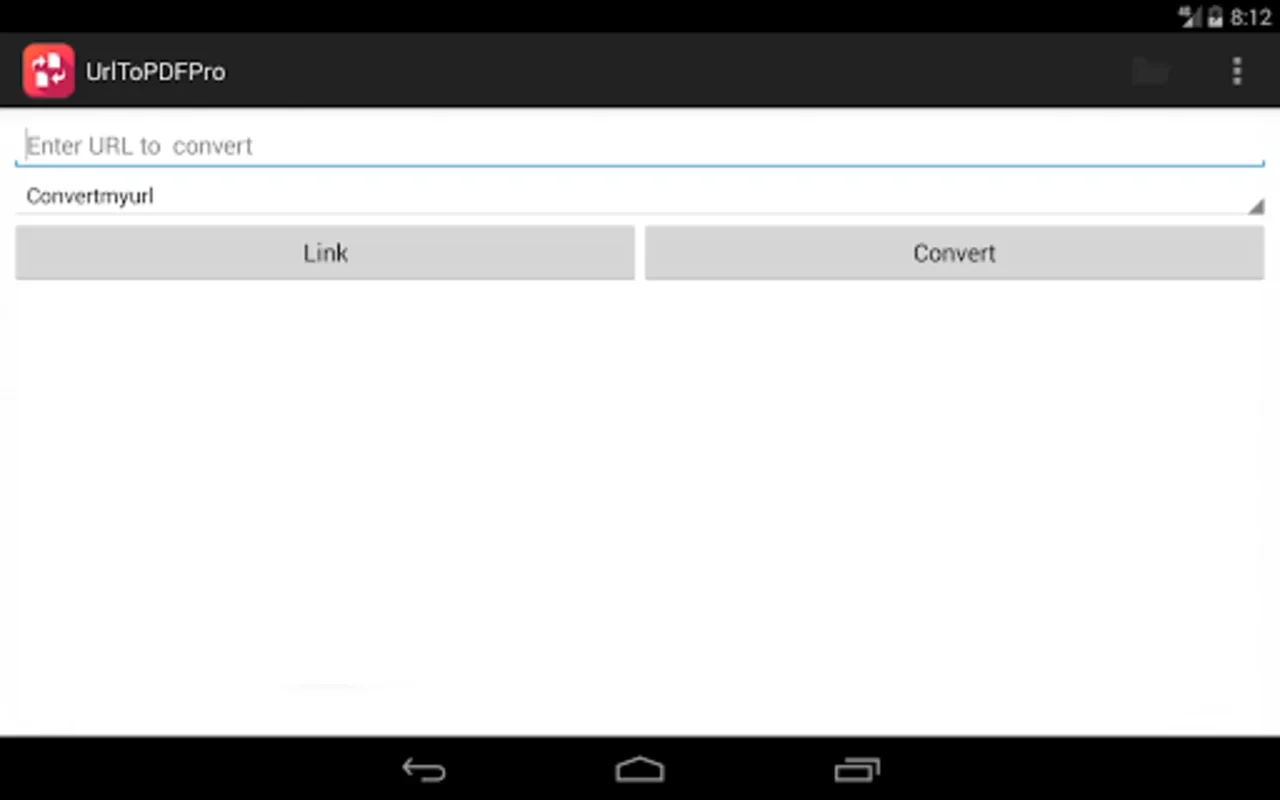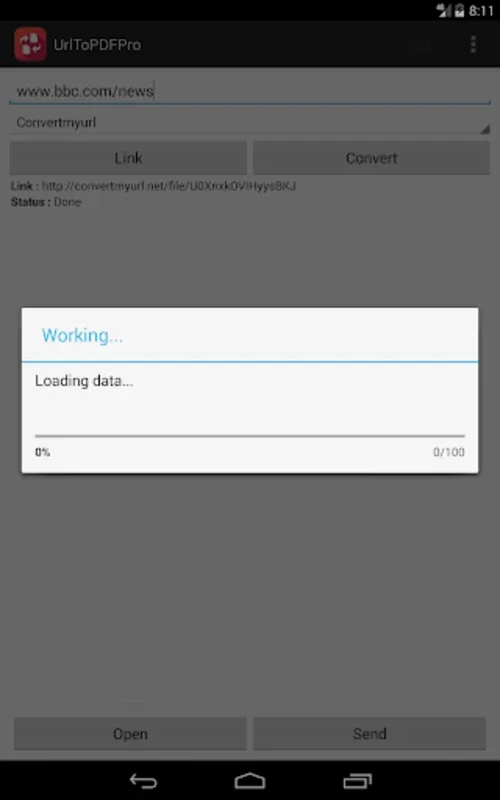UrlToPDF App Introduction
UrlToPDF is a revolutionary Android application that offers a seamless and efficient way to convert web URLs into PDF documents. This comprehensive article will explore the various features, benefits, and uses of UrlToPDF, as well as provide detailed instructions on how to make the most of this powerful tool.
Introduction
UrlToPDF is designed to meet the needs of users who frequently need to save web content in a portable and printable format. Whether you're a student, researcher, or professional, this app can be a valuable addition to your digital toolkit.
Key Features
- Simple and Intuitive Interface: UrlToPDF features a user-friendly interface that makes it easy for anyone to convert URLs to PDFs with just a few taps.
- High-Quality PDF Conversion: The app ensures that the converted PDFs maintain the original formatting and content of the web pages, providing a crisp and clear output.
- Batch Conversion: Save time by converting multiple URLs simultaneously with the batch conversion feature.
- Customization Options: You can customize the PDF output by adjusting settings such as page size, orientation, and margins.
- Offline Access: Once the URLs are converted to PDFs, you can access and view them offline, making it convenient for when you don't have an internet connection.
How to Use UrlToPDF
- Open the UrlToPDF app on your Android device.
- Enter the URL of the web page you want to convert into a PDF.
- Select the desired conversion settings, such as page size and orientation.
- Click the 'Convert' button and wait for the conversion process to complete.
- Once the conversion is finished, you can view, share, or save the PDF file.
Who is UrlToPDF Suitable For?
- Students: Save research papers, lecture notes, and educational resources as PDFs for easy reference and study.
- Professionals: Convert important web pages related to work, such as project documentation, industry news, and client information, into PDFs for offline access and sharing.
- Researchers: Archive web research and data in a PDF format for organized storage and future reference.
- Anyone who wants to save web content: Whether it's a recipe, travel itinerary, or an interesting article, UrlToPDF allows you to convert and keep the content for later use.
Comparison with Other URL to PDF Converters
When comparing UrlToPDF to other similar applications, several factors set it apart. Firstly, its user-friendly interface makes it accessible to users of all technical levels. Secondly, the high-quality PDF conversion ensures that the content is accurately represented. Additionally, the batch conversion and customization options give users more control over the conversion process.
In conclusion, UrlToPDF is a must-have Android app for anyone who needs to convert URLs to PDFs. Its powerful features, ease of use, and wide range of applications make it a valuable tool for both personal and professional use. Visit the official website at to learn more and start converting your URLs to PDFs today!