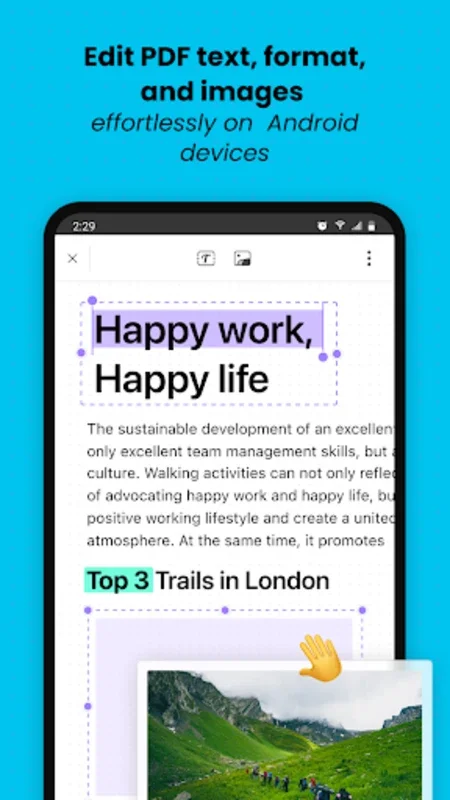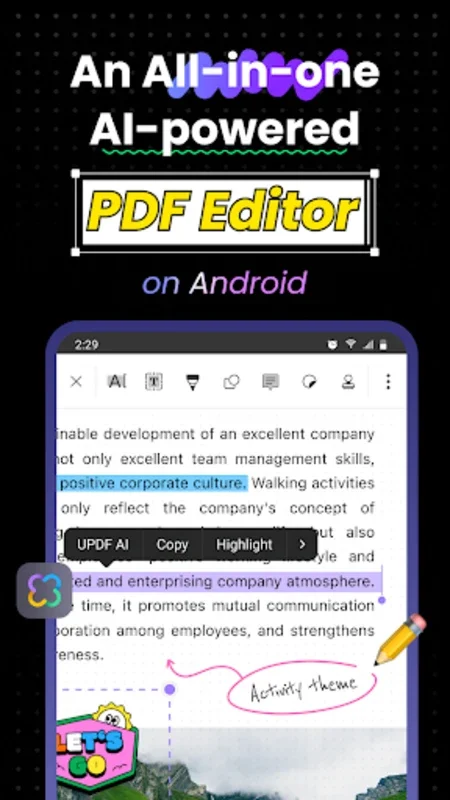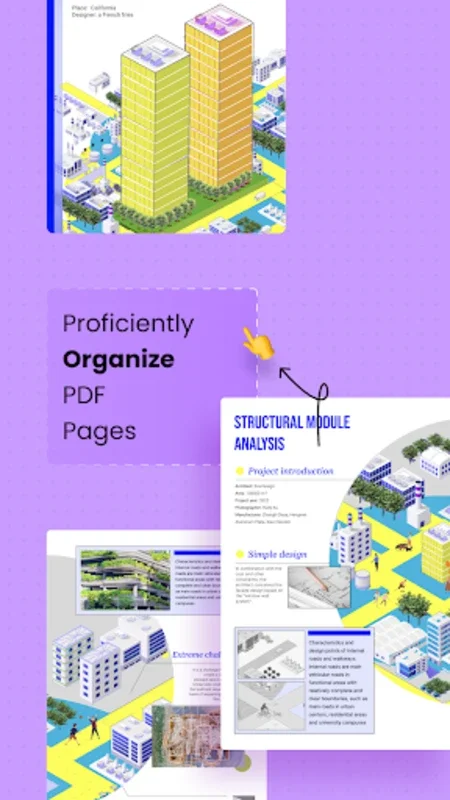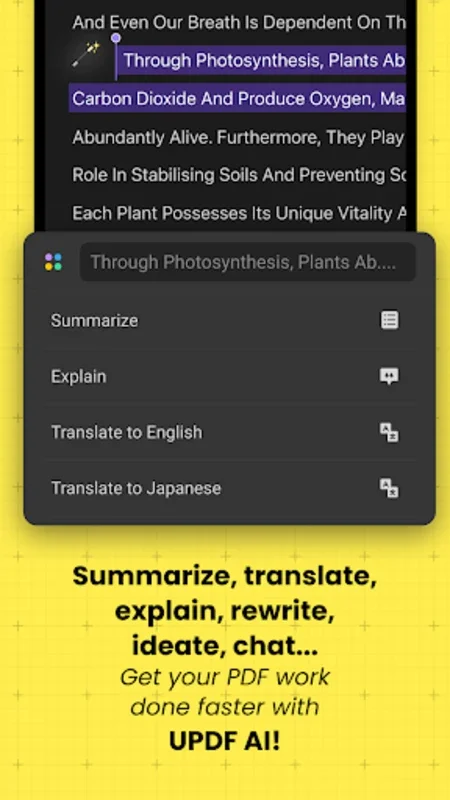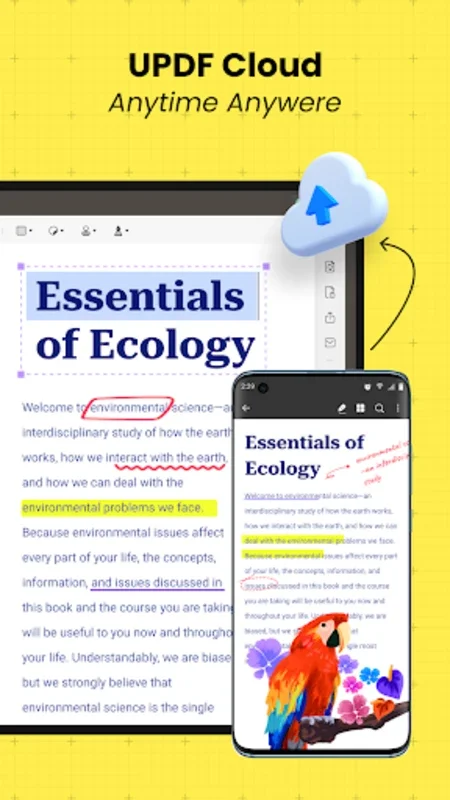UPDF - AI-Powered PDF Editor App Introduction
UPDF - AI-Powered PDF Editor is a revolutionary tool designed to meet the diverse needs of users when it comes to working with PDF files. This comprehensive article will explore the various features, benefits, and uses of UPDF on the Android platform.
Introduction
UPDF stands out as a cutting-edge PDF editor that leverages artificial intelligence to provide users with a seamless and efficient PDF editing experience. Developed by Superace Software Technology Co., Ltd., this app is quickly gaining popularity among Android users.
Key Features
- Intelligent Editing Tools: UPDF incorporates AI-powered features that make editing PDFs a breeze. Users can easily modify text, images, and links within the PDF documents with precision and accuracy.
- Annotation and Markup: With UPDF, users can add annotations, comments, and highlights to PDFs, making it easy to collaborate and share feedback.
- Form Filling and Signing: The app allows users to fill out PDF forms and digitally sign documents, saving time and effort.
- Document Conversion: UPDF supports converting PDFs to other formats such as Word, Excel, and PowerPoint, and vice versa, providing greater flexibility in working with documents.
- OCR Technology: The built-in Optical Character Recognition (OCR) feature enables users to convert scanned PDFs into editable text, enhancing the usability of the documents.
Benefits for Users
- Increased Productivity: By streamlining the PDF editing process, UPDF helps users save time and increase productivity.
- Enhanced Collaboration: The annotation and markup features facilitate seamless collaboration among team members, making it easier to share and review documents.
- Versatile Document Management: With the ability to convert and manipulate PDFs, UPDF offers a comprehensive solution for document management on the Android platform.
- User-Friendly Interface: The app is designed with a user-friendly interface that makes it accessible to both novice and experienced users.
Who is it Suitable For?
UPDF is ideal for a wide range of users, including students, professionals, and individuals who frequently work with PDF documents. Whether you need to edit academic papers, create business reports, or manage personal documents, UPDF has the features to meet your needs.
How to Use UPDF - AI-Powered PDF Editor
- Download and Install: Visit the Google Play Store and search for UPDF - AI-Powered PDF Editor. Install the app on your Android device.
- Open a PDF Document: Launch the app and select the PDF file you want to edit. UPDF will open the document for editing.
- Edit the Document: Use the various editing tools available to make the necessary changes to the PDF. You can modify text, images, and links, add annotations, and more.
- Save and Share: Once you have completed the edits, save the PDF and share it with others as needed.
In conclusion, UPDF - AI-Powered PDF Editor for Android is a powerful and innovative tool that offers a seamless PDF editing experience. With its advanced features, user-friendly interface, and wide range of benefits, it is a must-have app for anyone who works with PDF documents on the go. Visit the official website at to learn more about the app and its capabilities.