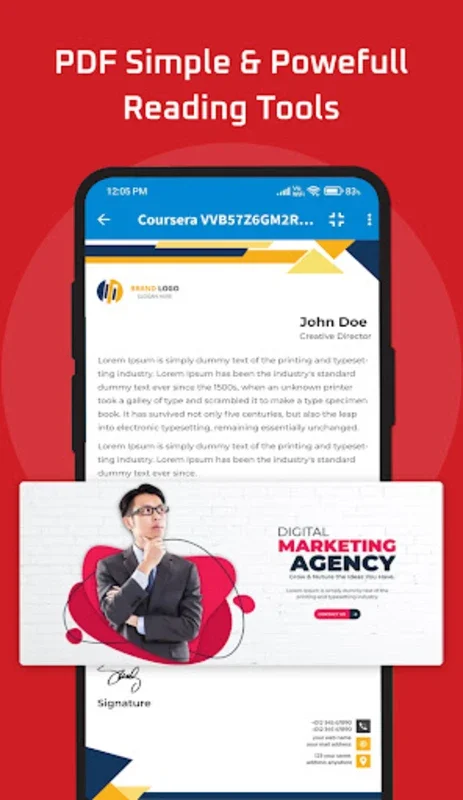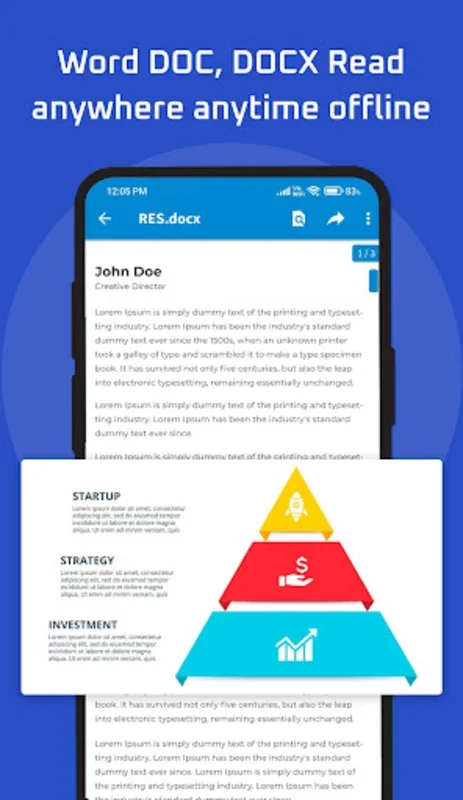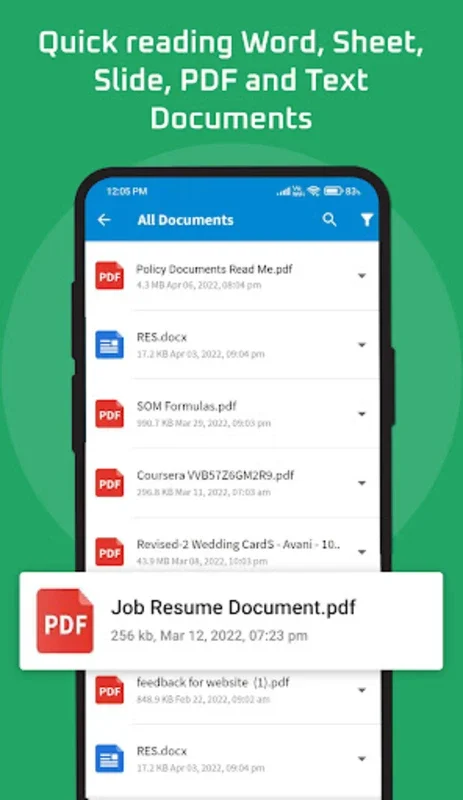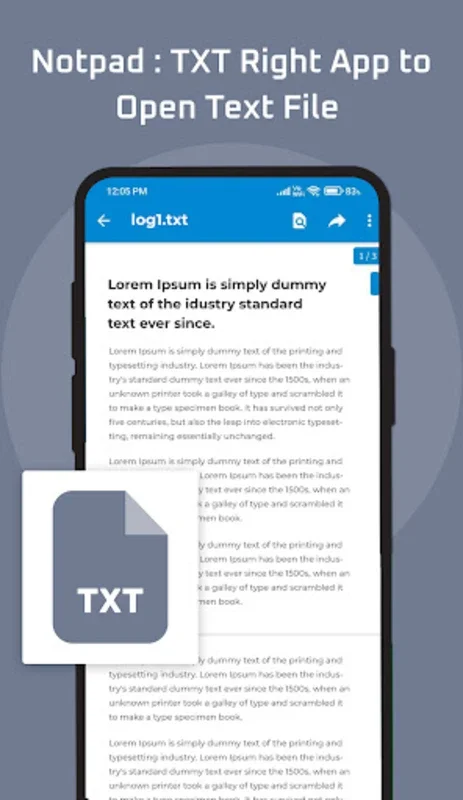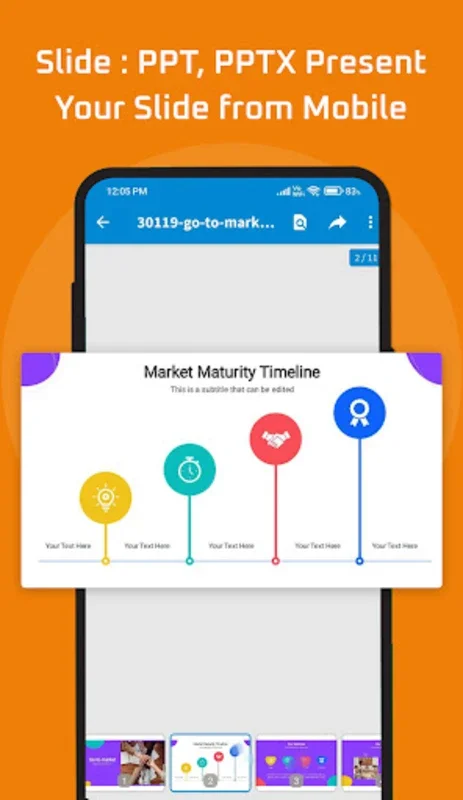Document Reader App Introduction
Introduction
Document Reader is a remarkable mobile application that has revolutionized the way we handle documents on our mobile devices. In today's fast - paced world, where mobility is key, having a tool that can manage and view various document formats is invaluable.
The Need for a Mobile Document Reader
In the past, if we wanted to view or manage documents on the go, we were often limited. We might have had to rely on basic text - viewing apps that could not handle complex file formats. With the increasing use of mobile devices for work and personal tasks, there was a clear need for a more comprehensive solution. Document Reader fills this gap by offering support for a wide range of document formats, from PDFs to Office files.
Supported Document Formats
Document Reader is highly versatile when it comes to the types of documents it can handle. It can open and manage PDFs, which are widely used for everything from e - books to official reports. Word documents, whether in the DOC or DOCX format, are easily accessible. Excel spreadsheets (XLS and XLSX) can be viewed and scrolled through, making it convenient for those who need to check data on the move. CSV files, which are commonly used for data storage and transfer, are also supported. PowerPoint presentations (PPT and PPTX) can be presented with ease, allowing for on - the - go presentations. Text files (TXT) are a breeze to read, and even ZIP archives can be opened and their contents accessed.
User - Friendly Interface
One of the standout features of Document Reader is its user - friendly interface. The app is designed in such a way that it automatically organizes documents into folders. This makes it extremely easy to find the document you need. The search capability is also very efficient, allowing you to quickly locate a specific file. For example, if you have a large number of PDF files and you are looking for a particular one, you can simply type in the name or a keyword related to it, and the app will find it in no time.
Offline Functionality
Another great advantage of Document Reader is its ability to work offline. In many situations, we may not have access to the internet, such as when we are traveling in areas with no network coverage or in a building with poor Wi - Fi. With this app, you can still open and view all your documents without any issues. This is especially useful for those who need to access important work documents while on the move.
PDF Reading Experience
When it comes to PDF reading, Document Reader offers a top - notch experience. The navigation within the PDF is smooth, allowing you to easily flip through pages, zoom in and out, and jump to specific sections. The app also provides advanced functionality such as bookmarking, which is very handy for long documents. You can mark important pages and come back to them later without having to search through the entire document again.
Word Document Interaction
For Word documents, Document Reader provides a seamless experience. The interface is simple and intuitive, making it easy to read and scroll through DOC and DOCX files. You can view the text, images, and formatting just as you would on a computer, without any loss of quality.
Excel and PowerPoint Management
Excel and PowerPoint files are also well - supported. For Excel spreadsheets, you can view the data clearly, and the high - resolution display ensures that all the details are visible. When it comes to PowerPoint presentations, the app allows for a smooth presentation experience, with options to view the slides in full - screen mode and navigate through them easily.
Handling Compressed Files
Document Reader has a built - in unzip feature, which makes handling compressed files like ZIP and RAR a breeze. You no longer need to install additional software to extract files from these archives. This is a great time - saver and adds to the overall convenience of the app.
Additional Features
In addition to its core document - handling capabilities, Document Reader also offers some extra features. The notepad feature allows you to create text files quickly and easily. This can be useful for jotting down notes or creating simple documents on the fly. The file manager is another great addition, as it enables faster file searching and management. And the fast QR code and barcode scanner can be very handy for various document - related tasks, such as scanning product codes or accessing additional information related to a document.
Conclusion
Document Reader is an essential mobile app for anyone who needs to manage and view documents on their mobile device. Its wide range of supported document formats, user - friendly interface, offline functionality, and additional features make it a must - have. Whether you are a busy professional who needs to access work documents on the go or a student who wants to read e - books and study materials on their mobile device, Document Reader has you covered.