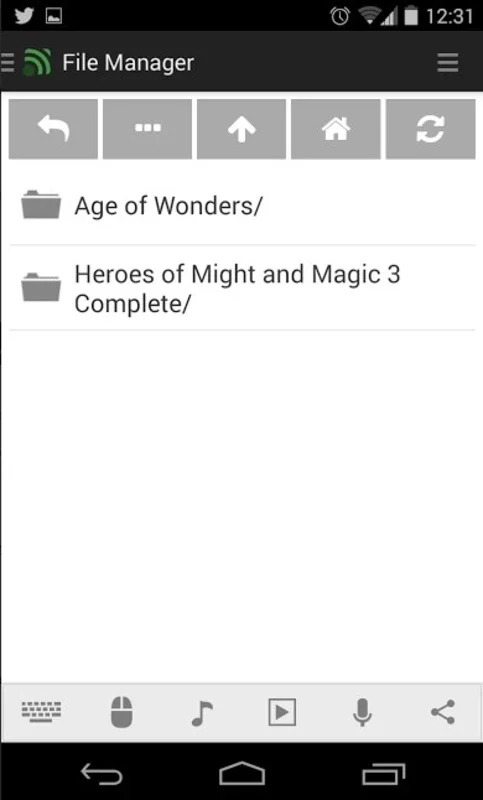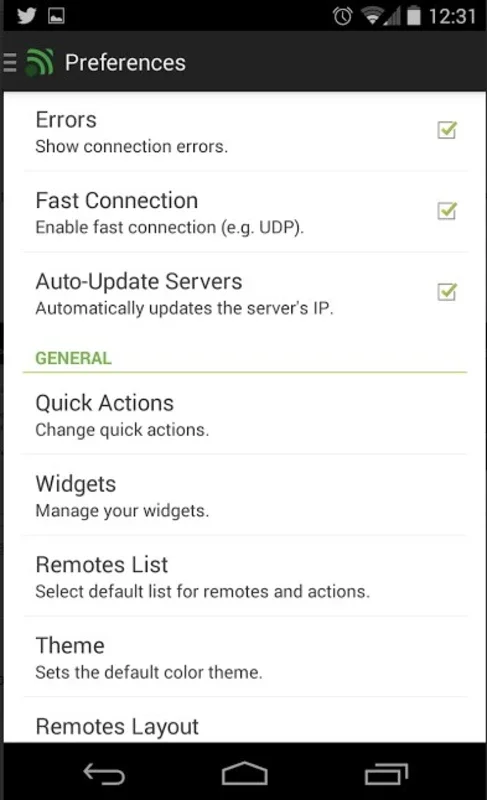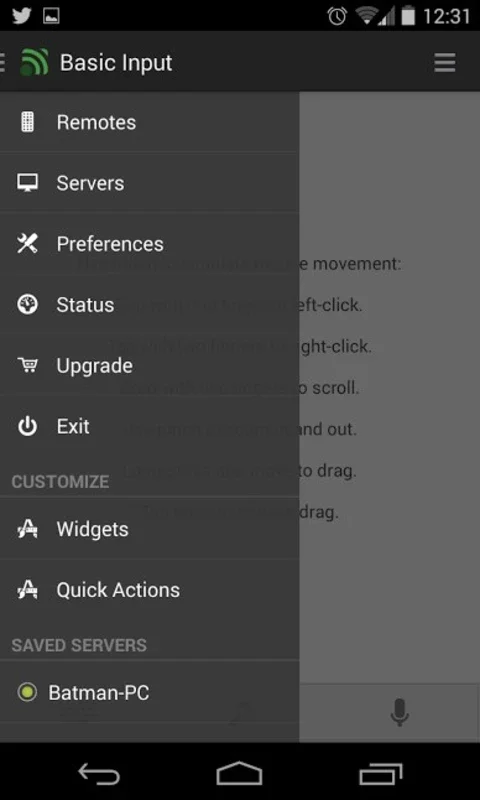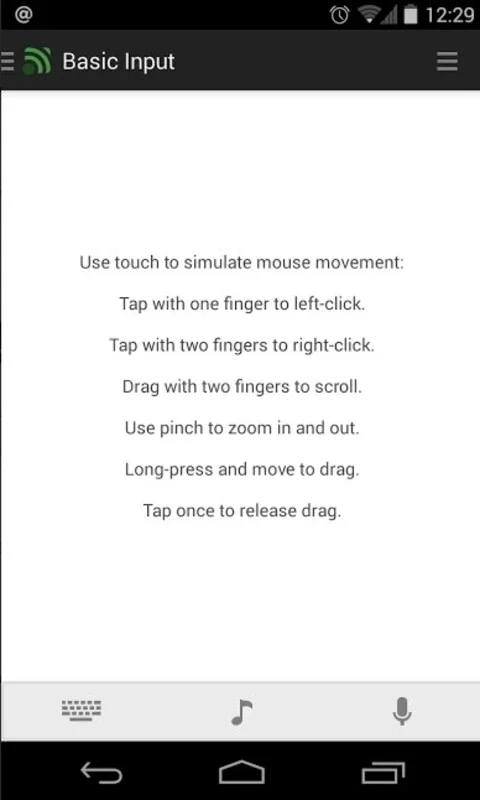Unified Remote App Introduction
Unified Remote is a remarkable application that offers a seamless and convenient way to control your computer from your Android device. In this comprehensive article, we will explore the various features and benefits that make Unified Remote a standout choice for users seeking enhanced control and productivity.
1. Remote Control Functionality
The core feature of Unified Remote is its ability to allow users to control their computer from their Android device via a WiFi network or Bluetooth. This means you can use your Android device as a virtual mouse and keyboard, providing a seamless and intuitive user experience. Whether you need to navigate through files, browse the web, or perform other tasks, Unified Remote makes it effortless.
2. File Management Capabilities
In addition to basic control functions, Unified Remote also offers powerful file management capabilities. You can directly manage your hard drive from your Android device, allowing you to navigate through folders, rename files, copy and move files with ease. This feature is particularly useful for those who need to access and manage their computer files on the go.
3. Easy Setup
One of the standout features of Unified Remote is its incredibly easy setup process. As mentioned in the description, it is so straightforward that it can almost be said that no setup is required. Simply launch the application, and you're ready to go. This simplicity makes it accessible to users of all technical levels.
4. Enhancing Productivity
By enabling users to control their computer from their Android device, Unified Remote offers a significant boost in productivity. You can perform tasks on your computer without being physically in front of it, allowing for greater flexibility and convenience. Whether you're working from home, on the go, or simply prefer the convenience of using your Android device as a control interface, Unified Remote has you covered.
In conclusion, Unified Remote is an excellent application that combines convenience, functionality, and ease of use. It provides Android users with a powerful tool to control their computer and manage files, making it an essential addition to any tech-savvy user's toolkit.