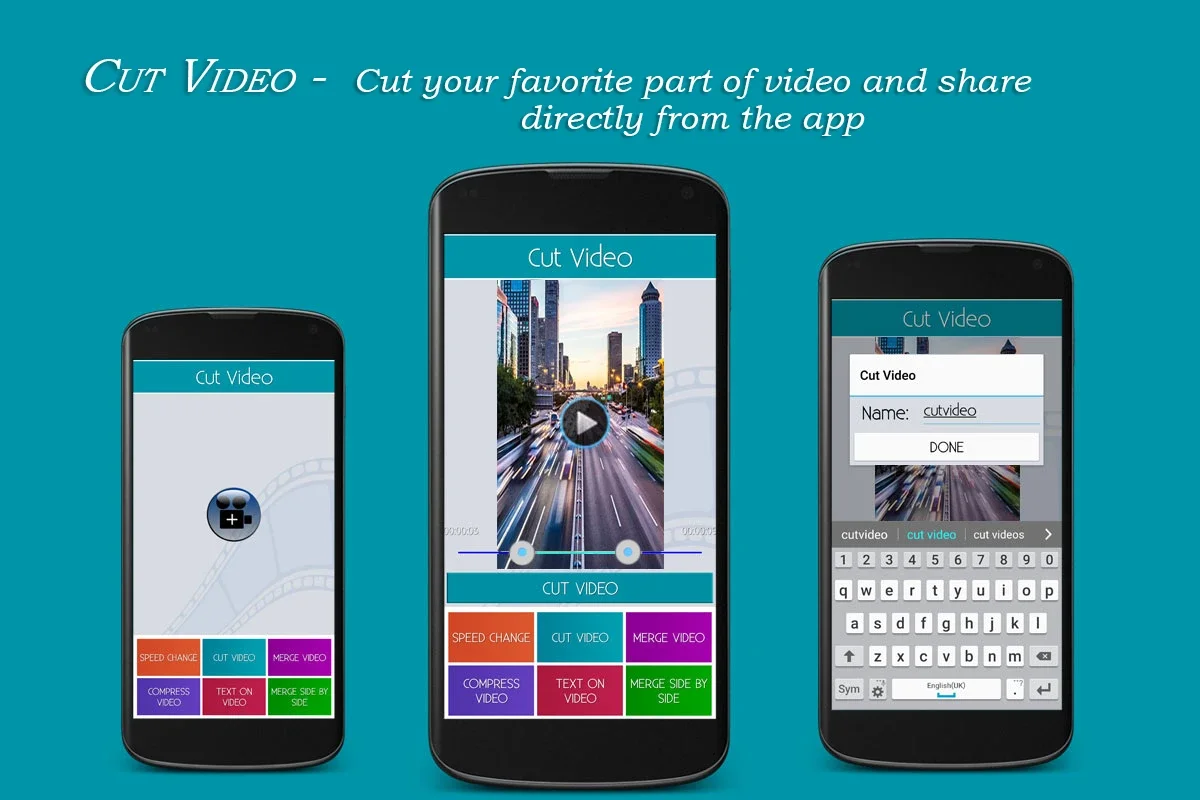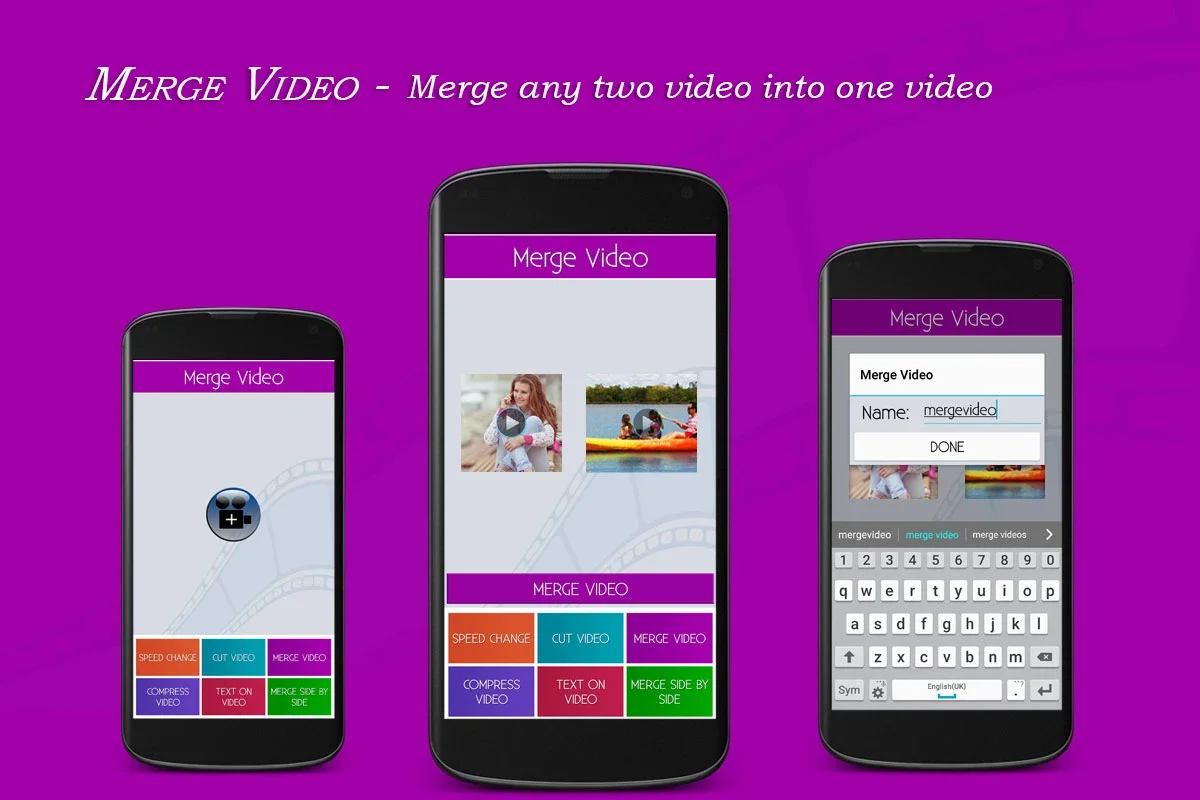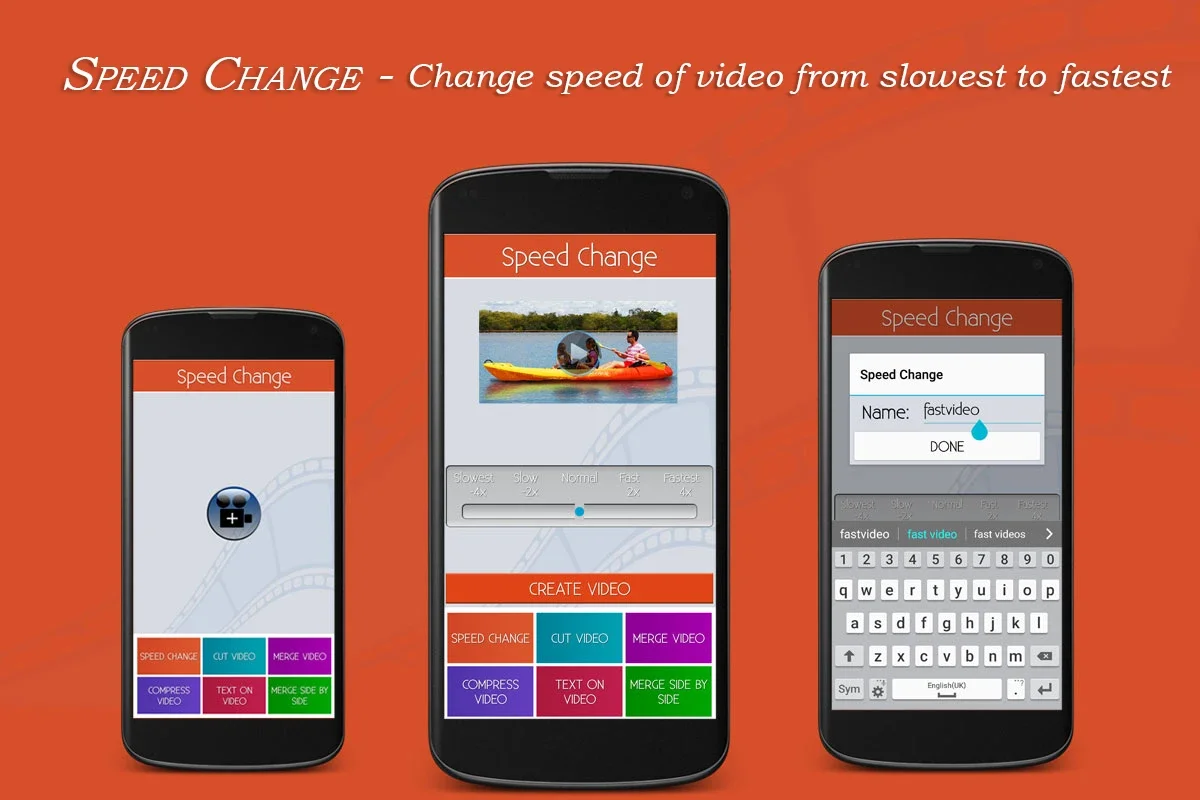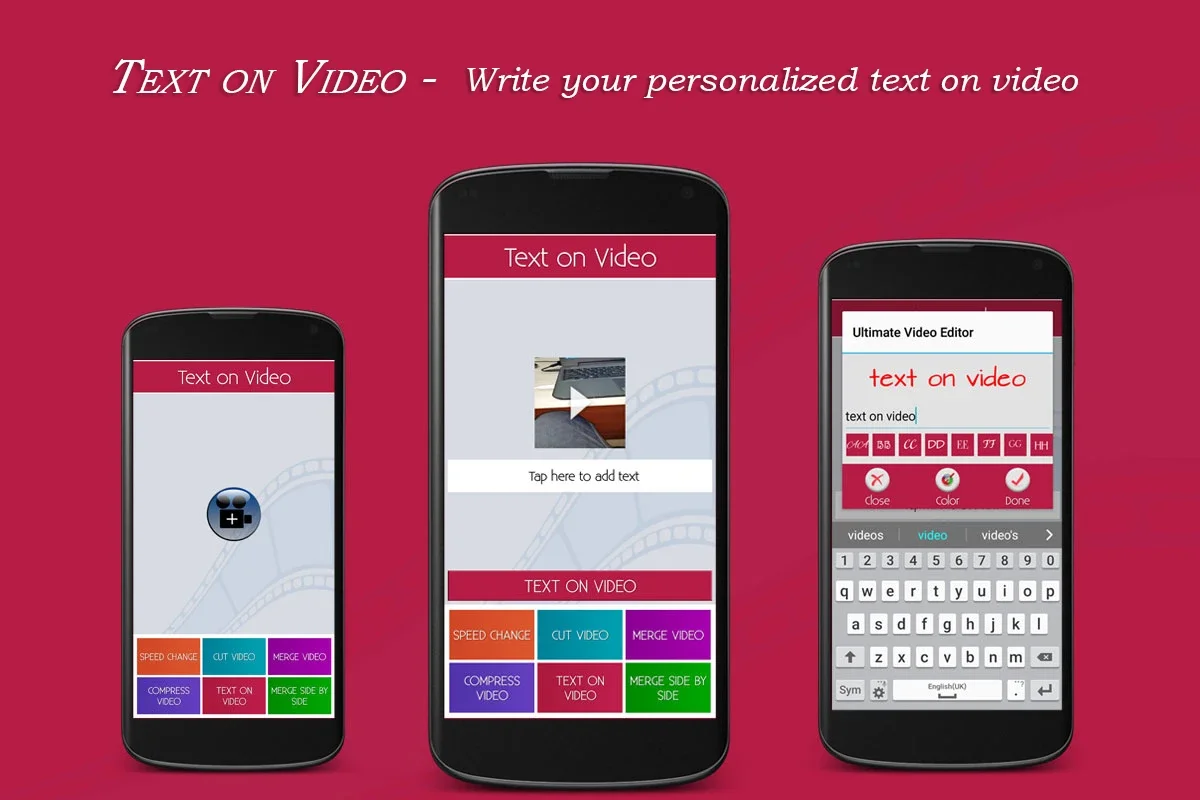Ultimate Video Editor App Introduction
Ultimate Video Editor is a comprehensive video editing tool specifically designed for the Android platform. It offers a plethora of features that empower users to create professional-quality videos with ease.
Introduction
This software is a game-changer in the world of video editing. It provides users with an intuitive interface and a wide range of functionalities to meet their multimedia requirements. Whether you are a beginner or an experienced video editor, Ultimate Video Editor has something to offer.
Key Features
- Intuitive Controls: The software comes with easy-to-use controls that allow users to effortlessly slice and dice their videos. You can create shorter clips that are perfect for sharing on various social media platforms.
- Video Merging: Merge two or more clips into a single, seamless video. This feature is particularly useful for creating engaging content.
- Video Compression: Save valuable storage space on your device without compromising on video quality.
- Text Overlays: Add text overlays to your videos to convey messages with clarity and creativity. Choose from a variety of font styles and colors.
- Side-by-Side Video Merging: This unique feature allows you to juxtapose two clips for simultaneous viewing, offering a fresh perspective on your content.
- Gallery Integration: Pull videos directly from your gallery for editing.
- Playback Speed Adjustment: Adjust the playback speed of your videos to create unique effects.
- Precise Video Cutting: Make precise cuts to your videos to get the exact clips you want.
- Google Analytics Integration: The software integrates with Google Analytics to collect anonymous usage statistics. This helps the developers continuously improve the user experience.
How to Use Ultimate Video Editor
- Open the app and import the video you want to edit from your gallery.
- Use the intuitive controls to slice and dice the video as per your requirements.
- Merge multiple videos if needed to create a seamless sequence.
- Add text overlays to enhance the message of your video.
- Adjust the playback speed to create interesting effects.
- Compress the video to save storage space without sacrificing quality.
- Once you are satisfied with the edits, export the video and share it on your favorite social media platforms.
Who is This Software Suitable For?
Ultimate Video Editor is suitable for a wide range of users. It is perfect for content creators, social media enthusiasts, and anyone who wants to create engaging videos. Whether you are looking to create a short video for Instagram or a longer video for YouTube, this software has the tools you need.
Conclusion
In conclusion, Ultimate Video Editor is a powerful and user-friendly video editing tool for the Android platform. With its comprehensive set of features and intuitive interface, it makes video editing accessible to everyone. Download it today and start creating amazing videos!