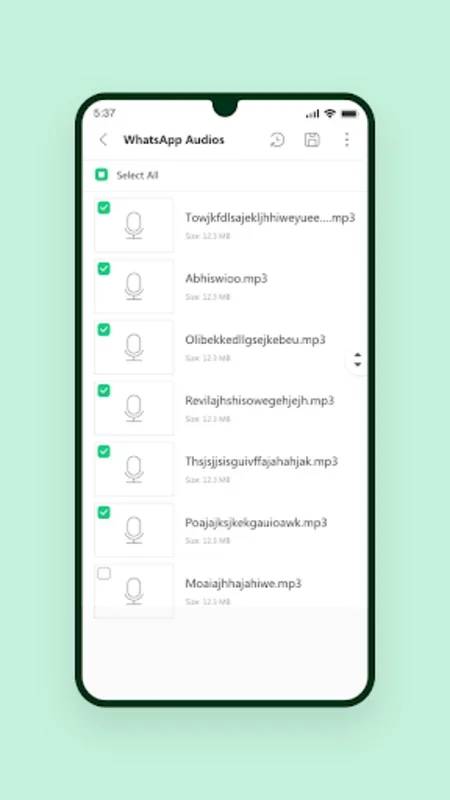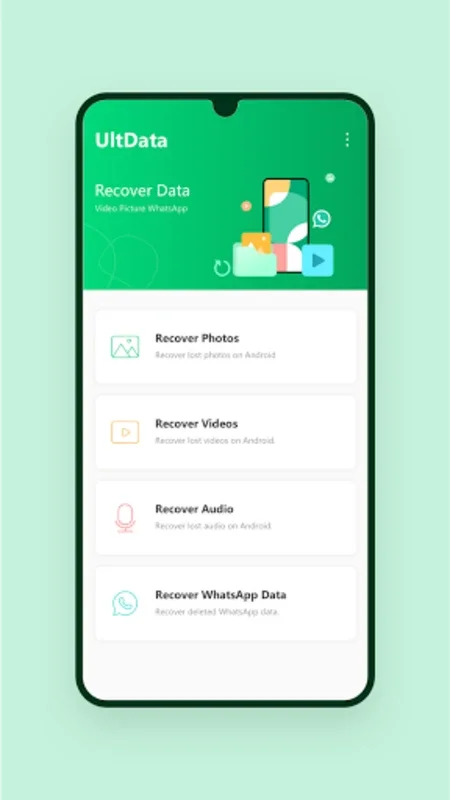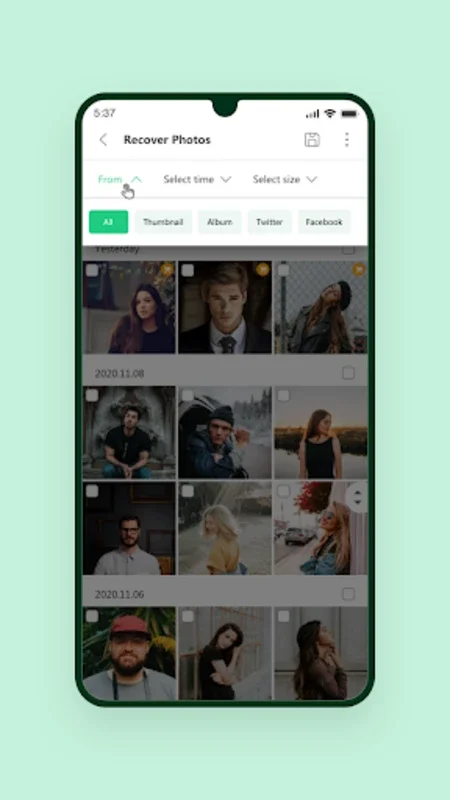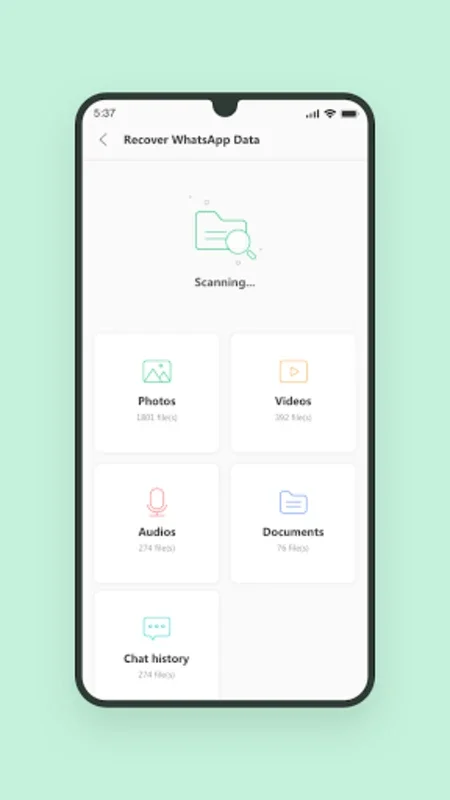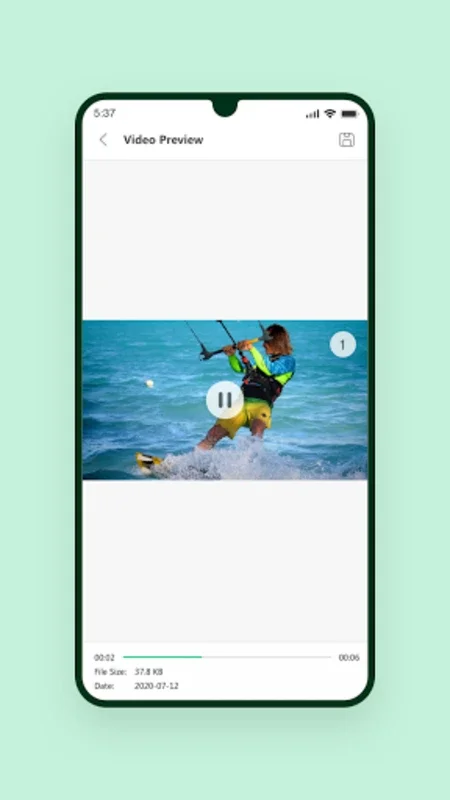UltData App Introduction
UltData for Android is a powerful data recovery software developed by Tenorshare Co., Ltd. This article will explore the various features, benefits, and uses of UltData for Android, as well as provide a detailed guide on how to make the most of this software.
Introduction
UltData for Android is designed to help users recover lost or deleted data from their Android devices. Whether you accidentally deleted important files, formatted your device, or experienced a system crash, UltData for Android can come to the rescue. With its advanced scanning algorithms and user-friendly interface, it offers a straightforward and efficient solution for data recovery.
Key Features
- Deep Scan Technology: UltData for Android uses a deep scan technology that can thoroughly search your device for lost data. It can recover a wide range of file types, including photos, videos, contacts, messages, documents, and more.
- Preview and Select: Before recovering your data, you can preview the recovered files to ensure that they are the ones you need. This feature allows you to selectively recover only the files you want, saving time and storage space.
- Safe and Reliable: The software is designed to ensure the safety of your data. It does not overwrite or damage the existing data on your device during the recovery process.
- Compatible with Various Android Devices: UltData for Android is compatible with a wide range of Android devices, including smartphones and tablets from different manufacturers.
How to Use UltData for Android
- Download and Install: Visit the official website () to download the UltData for Android software. Install it on your computer.
- Connect Your Android Device: Use a USB cable to connect your Android device to the computer. Make sure you have enabled USB debugging on your device.
- Select Recovery Mode: In the UltData software, select the recovery mode you need. You can choose from quick scan or deep scan depending on the severity of data loss.
- Scan Your Device: Start the scanning process. The software will scan your device for lost data. This may take some time depending on the size of your device and the amount of data to be scanned.
- Preview and Recover: Once the scan is complete, you can preview the recovered files. Select the files you want to recover and click the recover button. Choose a location on your computer to save the recovered files.
Who is Suitable for Using UltData for Android
- Users who accidentally deleted important files or data from their Android devices.
- People who formatted their devices without backing up their data.
- Those who experienced a system crash or other issues that resulted in data loss.
- Android users who want to ensure the safety of their data and have a reliable data recovery solution at hand.
Comparison with Other Data Recovery Tools
When comparing UltData for Android with other data recovery tools on the market, it stands out for its ease of use, advanced features, and high recovery rate. While some other tools may offer similar functionality, UltData for Android provides a more user-friendly interface and better compatibility with a wide range of Android devices. Additionally, its deep scan technology and preview feature give users more control over the recovery process.
Conclusion
In conclusion, UltData for Android is a valuable tool for anyone who has experienced data loss on their Android device. Its powerful features, user-friendly interface, and reliable performance make it a top choice for data recovery. Whether you are an individual user or a business professional, UltData for Android can help you recover your important data and get back on track. Remember to always keep a backup of your important data to avoid the need for data recovery in the first place, but if the worst happens, UltData for Android is here to help.