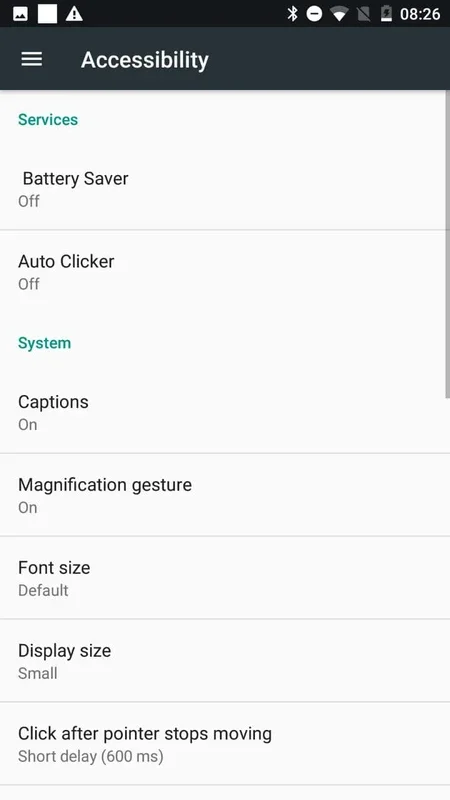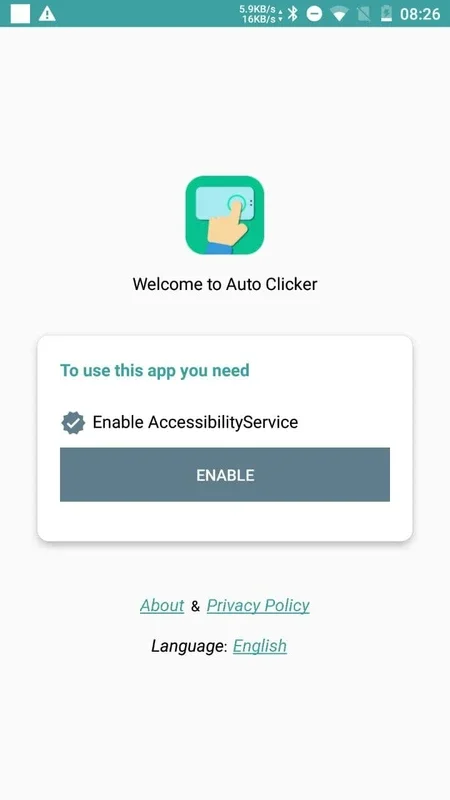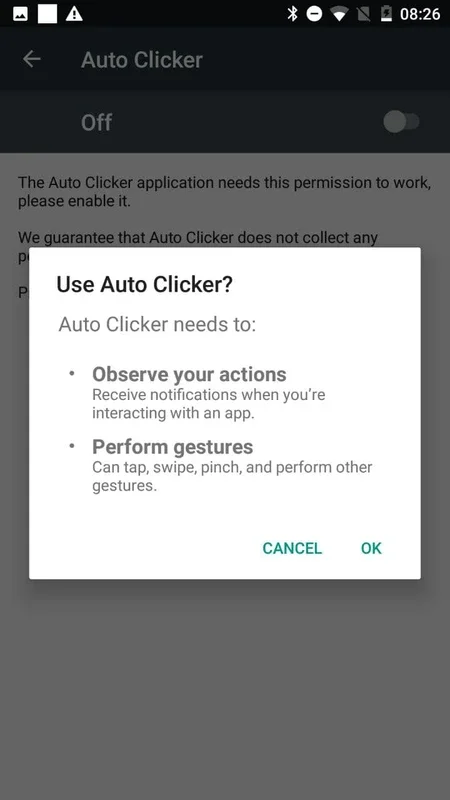Auto Clicker App Introduction
Auto Clicker is a remarkable Android application that offers a seamless and efficient way to automate taps on your device's screen. This comprehensive article will delve into the various features, benefits, and usage scenarios of Auto Clicker, providing you with an in-depth understanding of its capabilities.
Introduction
Auto Clicker is not just an ordinary app; it's a game-changer for those looking to streamline their device usage. With its user-friendly interface and powerful functionality, it has become a favorite among Android users.
Key Features
- Automated Taps: The core feature of Auto Clicker is its ability to generate automatic taps on any part of the screen. This saves users a significant amount of time and effort, especially in repetitive tasks.
- Customizable Durations: Users can set customizable and alternating durations for the automated taps, opening up a world of possibilities. This feature allows for more precise and tailored automation based on individual needs.
- Easy-to-Use Interface: The app's interface is designed to be simple and intuitive, making it accessible to users of all levels of technical expertise. Even novice users can quickly get started with Auto Clicker and start reaping its benefits.
Benefits of Using Auto Clicker
- Time Savings: By automating taps, users can free up their time and focus on more important tasks. This is particularly useful for tasks that require repetitive actions.
- Increased Efficiency: The ability to customize tap durations and locations allows for more efficient use of the device. Users can optimize their workflows and get more done in less time.
- Versatility: Auto Clicker can be used in a variety of scenarios, from gaming to productivity tasks. Its flexibility makes it a valuable tool for a wide range of users.
How to Use Auto Clicker
- Installation and Permissions: To get started, simply install the app and enable the required permissions. This ensures that Auto Clicker can function properly on your device.
- Configuring Taps: After enabling permissions, users can indicate the area of the screen where they want to automate taps. They can also save the configuration for future use.
- Customizing Durations: To take full advantage of the app's capabilities, users can customize the durations of the automated taps. This allows for more precise and tailored automation based on specific requirements.
Comparison with Other Automation Tools
When comparing Auto Clicker to other similar tools on the market, it stands out for its simplicity, functionality, and user-friendly interface. While other tools may offer similar features, Auto Clicker's ease of use and customizable options make it a top choice for many Android users.
Conclusion
In conclusion, Auto Clicker is an essential Android app for those looking to automate taps and save time. Its powerful features, user-friendly interface, and wide range of applications make it a valuable tool for both productivity and entertainment. Whether you're a gamer looking to automate repetitive actions or a professional looking to streamline your workflow, Auto Clicker has something to offer. So, why wait? Download Auto Clicker today and start experiencing the benefits of automated taps on your Android device.