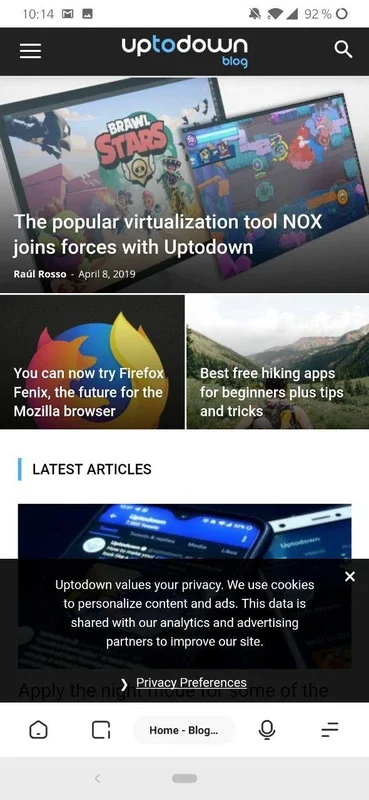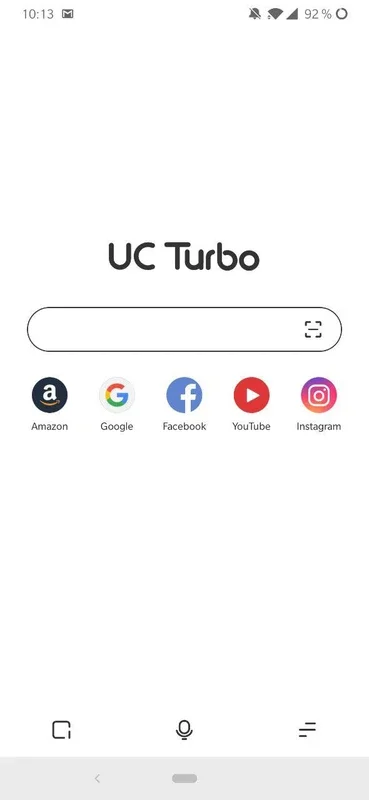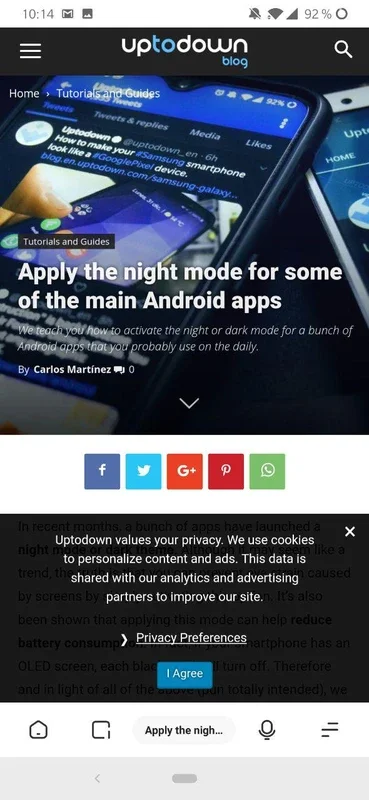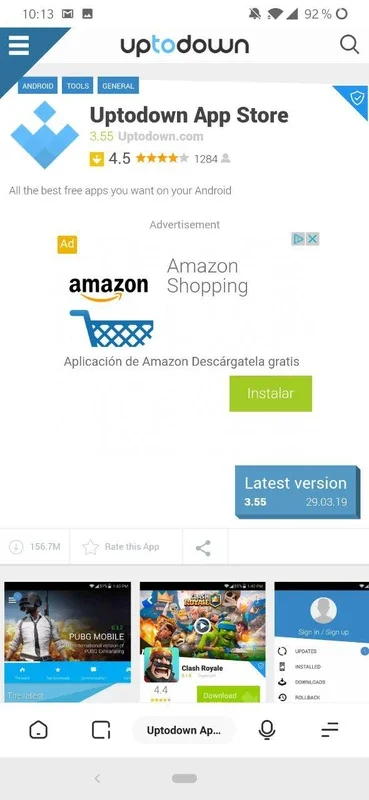UC Browser Turbo App Introduction
Introduction
UC Browser Turbo is an Android browser that offers a unique browsing experience. It is designed to be fast, efficient, and user - friendly. In this article, we will explore the various features of UC Browser Turbo and why it is a great choice for Android users.
Features of UC Browser Turbo
1. Minimalist Interface
The minimalist interface of UC Browser Turbo is one of its main attractions. It loads web pages quickly and efficiently, without any unnecessary clutter. This allows users to focus on the content they are interested in, without being distracted by ads or other elements.
2. Fast Page Loading
UC Browser Turbo is known for its fast page - loading speed. It uses advanced algorithms to optimize the loading of web pages, ensuring that users can access the information they need as quickly as possible. This is especially important for users who are on the go and need to access information quickly.
3. Bookmarking
The browser allows users to set bookmarks to their favorite websites. This is a convenient feature that saves users time when they need to access a particular website again. With just a few clicks, users can access their bookmarked websites, without having to search for them again.
4. Smooth Downloads
UC Browser Turbo also offers smooth downloads. Users can download files quickly and easily, without any interruptions. This is a great feature for users who need to download large files, such as videos or music.
5. Ad Blockers
The browser comes with several ad blockers, which help to improve the browsing experience. Ad blockers prevent ads from appearing on web pages, which can be annoying and distracting. By blocking ads, UC Browser Turbo allows users to focus on the content they are interested in.
6. Incognito Mode
UC Browser Turbo also offers an incognito mode, which allows users to browse the web privately. In incognito mode, the browser does not save any history or cookies, ensuring that users' browsing activities are not tracked.
Why Choose UC Browser Turbo?
1. Speed and Efficiency
UC Browser Turbo is a fast and efficient browser that offers a great browsing experience. Its minimalist interface and fast page - loading speed make it a great choice for users who are on the go and need to access information quickly.
2. User - Friendly
The browser is also very user - friendly. Its simple interface and easy - to - use features make it accessible to users of all levels of experience. Whether you are a novice or an experienced user, you will find UC Browser Turbo easy to use.
3. Security
UC Browser Turbo also offers a high level of security. Its ad blockers and incognito mode help to protect users' privacy and security while they are browsing the web.
Conclusion
UC Browser Turbo is a great Android browser that offers a fast, efficient, and user - friendly browsing experience. Its minimalist interface, fast page - loading speed, bookmarking, smooth downloads, ad blockers, and incognito mode make it a great choice for Android users. If you are looking for a new browser for your Android device, UC Browser Turbo is definitely worth considering.