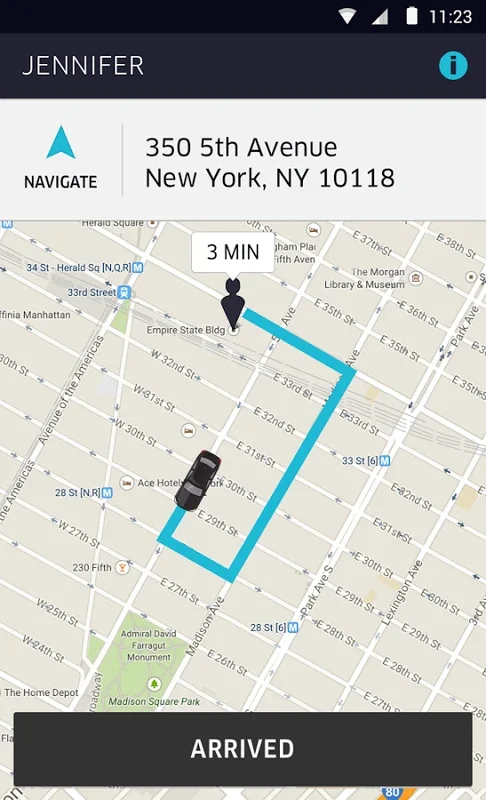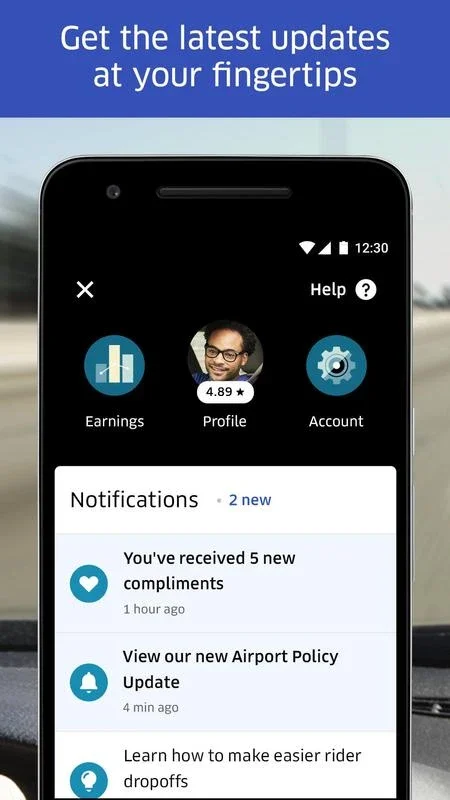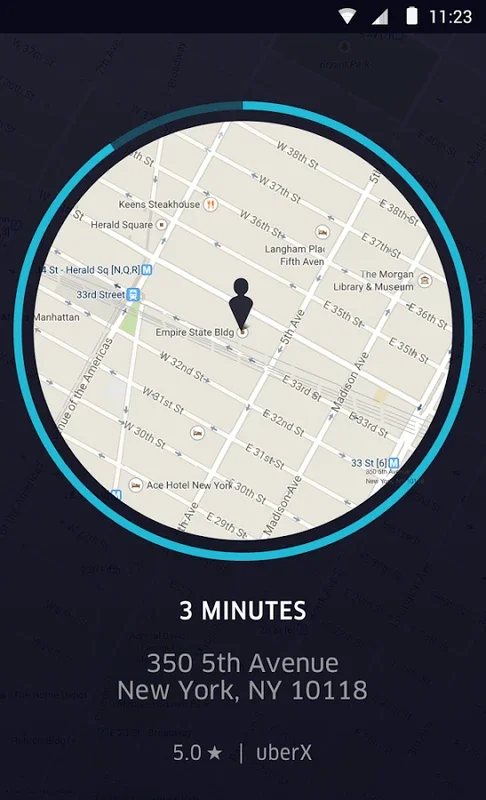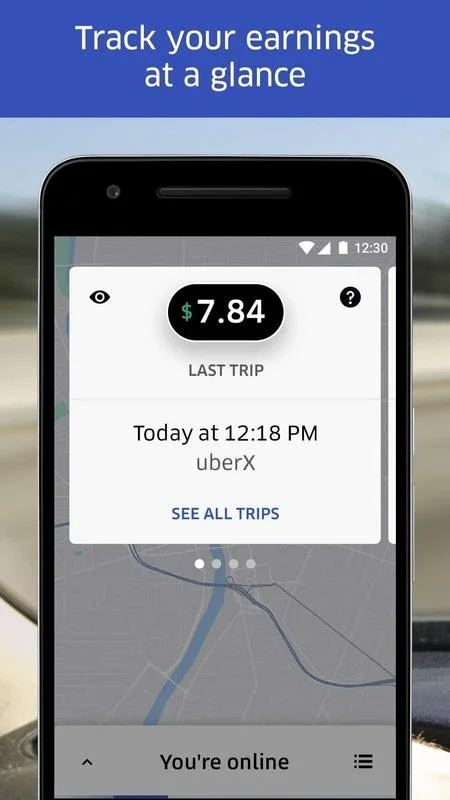Uber Driver App Introduction
Uber Driver, the official app for Uber drivers, is your key to unlocking flexible earning opportunities. This comprehensive guide will explore the app's features, benefits, and how it can help you maximize your income. We'll also compare it to other similar driver apps to highlight its strengths and weaknesses.
Getting Started with Uber Driver
The first step is setting up your profile within the Uber Driver app. This involves providing necessary information and completing the required verification processes. Once your profile is approved, you're ready to start receiving ride requests.
Real-Time Earnings Tracking and Goal Setting
Uber Driver provides real-time tracking of your earnings, allowing you to monitor your progress throughout the day and week. The app also offers a convenient feature to set earning goals, which helps you manage your work hours effectively and stay focused on your financial targets. This is a significant advantage over some competitor apps that lack this level of detailed, real-time financial tracking.
Strategic Ride Acceptance with Surge Pricing
One of the most valuable features of Uber Driver is its real-time surge pricing notifications. The app uses GPS to identify areas with high ride demand (surge pricing), enabling you to position yourself strategically to maximize your earnings during peak hours. This dynamic pricing system, absent in some older ride-sharing apps, gives you the power to choose when and where you work to optimize your income.
Staying Informed with Local Events
Uber Driver keeps you informed about nearby events and activities that may increase ride demand. This allows you to anticipate surges and position yourself accordingly, ensuring you're in the right place at the right time to capitalize on increased opportunities. This proactive approach to ride acceptance sets Uber Driver apart from other apps that primarily focus on passive ride notifications.
Offline Functionality for Seamless Tracking
Even without an internet connection, Uber Driver allows you to track your rides and earnings. This offline functionality ensures uninterrupted service, providing peace of mind and allowing you to continue working even in areas with limited or no network coverage. This is a crucial feature, especially in areas with spotty cellular service, unlike some competitor apps that require constant internet connectivity.
Comparing Uber Driver to Other Driver Apps
While several other ride-sharing apps exist, Uber Driver stands out due to its comprehensive features and user-friendly interface. Let's compare it to a few competitors:
-
Lyft: Lyft offers a similar service but may not provide the same level of real-time surge pricing information or offline functionality. Uber Driver's superior real-time data and offline capabilities give it a competitive edge.
-
Other ride-sharing apps: Many smaller ride-sharing apps lack the established network and user base of Uber, resulting in fewer ride requests and potentially lower earnings. Uber Driver's extensive network ensures a consistent stream of potential rides.
Maximizing Your Earnings with Uber Driver
To maximize your earnings with Uber Driver, consider the following strategies:
-
Monitor surge pricing: Pay close attention to surge pricing notifications and position yourself strategically to capitalize on peak demand.
-
Work during peak hours: Focus your driving efforts during peak hours when ride demand is typically highest.
-
Maintain a high rating: A high driver rating attracts more riders and increases your chances of receiving more ride requests.
-
Stay informed about local events: Use the app's event information to anticipate surges and position yourself accordingly.
-
Manage your hours effectively: Use the earning goal feature to manage your work hours and avoid burnout.
Conclusion
Uber Driver is a powerful tool for anyone looking to earn extra income through ride-sharing. Its real-time features, offline functionality, and user-friendly interface set it apart from the competition. By understanding and utilizing its features effectively, you can maximize your earnings and achieve your financial goals. Remember to always prioritize safety and follow all traffic laws while using the app.
This detailed guide provides a comprehensive overview of the Uber Driver app, highlighting its key features and benefits. By following the strategies outlined above, you can effectively use the app to earn extra income and achieve your financial goals.