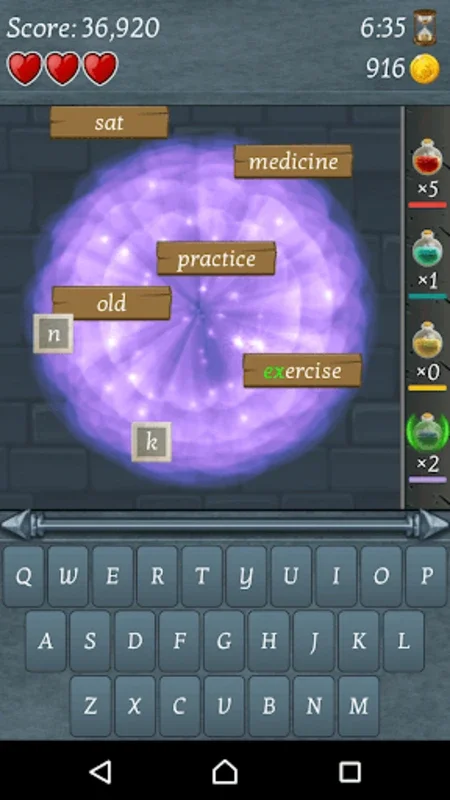Typing Master App Introduction
Typing Master for Android is a revolutionary software designed to help users improve their typing speed and accuracy. In this comprehensive article, we will explore the various features and benefits of Typing Master and how it can transform your typing experience.
1. Introduction to Typing Master
Typing Master is a popular typing improvement application available for Android devices. It is developed by Hussein El Feky, a renowned developer in the field of productivity tools. The software is designed to assist users of all skill levels, from beginners to advanced typists, in enhancing their typing abilities.
2. Key Features of Typing Master
- Customized Training Programs: Typing Master offers personalized training programs based on your current typing skills and goals. Whether you want to increase your typing speed, improve accuracy, or learn specific keyboard layouts, the software tailors the training to your needs.
- Real-time Feedback and Statistics: The application provides real-time feedback on your typing performance, including speed, accuracy, and error rates. It also generates detailed statistics to help you track your progress over time.
- Interactive Exercises and Games: Typing Master includes a variety of interactive exercises and games to make the learning process more engaging and fun. These activities help you practice different typing techniques and build muscle memory.
- Multilingual Support: The software supports multiple languages, allowing users to learn typing in their preferred language. This feature is particularly useful for those who need to type in multiple languages for work or personal use.
3. How to Use Typing Master
Getting started with Typing Master is easy. Simply download the application from the official website or a trusted app store. Once installed, you can create an account and begin your typing journey. The software will guide you through the initial assessment to determine your current typing level and then recommend a suitable training program. During the training, you will be presented with a series of exercises and tasks. Follow the instructions and try to type as accurately and quickly as possible. The real-time feedback will help you identify areas for improvement and adjust your typing technique accordingly.
4. Who is Typing Master Suitable For?
Typing Master is suitable for a wide range of users. Beginners can benefit from the basic training modules to build a solid foundation in typing. Intermediate and advanced typists can use the software to refine their skills, increase their speed, and improve their accuracy. Students, professionals, and anyone who spends a significant amount of time typing on a computer or mobile device can find value in using Typing Master.
5. Benefits of Using Typing Master
- Increased Productivity: By improving your typing speed and accuracy, you can complete tasks more efficiently, saving time and increasing productivity.
- Reduced Typing Errors: The software helps you minimize typing errors, which can improve the quality of your work and reduce the need for corrections.
- Enhanced Confidence: As you see your typing skills improve, you will gain confidence in your ability to communicate effectively through typing.
- Versatile Learning Tool: Typing Master can be used for personal development, educational purposes, or in a professional setting. It is a flexible and customizable tool that can adapt to your specific needs.
6. Comparison with Other Typing Software
When comparing Typing Master with other typing software in the market, several factors set it apart. Firstly, its customizable training programs and real-time feedback make it highly effective in helping users achieve their typing goals. Additionally, the interactive exercises and games make the learning process more enjoyable and engaging compared to traditional typing tutorials. Another advantage of Typing Master is its multilingual support, which is not always available in other typing software. This feature makes it a great choice for users who need to type in multiple languages.
In conclusion, Typing Master for Android is a powerful typing improvement tool that offers a comprehensive set of features and benefits. Whether you are a beginner looking to learn the basics of typing or an experienced typist seeking to enhance your skills, Typing Master can help you reach your goals. Download it today and start your journey to becoming a faster and more accurate typist.