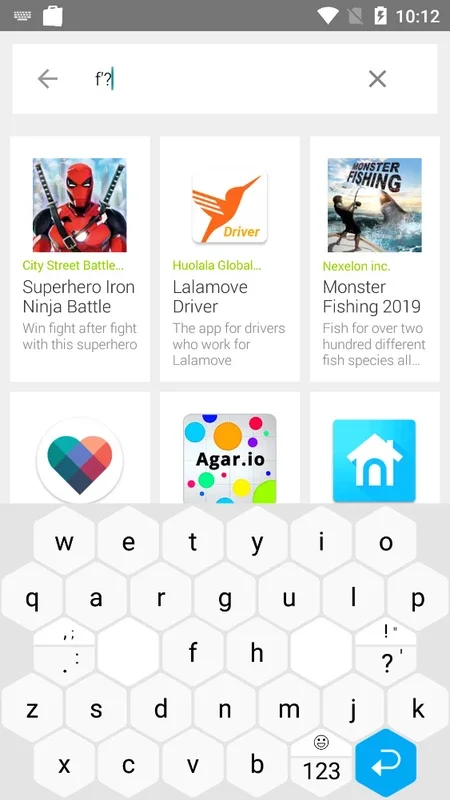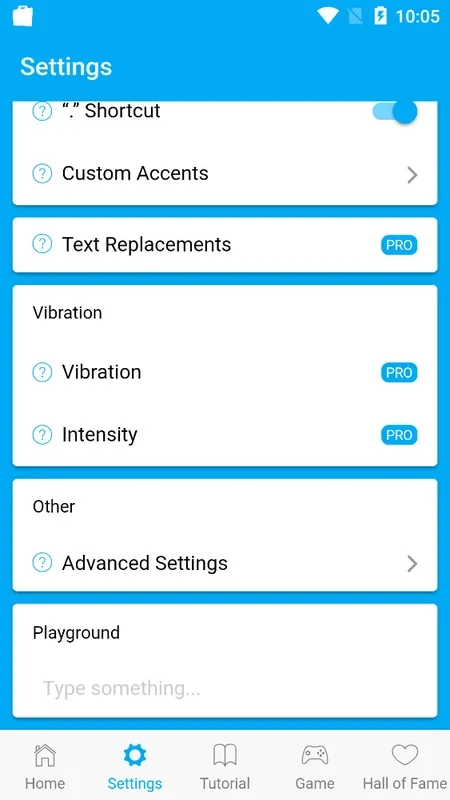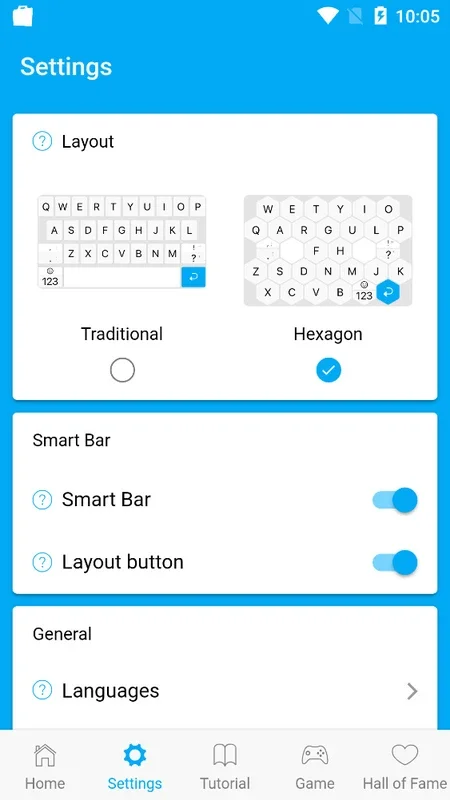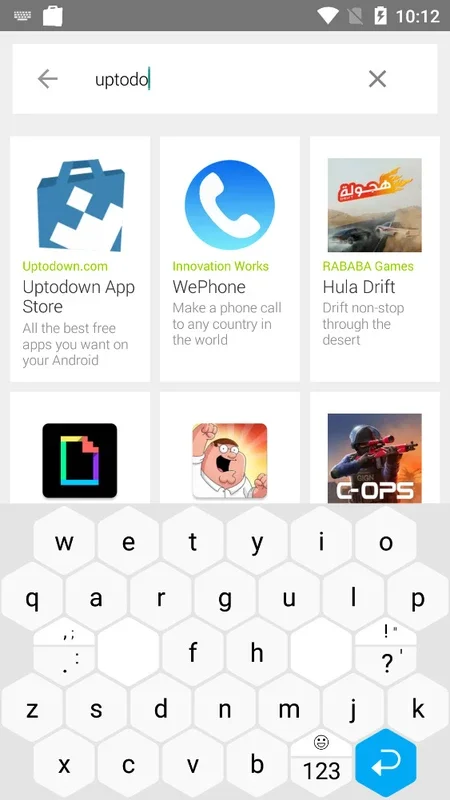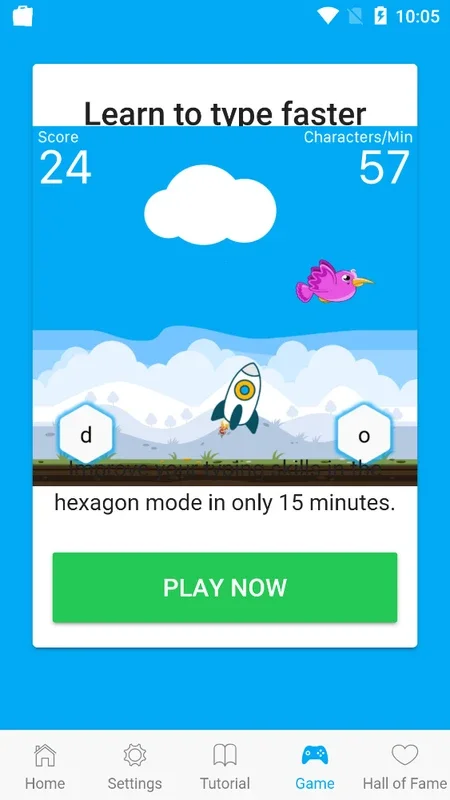Typewise Keyboard App Introduction
Typewise Keyboard isn't just another keyboard app; it's a paradigm shift in how we interact with touchscreen devices. Designed from the ground up for the unique challenges and opportunities of mobile typing, Typewise offers a significantly improved user experience compared to traditional keyboard layouts. This in-depth review will explore its innovative features, benefits, and drawbacks, comparing it to other popular Android keyboards.
The Hexagonal Advantage: Ergonomics Redefined
The most striking feature of Typewise Keyboard is its hexagonal key design. Unlike the cramped, square keys of standard keyboards, Typewise's larger, hexagonal keys reduce accidental key presses and improve typing accuracy. This seemingly small change dramatically impacts the overall typing experience, making it significantly faster and more comfortable, especially for those with larger fingers or who prefer a more spacious layout.
The increased key size isn't just about comfort; it's about efficiency. The hexagonal shape allows for more intuitive thumb placement and reduces the need for constant finger repositioning. This translates to fewer errors and a smoother, more fluid typing rhythm. This is a crucial advantage over traditional keyboards, particularly for one-handed typing.
Intuitive Gestures and Smart Autocorrect
Typewise Keyboard goes beyond just its unique key design. It incorporates intuitive gestures for capitalization and accent marks. A simple upward swipe capitalizes a letter, while a rightward swipe adds an accent to vowels. These gestures are seamlessly integrated into the keyboard's design, requiring minimal learning curve and adding a layer of efficiency to the typing process.
The intelligent autocorrect feature is another standout. It learns your typing habits over time, adapting to your individual style and correcting common mistakes with impressive accuracy. This adaptive learning ensures that the autocorrect becomes increasingly helpful and less intrusive as you use the keyboard more frequently. This feature is particularly beneficial for those who frequently type quickly or make minor spelling errors.
Multilingual Support and Customization
Typewise Keyboard boasts support for over 40 languages, catering to a diverse global user base. This extensive language support makes it a versatile option for users who frequently switch between languages or need to type in less common character sets. The keyboard seamlessly adapts to different language layouts and input methods, ensuring a consistent and comfortable typing experience across languages.
While the free version offers a robust set of features, the PRO version unlocks a range of customization options. Users can personalize the keyboard's appearance with different themes and color schemes, further tailoring the experience to their preferences. This level of customization allows users to create a keyboard that not only functions efficiently but also reflects their personal style.
Comparison with Other Popular Android Keyboards
Compared to other popular Android keyboards like Gboard and SwiftKey, Typewise offers a distinct advantage in terms of ergonomics and intuitive design. While Gboard and SwiftKey excel in features like GIF search and predictive text, Typewise prioritizes typing accuracy and comfort. It's not a direct replacement for these keyboards, but rather a compelling alternative for users who prioritize a more comfortable and efficient typing experience.
Unlike Gboard's extensive feature set, which can sometimes feel overwhelming, Typewise maintains a clean and uncluttered interface. This simplicity contributes to its ease of use and prevents distractions during typing. SwiftKey, known for its powerful predictive text, might offer faster typing speeds for experienced users, but Typewise's focus on accuracy and comfort makes it a preferable choice for those who prioritize minimizing errors.
Conclusion: A Typing Experience Reimagined
Typewise Keyboard represents a significant advancement in mobile keyboard design. Its innovative hexagonal key layout, intuitive gestures, and intelligent autocorrect combine to create a typing experience that is both efficient and enjoyable. While it may not offer the same breadth of features as some competitors, its focus on ergonomics and user comfort sets it apart. For users seeking a more comfortable and accurate typing experience on their Android devices, Typewise Keyboard is a highly recommended option. The app's clean interface and intuitive design make it accessible to users of all skill levels, while its multilingual support and customization options cater to a wide range of preferences.
The transition from a traditional keyboard to Typewise might require a short adjustment period, but the long-term benefits in terms of accuracy, speed, and comfort are undeniable. Typewise Keyboard is more than just a keyboard; it's a testament to the power of thoughtful design in enhancing the everyday mobile experience.