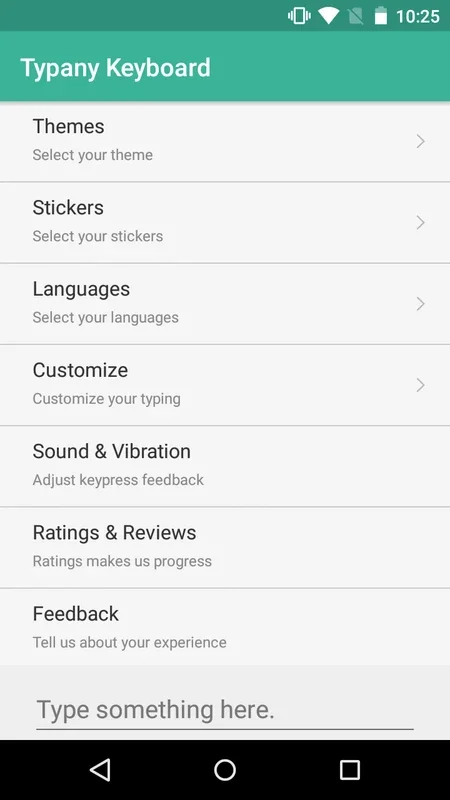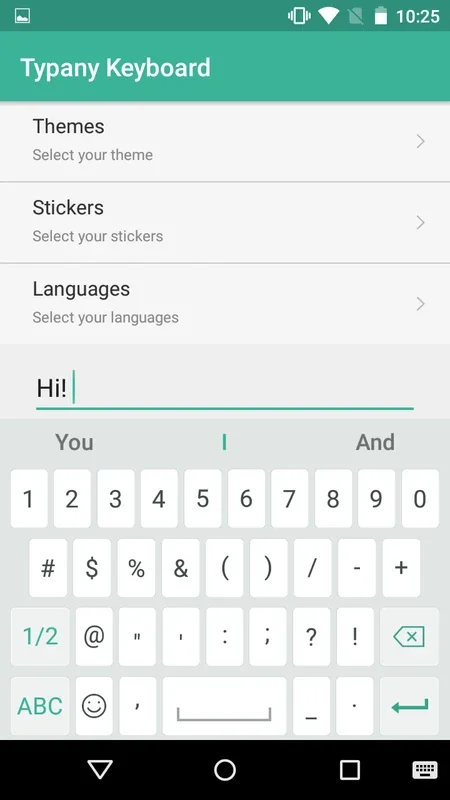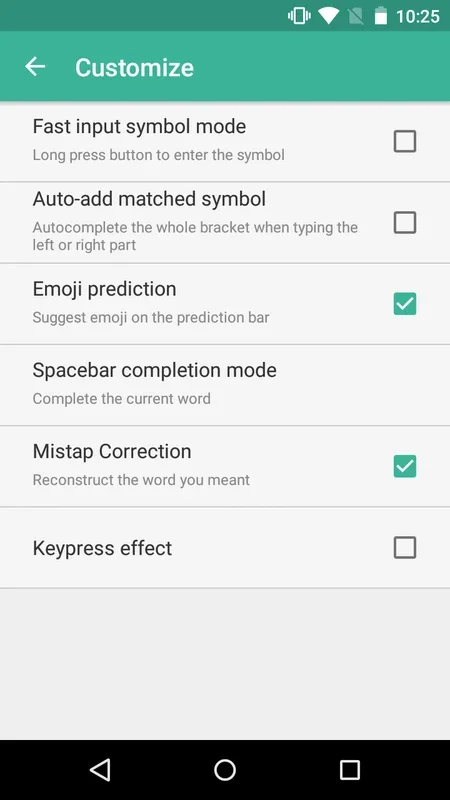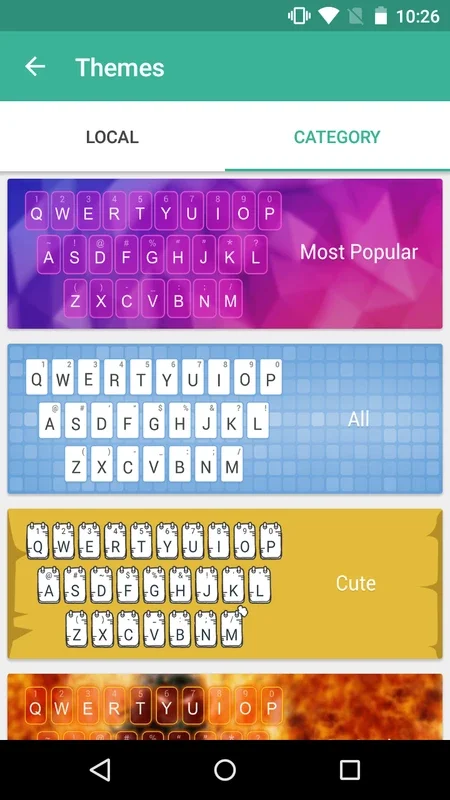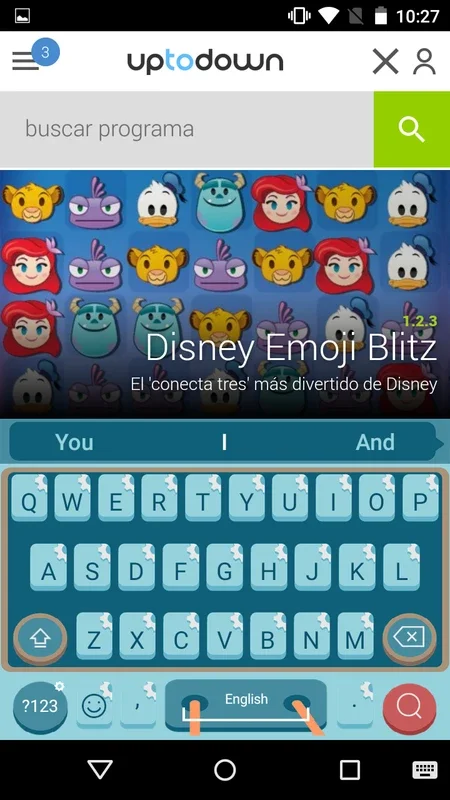Typany Keyboard App Introduction
Typany Keyboard isn't just another keyboard; it's a personalized typing experience designed for speed, comfort, and effortless expression. This Android application reimagines how you interact with your mobile device, offering a seamless blend of predictive text, customizable features, and expressive emojis. Forget tedious typing – Typany Keyboard empowers you to communicate with ease and flair.
Effortless Typing, Enhanced Communication
In today's fast-paced digital world, efficient communication is key. Typany Keyboard understands this need and provides a solution that streamlines the typing process. Its intuitive design and advanced features make composing messages, emails, and social media posts a breeze. Say goodbye to frustrating typos and hello to a more fluid, enjoyable typing experience.
Key Features:
- Smart Prediction: Typany Keyboard's intelligent prediction engine learns your writing style, anticipating your next word and phrase. This significantly reduces typing time and effort, allowing for faster communication.
- Personalized Autocorrection: Tired of constant autocorrection errors? Typany Keyboard's personalized autocorrection adapts to your unique vocabulary and writing habits, minimizing mistakes and ensuring accuracy.
- Customizable Themes: Express your personality with a wide range of customizable themes. Choose from a variety of colors, styles, and layouts to create a keyboard that perfectly matches your aesthetic.
- Extensive Emoji Support: Convey your emotions effortlessly with a vast library of emojis and stickers. Typany Keyboard provides quick access to a diverse range of expressive icons to enhance your messages.
- One-Handed Mode: Designed for convenience, Typany Keyboard offers a one-handed mode, making typing easier and more comfortable, especially on larger screens.
- Gesture Typing: Glide your finger across the keyboard to type words quickly and efficiently. Gesture typing is a time-saving feature that simplifies the typing process.
- Voice Typing: Hands full? Use voice typing to dictate your messages effortlessly. Typany Keyboard's voice recognition technology accurately transcribes your speech into text.
- Clipboard Management: Easily access and manage your clipboard history. Typany Keyboard provides a convenient way to reuse previously copied text.
- Multilingual Support: Typany Keyboard supports multiple languages, making it a versatile tool for users around the world.
- Privacy Focused: Typany Keyboard prioritizes user privacy, ensuring your data is protected and secure.
Typany Keyboard vs. Other Popular Keyboards
While many keyboards offer similar features, Typany Keyboard distinguishes itself through its unique blend of personalization, speed, and expressive capabilities. Let's compare it to some popular alternatives:
| Feature | Typany Keyboard | Gboard | SwiftKey | Fleksy |
|---|---|---|---|---|
| Prediction | Highly accurate, personalized | Accurate, learns user habits | Very accurate, personalized | Fast, accurate |
| Customization | Extensive themes, layouts | Customizable themes, layouts | Customizable themes, layouts | Customizable themes, layouts |
| Emoji Support | Extensive library | Large library | Good library | Good library |
| One-Handed Mode | Yes | Yes | Yes | Yes |
| Gesture Typing | Yes | Yes | Yes | Yes |
| Voice Typing | Yes | Yes | Yes | Yes |
| Overall Speed | Excellent | Excellent | Excellent | Excellent |
| Privacy | Strong emphasis | Strong emphasis | Strong emphasis | Strong emphasis |
As you can see, Typany Keyboard holds its own against established competitors. Its strength lies in its personalized prediction and the seamless integration of various features, creating a truly unique typing experience.
Unlocking the Power of Personalized Typing
Typany Keyboard's true power lies in its ability to adapt to your individual needs. The more you use it, the better it understands your writing style, leading to increasingly accurate predictions and a more efficient typing workflow. This level of personalization sets it apart from generic keyboard apps, transforming typing from a chore into a seamless and enjoyable experience.
Beyond the Basics: Exploring Advanced Features
While the core features are impressive, Typany Keyboard offers several advanced options to further enhance your typing experience. These include:
- Customizable Shortcuts: Create your own shortcuts for frequently used phrases and words, saving even more time.
- Advanced Autocorrection Settings: Fine-tune the autocorrection settings to perfectly match your preferences.
- Theme Creation: For the truly creative, Typany Keyboard might even allow for creating and sharing custom themes.
- Integration with Other Apps: Seamless integration with other apps on your Android device for a cohesive user experience.
The Future of Mobile Typing
Typany Keyboard represents a significant advancement in mobile typing technology. Its focus on personalization, speed, and ease of use makes it a compelling choice for anyone looking to improve their mobile communication. As the app continues to evolve, we can expect even more innovative features and improvements, solidifying its position as a leader in the mobile keyboard market.
Conclusion
Typany Keyboard is more than just a keyboard; it's a personalized typing assistant that adapts to your individual needs, enhancing your communication and making mobile typing a breeze. Its intuitive design, advanced features, and commitment to user privacy make it a top contender in the Android keyboard arena. Experience the difference today and unlock the power of effortless typing.