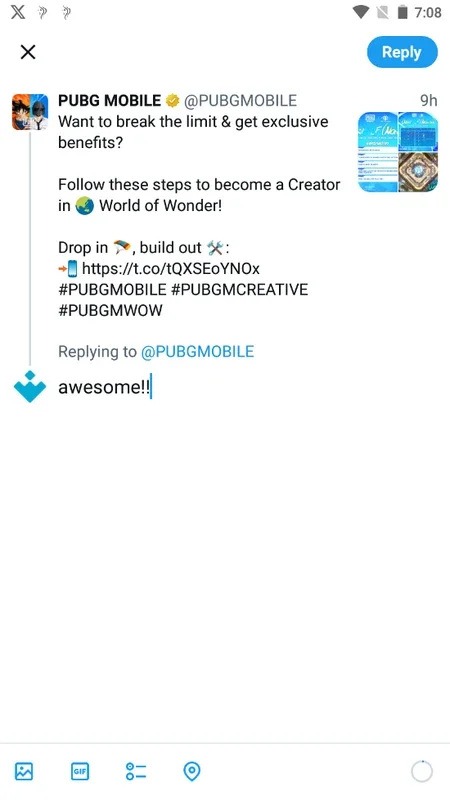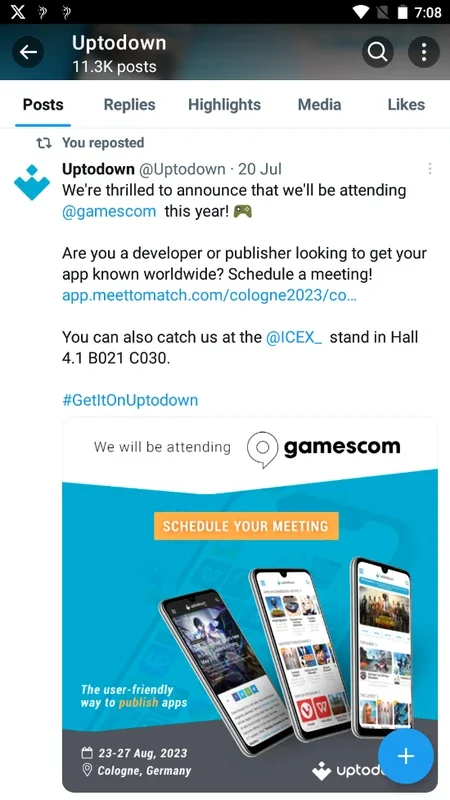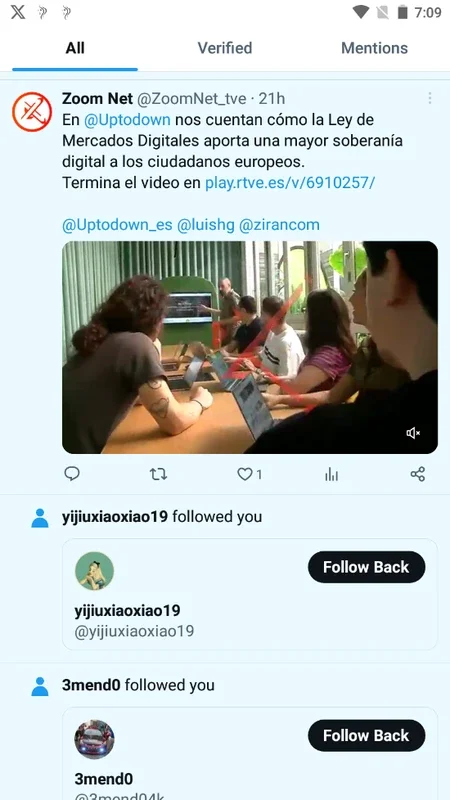Twitter App Introduction
Twitter, now also known as X, is an incredibly popular social media platform with its official Android app. This app offers a plethora of features that make it a must-have for users who want to stay connected and informed.
The Evolution of Twitter
Twitter initially gained popularity due to its unique character limit, which made tweets concise and easy to consume. This allowed users to quickly stay up-to-date with the latest news and events. However, the recent changes, including the name change to X and the modification of the logo, have signaled a new era for the platform. Elon Musk's acquisition has brought about various transformations, aiming to make the platform more capable of handling new challenges and functionalities. For instance, the addition of spaces for audio conversations and calls has expanded the ways users can interact on the platform.
The User Interface and Experience
The revamped X app maintains an elegant interface that prioritizes dark mode. It has shed the previous blue tones associated with Twitter and adopted a visual design that aligns with the new brand identity of X Corp. Users can easily post tweets by simply tapping the round button, and they can also enhance their tweets with images, videos, polls, or funny GIFs. The home section displays tweets from other users, and users have the option to filter the content based on their preferences, whether it's seeing only tweets from the people they follow or having the algorithm show relevant tweets. The search section allows users to explore current trending topics and search for specific words, providing a seamless way to discover content of interest. Additionally, the app offers a comprehensive notification management system, allowing users to filter mentions and access private messages.
Verification and Premium Features
To obtain the verified user badge on Twitter, users now have the option to pay a monthly premium subscription. This opens up the possibility of verifying their profile, not just for celebrities but for regular users as well. Moreover, the platform also allows for adding an official organization golden tick on a company account.
In conclusion, Twitter for Android is a powerful social media tool that continues to evolve and offer users a rich and engaging experience. Whether you're looking to stay informed, connect with others, or share your thoughts, this app has something to offer.