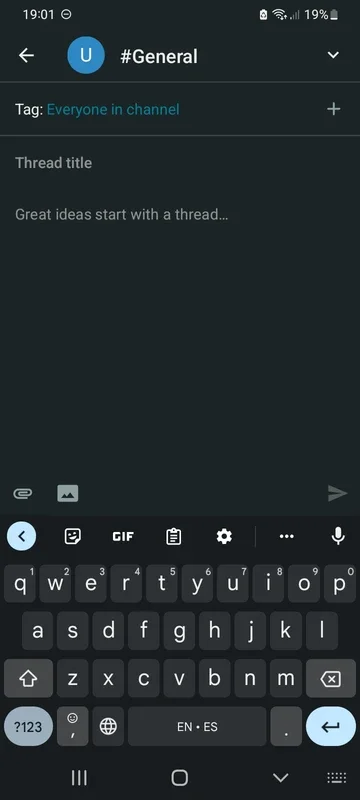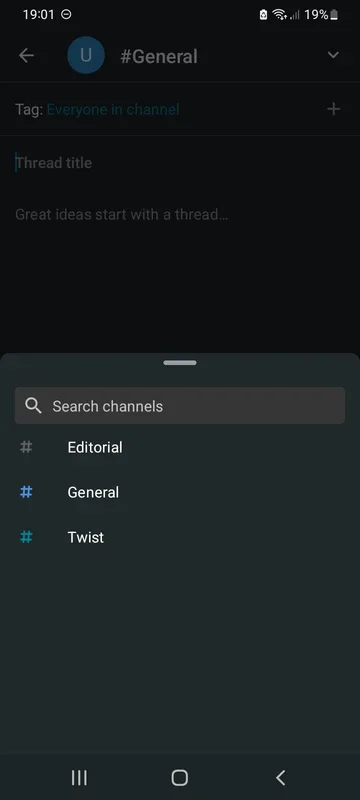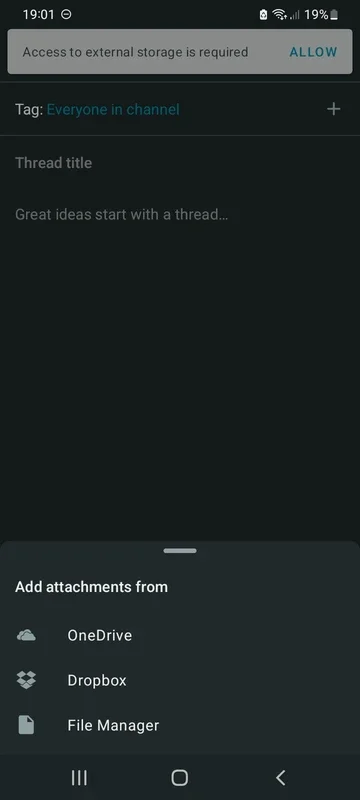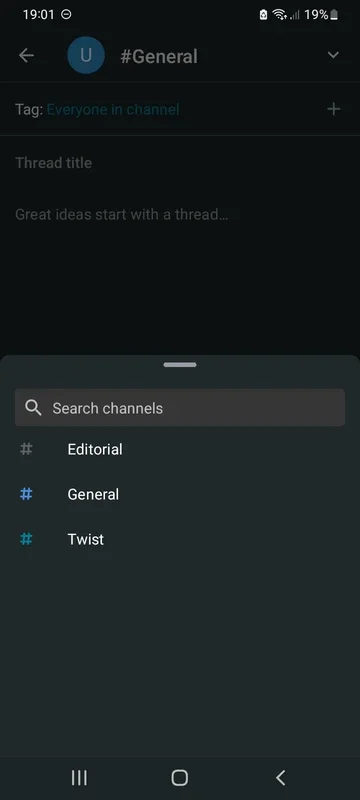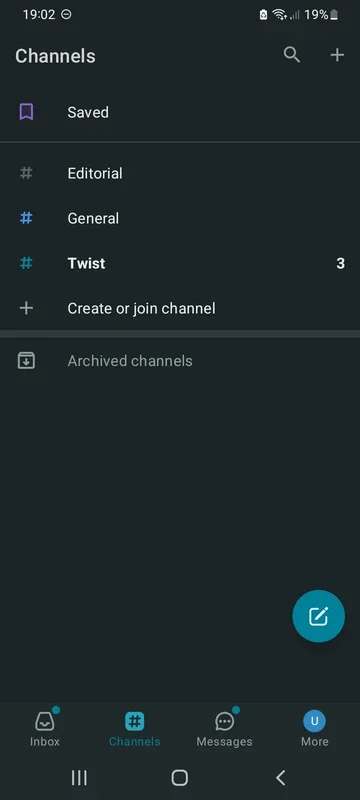Twist App Introduction
Twist is an innovative communication app designed specifically for the Android platform. In this article, we will explore the various features and benefits that make Twist stand out from the competition.
How to Use Twist
Twist offers a user-friendly interface that makes it easy for users to get started. To begin using the app, simply download it from the Google Play Store. Once installed, you can create an account and start connecting with your team or friends.
The app's interface is intuitive and straightforward. You can easily navigate through the different sections of the app, such as messages, threads, and projects. To send a message, simply click on the compose button and type your message. You can also attach files, images, and links to your messages for added context.
Who is Suitable for Using Twist
Twist is ideal for a wide range of users. Whether you are a freelancer, a small business owner, or part of a large team, Twist can help you stay organized and communicate effectively. The app is particularly useful for teams that work remotely or have members in different locations.
For freelancers, Twist provides a convenient way to communicate with clients and keep track of projects. Small business owners can use the app to manage their team's communication and ensure that everyone is on the same page. Large teams can benefit from the app's project management features, which allow for easy collaboration and task tracking.
The Key Features of Twist
One of the key features of Twist is its threaded messaging system. This allows for more organized and focused conversations, making it easier to follow along and keep track of discussions. The app also supports group chats, making it easy to communicate with multiple people at once.
Another great feature of Twist is its integration with other productivity tools. For example, you can integrate Twist with your calendar to schedule meetings and events directly from the app. You can also integrate it with task management tools to keep track of your to-do list and assign tasks to team members.
The Benefits of Using Twist
Using Twist can bring several benefits to users. Firstly, it helps to improve communication and collaboration within teams. By providing a centralized platform for communication, Twist eliminates the need for multiple apps and reduces the chances of miscommunication.
Secondly, the app's project management features can help to increase productivity. By allowing users to assign tasks, set deadlines, and track progress, Twist makes it easier to manage projects and ensure that they are completed on time.
Finally, Twist's user-friendly interface and intuitive design make it easy for users to adopt and use the app. This means that users can start reaping the benefits of the app quickly without having to spend a lot of time learning how to use it.
In conclusion, Twist for Android is a powerful communication and productivity tool that offers a wide range of features and benefits. Whether you are a freelancer, a small business owner, or part of a large team, Twist can help you stay connected, organized, and productive.