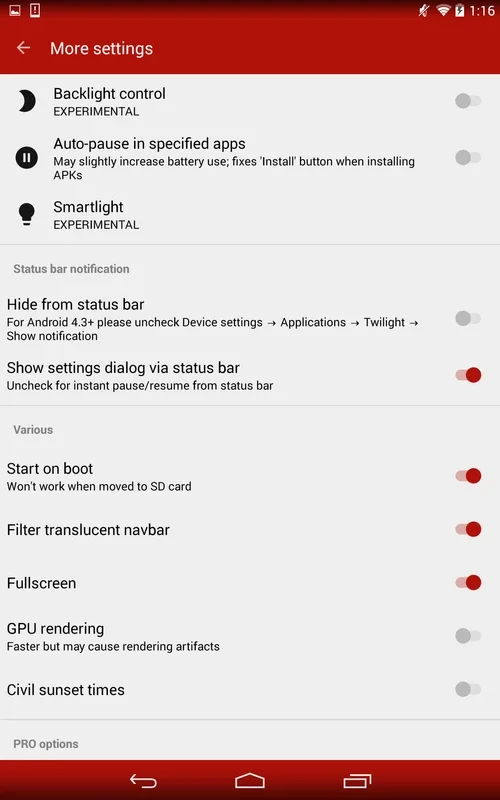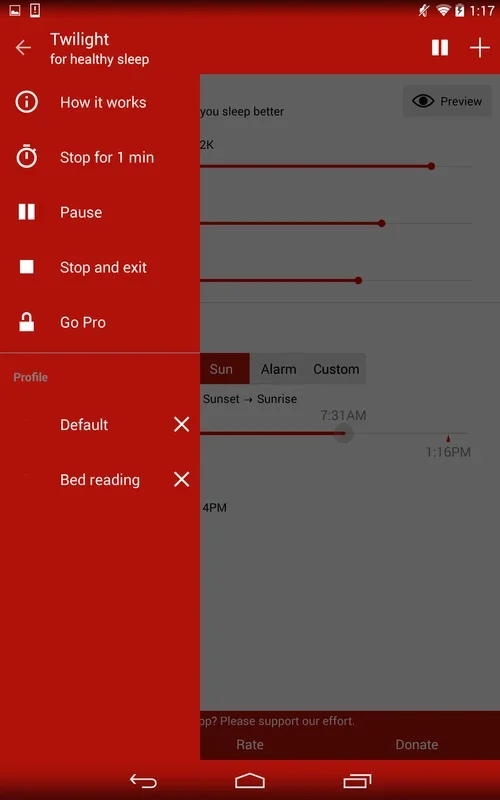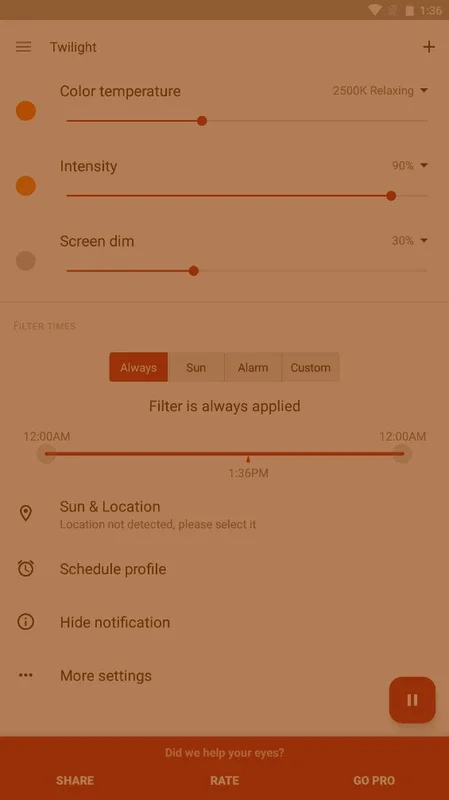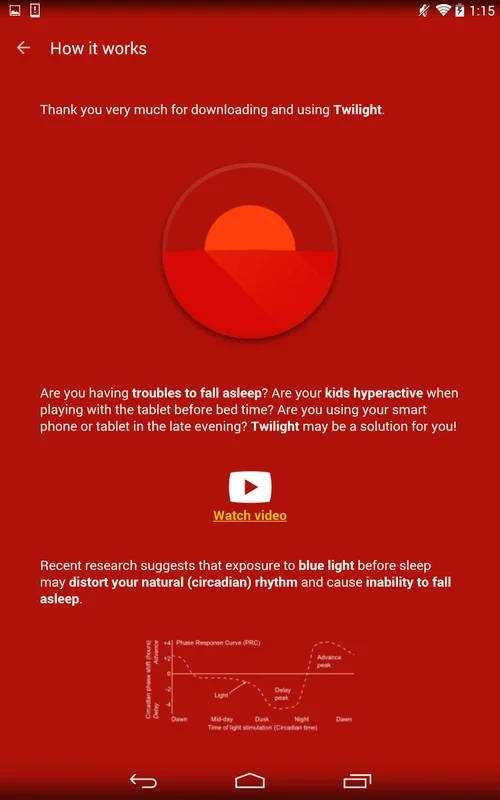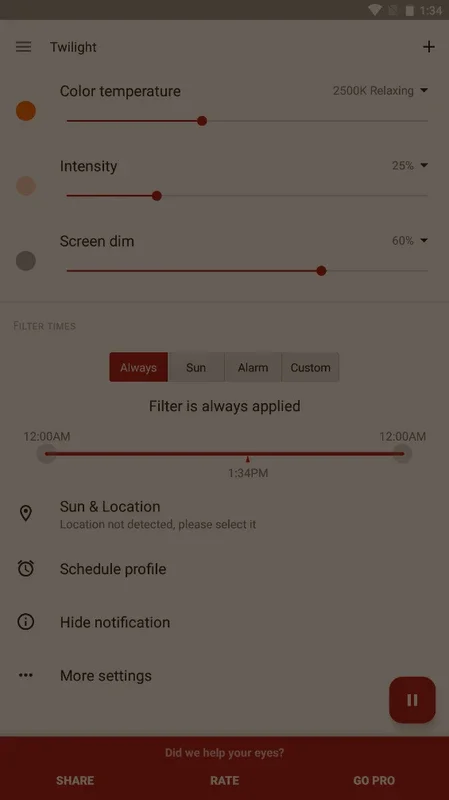Twilight App Introduction
Twilight is an Android application designed to improve sleep quality by reducing exposure to blue light emitted from your device's screen before bedtime. Based on the theory (though not scientifically proven) that blue light exposure disrupts natural sleep rhythms, Twilight offers a customizable filter to adjust the color warmth and intensity of your screen, promoting better sleep. This isn't a cure-all for insomnia, but it's a tool that many find helpful.
Understanding the Science (or Lack Thereof)
The core concept behind Twilight rests on the understanding of how light affects our circadian rhythm. Our bodies naturally produce melatonin, a hormone crucial for regulating sleep-wake cycles. Exposure to blue light, prevalent in electronic screens, suppresses melatonin production, making it harder to fall asleep and potentially impacting the quality of your sleep. While the connection between blue light and sleep disruption is widely discussed, it's important to note that the scientific consensus is still evolving, and individual responses vary.
Twilight doesn't claim to be a medical solution for insomnia or other sleep disorders. It's a preventative measure, a tool to help mitigate the potential negative effects of blue light exposure before bed. If you suffer from chronic sleep problems, consulting a healthcare professional is always recommended.
Key Features and Functionality
Twilight offers a range of customizable features to personalize your nighttime screen experience:
- Adjustable Color Warmth: Fine-tune the color temperature of your screen to a warmer, less stimulating hue. This reduces the intensity of blue light, making it easier on your eyes and promoting melatonin production.
- Intensity Control: Adjust the strength of the filter to find the optimal balance between screen visibility and blue light reduction. You can choose a subtle filter for comfortable reading or a more intense filter for maximum blue light reduction.
- Customizable Schedules: Set specific times for the filter to activate and deactivate automatically. This ensures consistent use without manual intervention, making it a seamless part of your bedtime routine.
- Advanced Options: Twilight provides advanced settings for users who want more control over the app's behavior. These options include automatic app launch on device startup, control over the filter's effect on the status bar, and the option to use GPU rendering (which may impact battery life).
How Twilight Compares to Other Sleep Apps
Several other apps aim to improve sleep quality, but Twilight distinguishes itself through its focus on blue light filtration and its simple, effective interface. Unlike some apps that rely on soundscapes or guided meditations, Twilight directly addresses the potential sleep disruption caused by screen exposure. While apps like Calm and Headspace offer relaxation techniques, Twilight complements these by addressing the environmental factors contributing to poor sleep.
Compared to built-in night mode features on some devices, Twilight offers more granular control over color temperature and intensity. Many built-in night modes offer only a limited range of adjustments, whereas Twilight allows for precise customization to suit individual preferences and sensitivities.
User Experience and Interface
Twilight boasts a clean, intuitive interface that's easy to navigate, even for users unfamiliar with similar applications. The settings are clearly labeled and straightforward, allowing users to quickly adjust the filter's parameters to their liking. The app's unobtrusive design ensures it doesn't interfere with other applications or tasks.
Potential Benefits and Drawbacks
Potential Benefits:
- Improved Sleep Quality: By reducing blue light exposure, Twilight may help users fall asleep faster and experience more restful sleep.
- Reduced Eye Strain: The warmer color temperature can reduce eye strain, especially during nighttime screen use.
- Personalized Settings: The customizable options allow users to tailor the app to their specific needs and preferences.
- Automatic Scheduling: The automated scheduling feature ensures consistent use without manual intervention.
Potential Drawbacks:
- Subjectivity: The effectiveness of Twilight may vary from person to person, as individual responses to blue light differ.
- Battery Consumption: Using GPU rendering may increase battery consumption.
- Not a Cure-All: Twilight is not a replacement for professional medical advice or treatment for sleep disorders.
Conclusion
Twilight presents a straightforward and effective approach to mitigating the potential negative effects of blue light exposure before bed. While not a guaranteed solution for sleep problems, its ease of use, customizable settings, and focus on a specific aspect of sleep hygiene make it a valuable tool for those seeking to improve their sleep quality. It's a simple app with a clear purpose, and for many, it could be just the thing to help them get a better night's rest. Remember to consult a healthcare professional if you experience persistent sleep difficulties.