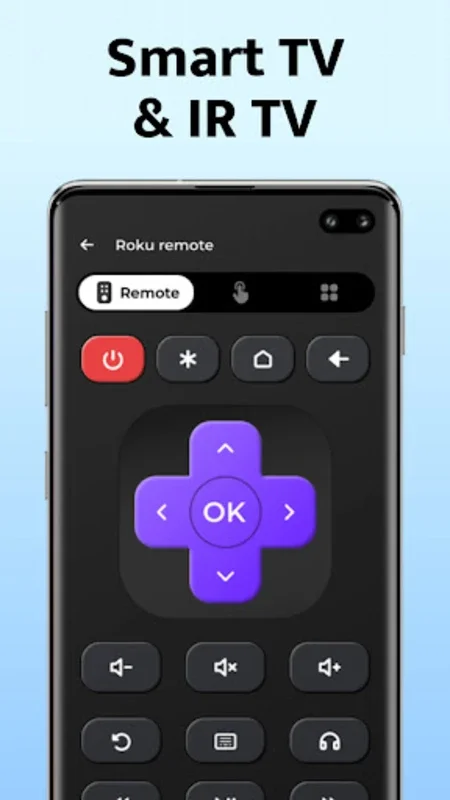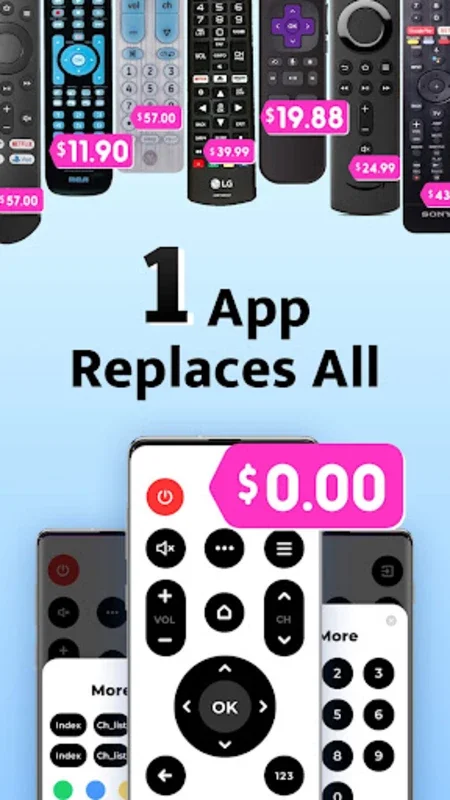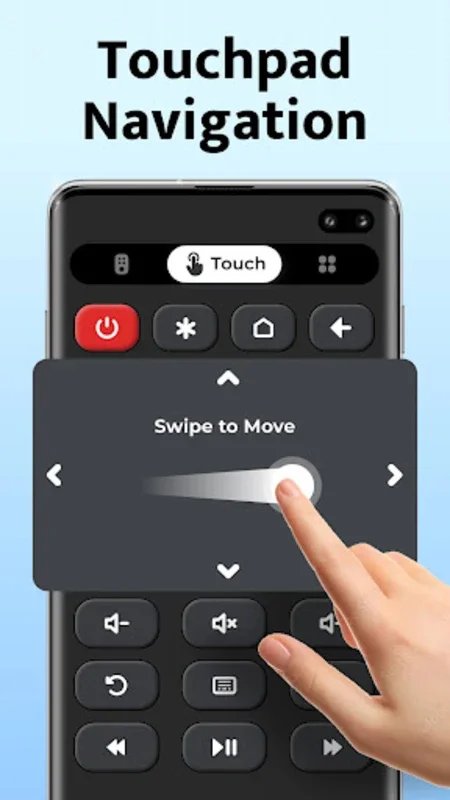TV Remote Control App Introduction
The Need for a Virtual Remote
In today's fast - paced world, convenience is key. We rely on our mobile devices for a multitude of tasks, and now, they can also serve as a replacement for our traditional TV remotes. The TV Remote Control app has emerged as a game - changer in this regard. It caters to the common problem of lost or malfunctioning remotes. Instead of scouring the house for a misplaced remote or dealing with a broken one, users can simply turn to their cell phones.
Compatibility with Multiple TV Brands
One of the most remarkable features of the TV Remote Control app is its extensive compatibility. It can be used with more than a thousand TV models from around the world. Brands such as Samsung, Panasonic, OPPO, Vizio, LG, Sony, and TCL are all supported. This means that regardless of the TV brand you own, there is a high likelihood that this app will work seamlessly with it. It provides a universal solution for TV control, eliminating the need to have multiple remotes for different TVs.
Functionality Similar to a Physical Remote
The app is designed to mimic the functionality of a physical remote. Users can perform all the basic functions such as turning the TV on and off, adjusting the volume, accessing the settings menu, and muting the sound. It offers a user - friendly interface that is easy to navigate, even for those who are not tech - savvy. The touch - based controls are intuitive, making it a seamless transition from using a traditional remote to using the app.
The Advantages of a Virtual Remote
Using a virtual remote like TV Remote Control has several advantages. Firstly, it is always within reach as long as you have your cell phone with you. This is especially useful when you are in a hurry and don't want to waste time looking for the physical remote. Secondly, it can be a cost - effective solution. Instead of buying a new remote, which can be expensive, especially for high - end TV models, you can simply use the app for free. Additionally, it is a more environmentally friendly option as it reduces the need for manufacturing and disposing of physical remotes.
How to Set Up the TV Remote Control App
Setting up the TV Remote Control app is a straightforward process. First, users need to select the brand and model of their TV within the app. The app then configures itself to function as the appropriate remote for that specific TV. This customization ensures that all the buttons and functions are accurately mapped, providing a seamless user experience.
The Future of TV Remote Control
As technology continues to evolve, the TV Remote Control app is likely to see further improvements. We can expect enhanced functionality, such as more advanced voice control options or integration with smart home systems. This would allow users to not only control their TVs but also other devices in their homes using the same app. The app may also see improvements in its compatibility, covering an even wider range of TV models and brands.
Comparing with Traditional Remotes
Traditional remotes have been the standard for controlling TVs for decades. However, they come with their own set of limitations. They are easy to lose, and their batteries can die at inconvenient times. In contrast, the TV Remote Control app on your cell phone is always available and doesn't require battery replacement. Also, traditional remotes are often specific to a particular brand or model of TV, while the app offers universal control.
Conclusion
The TV Remote Control app is a revolutionary tool that offers a convenient, cost - effective, and environmentally friendly way to control your TV. Its wide compatibility, user - friendly interface, and similar functionality to a physical remote make it an ideal choice for TV owners. Whether you have lost your remote or are simply looking for a more efficient way to control your TV, this app is worth considering.