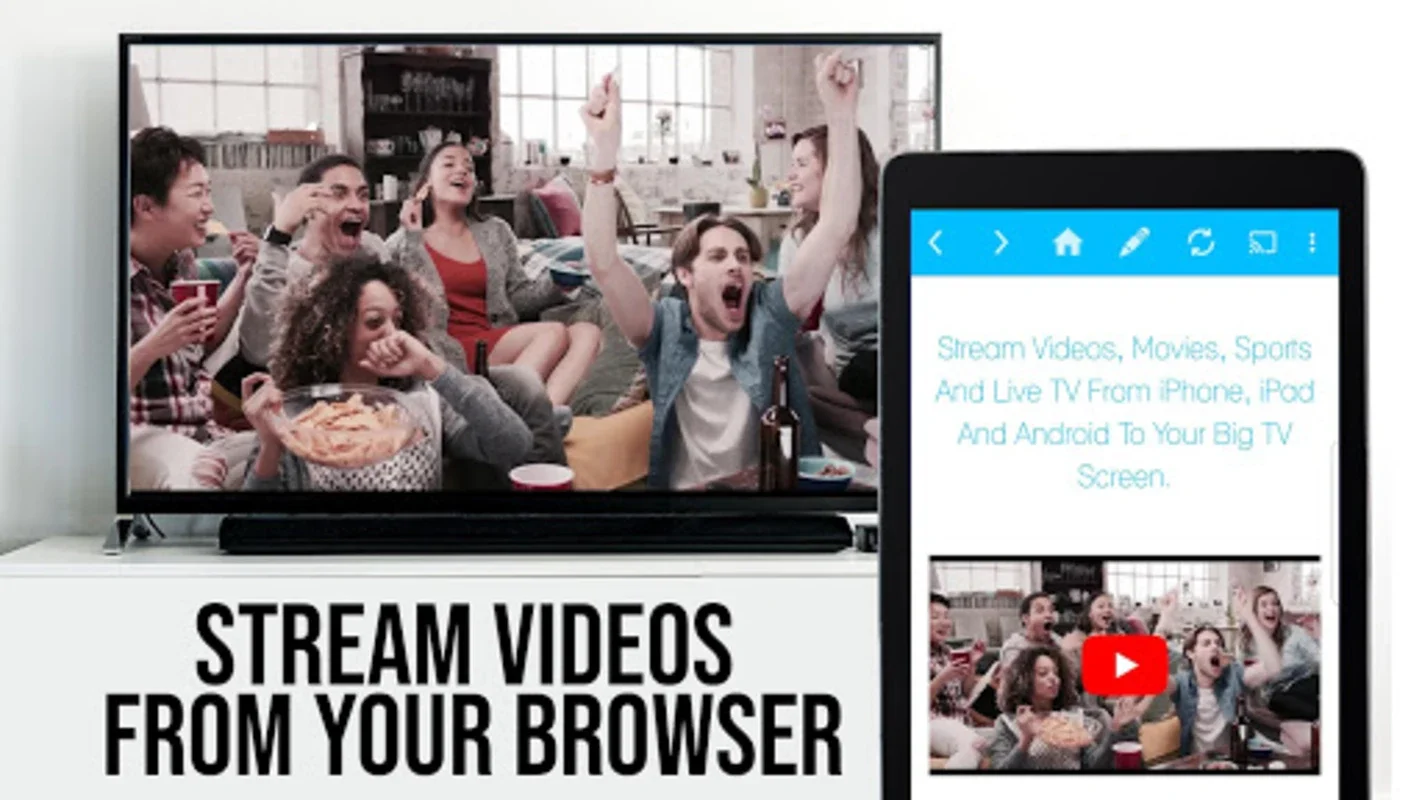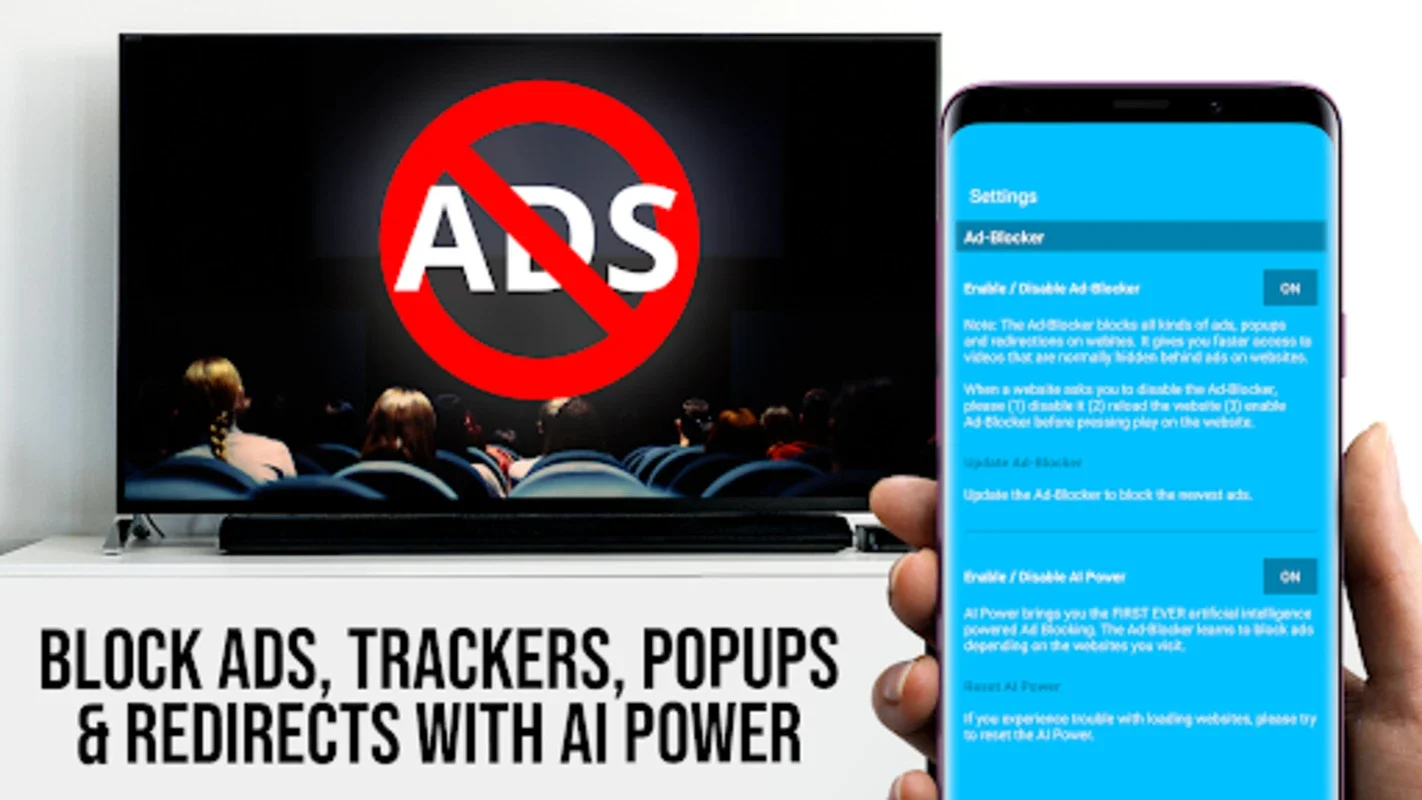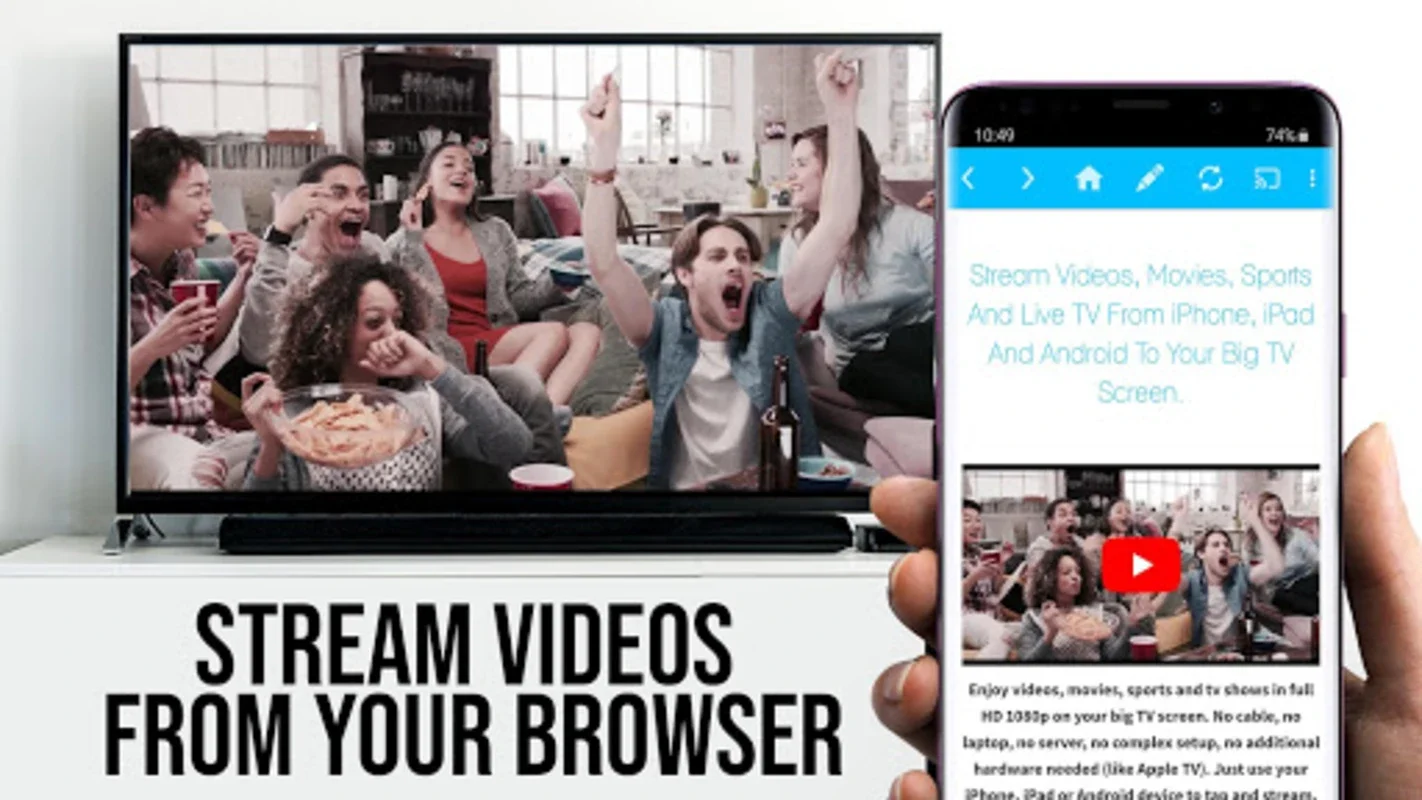TV Cast (S) App Introduction
TV Cast (S) is a remarkable application that has transformed the way we consume multimedia content on our Android devices. This software offers a seamless and effortless streaming solution, allowing users to project their favorite online videos, live streams, and TV shows directly onto their Samsung Smart TV or Blu-ray Player. In this comprehensive article, we will explore the various features and benefits that make TV Cast (S) a standout choice for entertainment enthusiasts.
Effortless Streaming Capabilities
TV Cast (S) simplifies the streaming process by enabling users to easily browse and select videos from the web and project them onto a larger screen. With a user-friendly interface, navigating to your preferred website and transferring the embedded video to your Samsung TV or Blu-ray Player is a breeze. The app supports a wide range of video formats, including MP4, M3U8, HLS live streams, and Full HD video over HTTPS, ensuring high-quality content delivery. It is important to note that the app supports non-DRM-protected videos, excluding popular platforms such as Netflix, Amazon Prime, and HBO. However, this does not detract from the app's overall value, as it still provides access to a vast library of content from other sources.
Simple Connectivity and Operation
Setting up TV Cast (S) is a straightforward process. Users simply need to input the Android device's IP address using the Samsung Remote's number keys. In some cases, it may be necessary to initiate video playback on the device to ensure the link is detected correctly. In the event of casting issues, restarting the TV, router, or Android device often resolves connectivity challenges. The app focuses solely on streaming the video content, rather than mirroring the entire device screen, providing a more targeted and efficient viewing experience.
Compatibility and Versatility
TV Cast (S) is compatible with a wide range of Samsung Smart TV models, from the 2010 C series to the 2017 M, MU, and Q series, as well as Blu-ray Players featuring Smart Hub or VEWD. This extensive compatibility ensures that users can connect effortlessly with most devices in their home, making it a convenient and accessible solution for enhancing their entertainment setup.
In conclusion, TV Cast (S) is a game-changer for Android users looking to enhance their multimedia viewing experience. With its easy-to-use interface, extensive format support, and broad device compatibility, it offers a seamless and enjoyable entertainment solution. Say goodbye to small screens and hello to a world of immersive viewing with TV Cast (S).