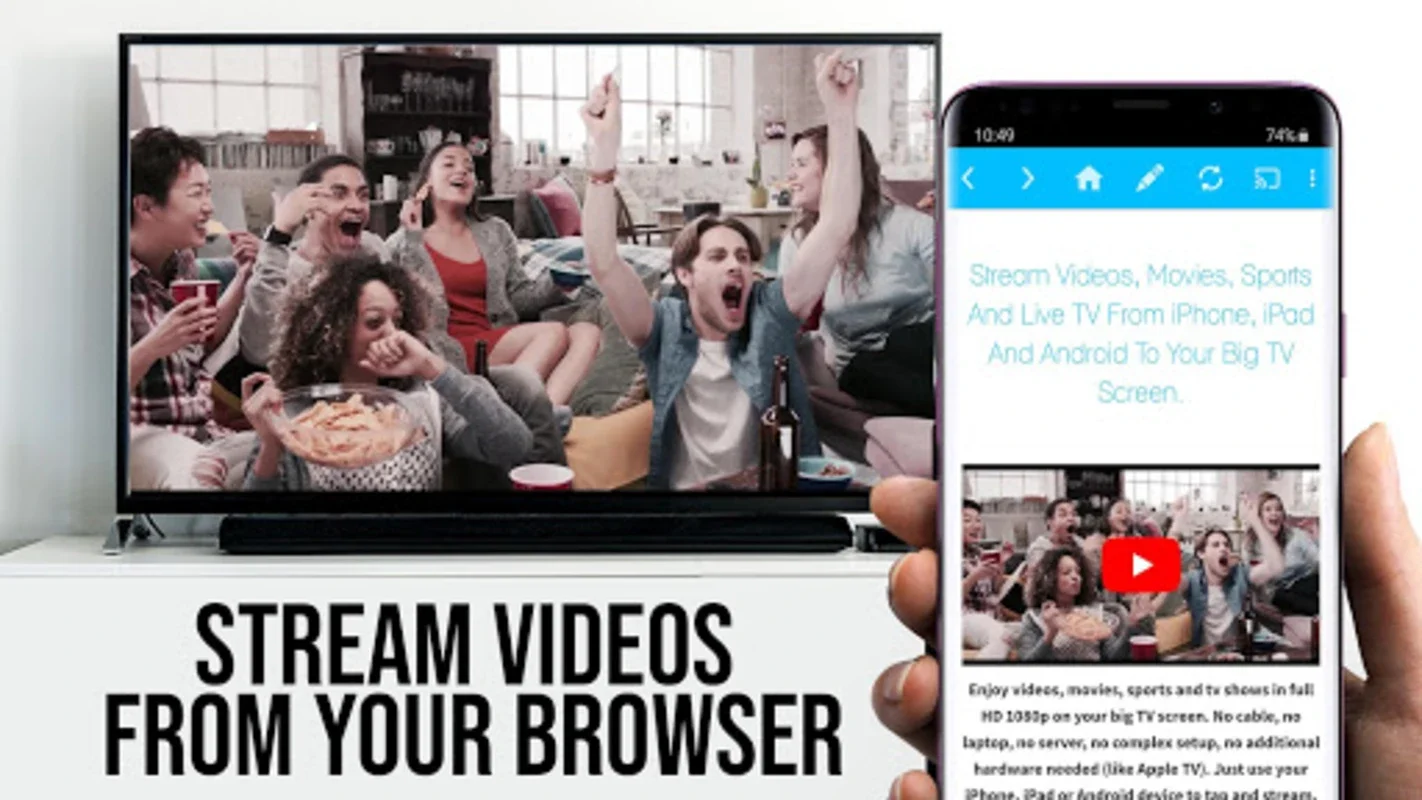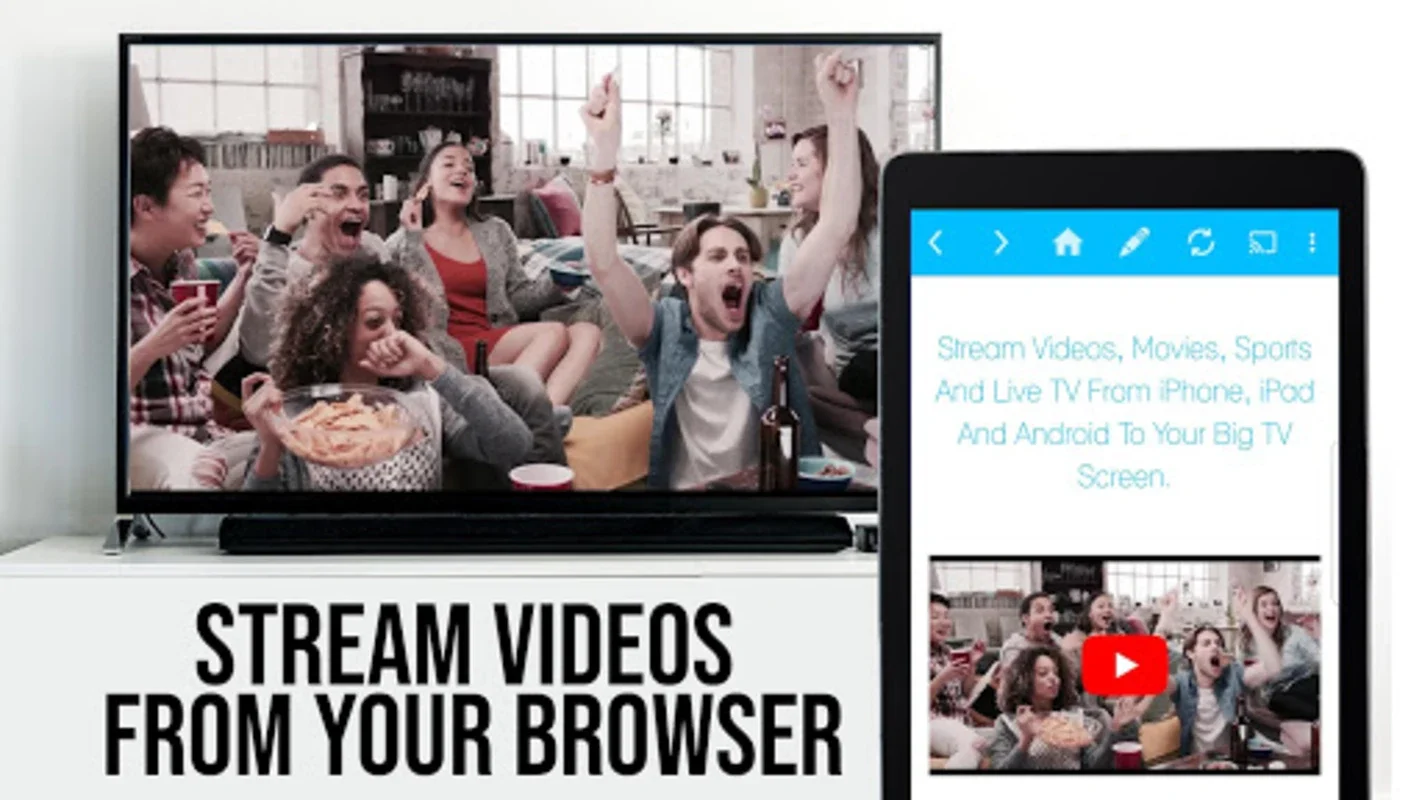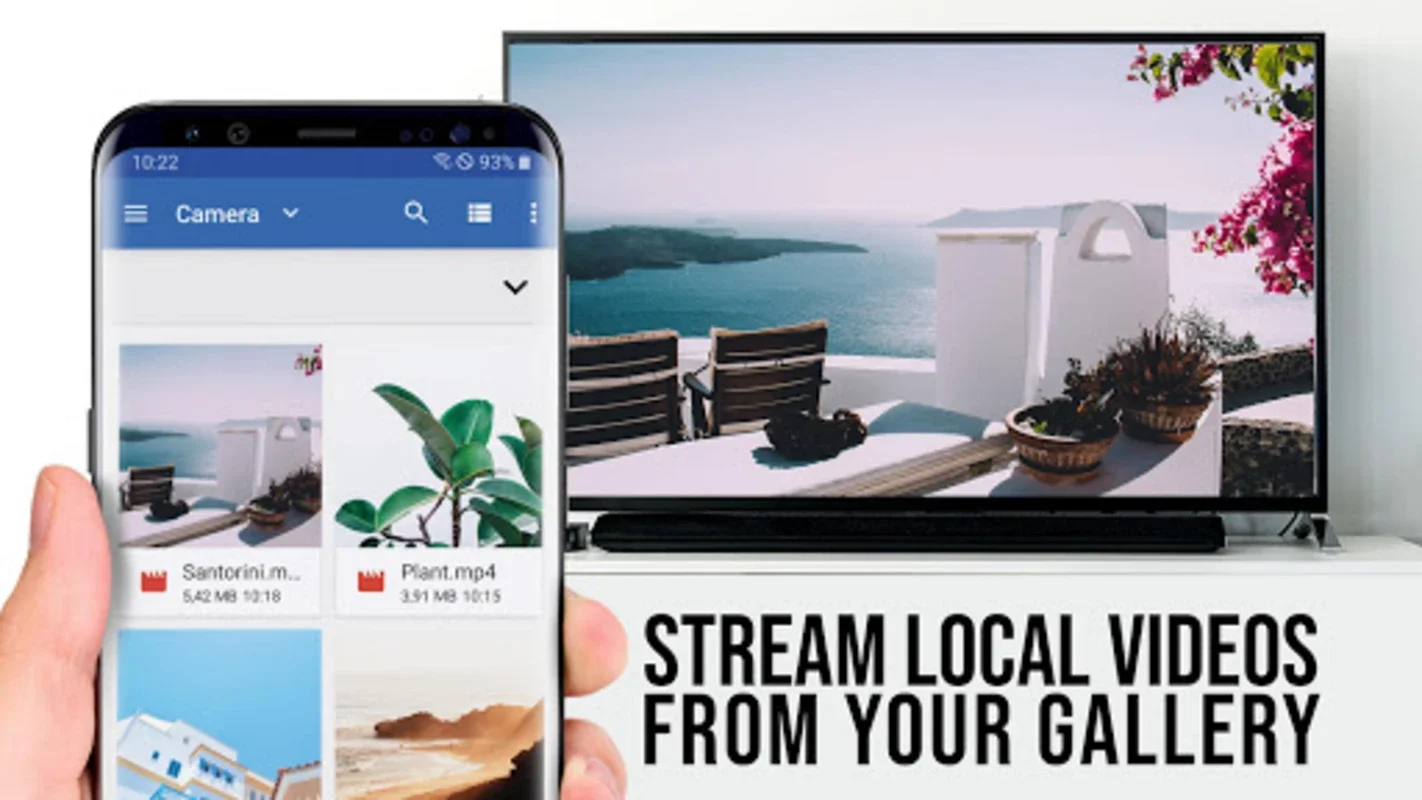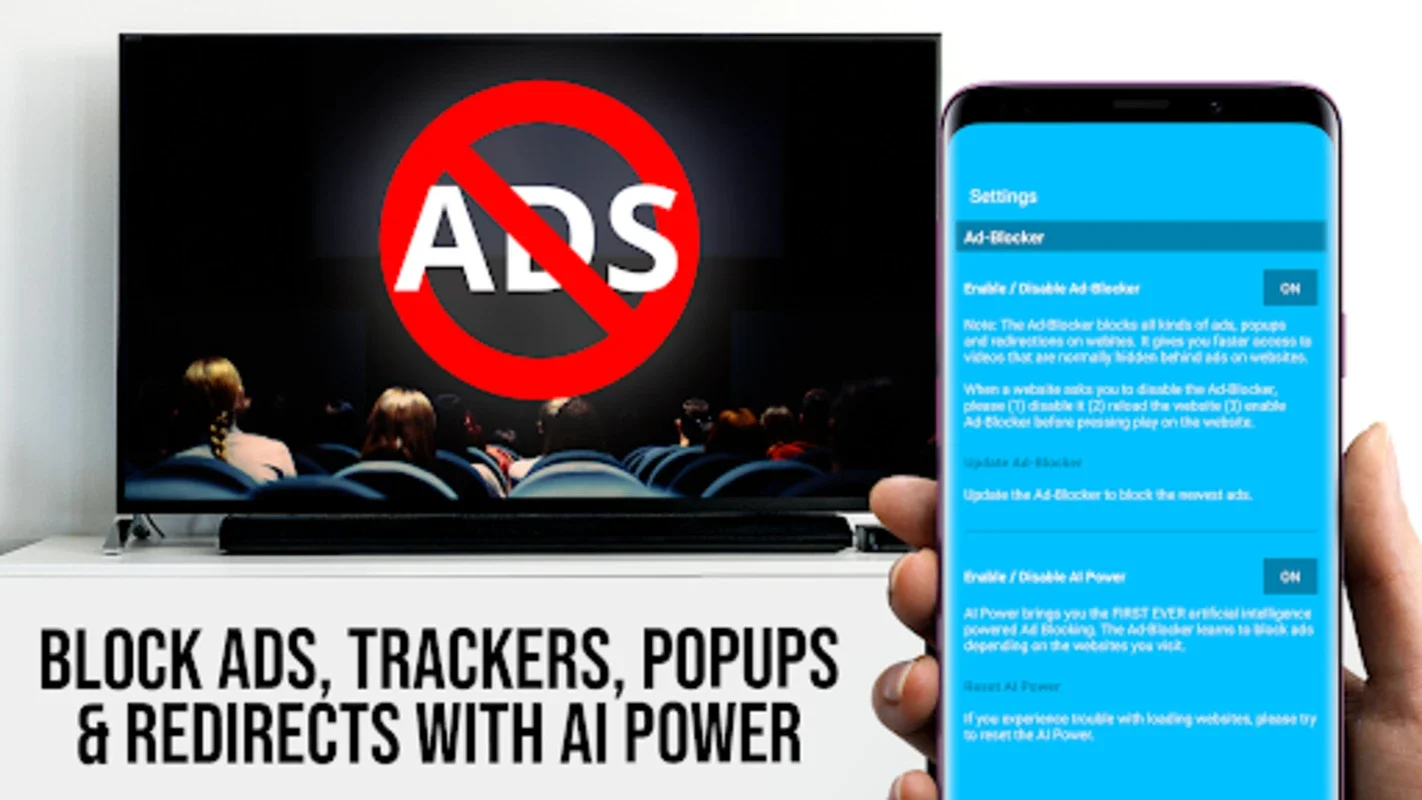TV Cast (Google Cast) App Introduction
Introduction
TV Cast (Google Cast) offers an efficient way to stream web videos directly to your Google TV or Chromecast-enabled devices. It supports a wide range of devices such as Sony TV, Xiaomi MI Box, PHILIPS TV, and more, providing a seamless viewing experience on your television screen.
Effortless Streaming Experience
With TV Cast, you can easily navigate through your favorite websites and stream any online video content, including movies, TV shows, sports, and music, directly to a Cast-enabled device. A simple click allows you to send videos from your web browser on your device to your TV, ensuring hassle-free entertainment.
Compatibility and Limitations
TV Cast is optimized for Android TV and Chromecast devices. It does not support Flash video, DRM-protected content like Netflix or Amazon, and other specific platforms. However, it offers a streamlined service that focuses on delivering the video section of web content to your TV. For direct streaming, simply input the video URL in the browser bar for supported formats like mp4 and m3u8.
User Tips and Security
To ensure successful casting, play videos on your Android device first to detect the link. The app prioritizes user security and requires minimal permissions without accessing personal data. Always verify app permissions before installation to ensure safety. TV Cast is an essential tool for those looking for a convenient way to stream online content to larger screens effortlessly.
Supported Formats
TV Cast supports multiple formats, including mp4 and m3u8, ensuring access to Full HD and 4K content. You can enjoy high-quality streaming on your Chromecast devices.
Conclusion
TV Cast (Google Cast) is a powerful and user-friendly app that allows you to stream web videos seamlessly to your Chromecast devices. With its easy-to-use interface and wide compatibility, it is a must-have for anyone who wants to enjoy their favorite online videos on the big screen.