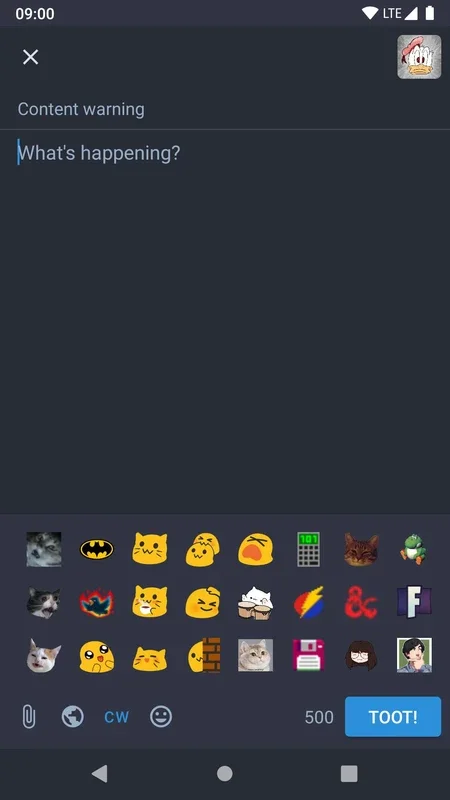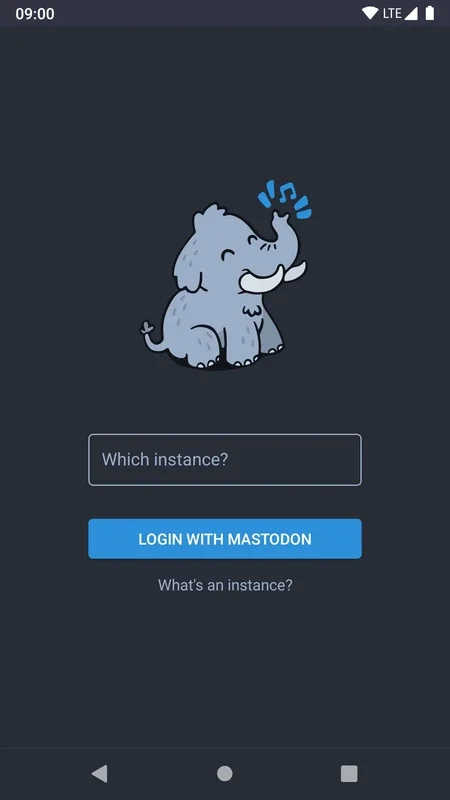Tusky for Mastodon App Introduction
Introduction
Tusky for Mastodon has emerged as a significant player in the realm of social networking clients, specifically designed for Mastodon, a free and open - source social network server. In a world where Twitter has long dominated the social media landscape, Mastodon offers an alternative, and Tusky for Mastodon is here to enhance that experience for Android users.
What is Mastodon?
Mastodon is not just another social network. It is a decentralized platform, which means that instead of a single entity controlling the entire network, there are multiple servers, each with its own set of rules and communities. This structure gives users more control over their data and the content they interact with. Mastodon supports various features such as photos, videos, lists, and custom emoji, much like other popular social networks.
Tusky for Mastodon: Features and Functionality
1. Intuitive Interface
The interface of Tusky for Mastodon is designed with the user in mind. If you are familiar with Twitter, you will find it easy to navigate. The main screen, for instance, has a 'Home' section where the toots (Mastodon's equivalent of tweets) from the users you follow are displayed. You can interact with these toots in multiple ways. You can bookmark them for later reference, comment on them to engage in a conversation, or share them using the RT (Retoot) button, which is similar to the retweet function on Twitter.
2. Customization Options
Tusky for Mastodon offers customization options that enhance the user experience. One of the most popular options is the dark mode. This mode is not just a cosmetic feature. It has practical benefits, especially for those who use the app in low - light conditions such as in a dark room or at night. By enabling dark mode, the app reduces the strain on your eyes, making it more comfortable to use for extended periods.
3. Compatibility with Mastodon Features
Since Mastodon has a rich set of features, it is essential that a client like Tusky for Mastodon supports them all. And it does. Whether it is sharing photos, videos, creating and managing lists, or using custom emoji, Tusky for Mastodon ensures that you can fully utilize all that Mastodon has to offer. This compatibility makes it a comprehensive client for Mastodon users.
Why Tusky for Mastodon is a Great Alternative to Other Social Network Clients
1. Lightweight and Efficient
Tusky for Mastodon is known for its lightweight nature. It does not consume a large amount of system resources, which is a significant advantage, especially for Android devices with limited storage or processing power. This efficiency means that the app runs smoothly, without any lag or slowdown, allowing you to quickly access and interact with your Mastodon feed.
2. Open - Source Advantage
Being an open - source app, Tusky for Mastodon has several benefits. Firstly, it is constantly evolving as developers from around the world contribute to its improvement. This means that bugs are quickly fixed, and new features are regularly added. Secondly, the open - source nature gives users a sense of security as the code is available for inspection. You can be sure that there are no hidden malicious elements in the app.
How to Get Started with Tusky for Mastodon
Getting started with Tusky for Mastodon is relatively straightforward. First, you need to have an account on a Mastodon server. Once you have that, you can simply download the Tusky for Mastodon app from the appropriate source (such as the APK from AppHuts). After installation, you log in using your Mastodon account credentials, and you are ready to start exploring the Mastodon world through Tusky.
Tusky for Mastodon and the Future of Social Networking on Android
As the social networking landscape continues to evolve, Tusky for Mastodon is well - positioned to play an important role for Android users. With its focus on user experience, compatibility with Mastodon's features, and its lightweight and open - source nature, it offers a unique alternative to other social network clients. It has the potential to attract more users to the Mastodon platform, especially those who are looking for a more decentralized and user - controlled social networking experience.
Conclusion
In conclusion, Tusky for Mastodon is a must - have app for Android users who are interested in Mastodon. It combines the best of both worlds - the unique features of Mastodon and a user - friendly interface. Whether you are a long - time Mastodon user or just looking for an alternative to other social networks, Tusky for Mastodon is worth considering.