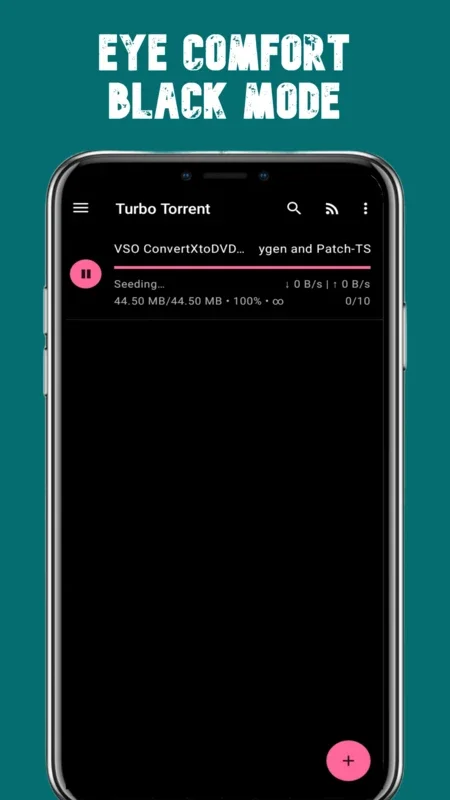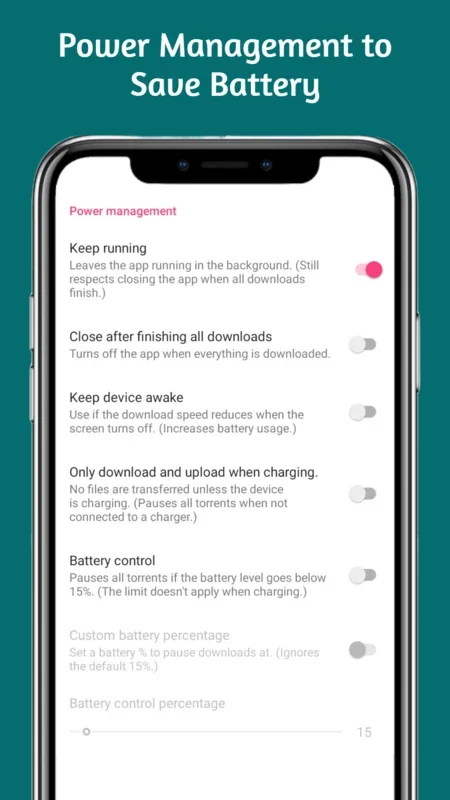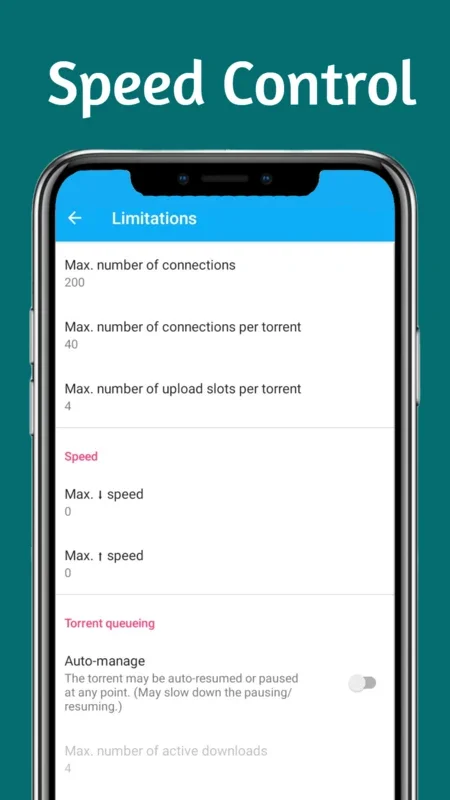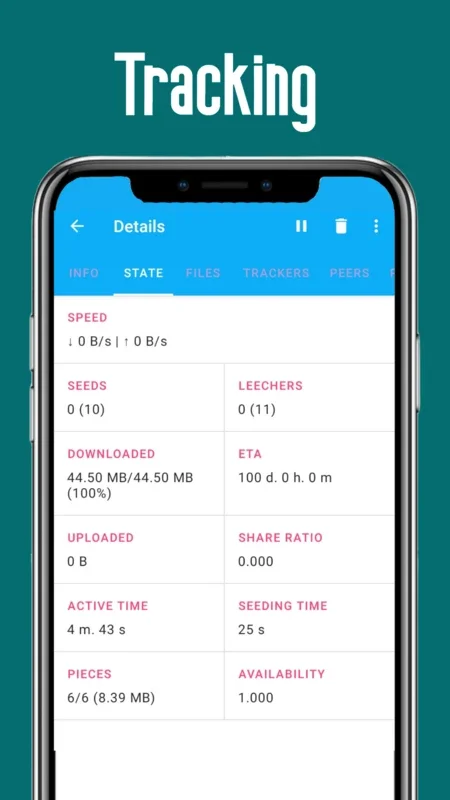Turbo Torrent App Introduction
Turbo Torrent is a powerful and feature-rich torrent client designed specifically for Android devices. In this article, we will explore the various aspects of Turbo Torrent and how it can enhance your file-sharing and downloading experience.
Introduction
Turbo Torrent utilizes the BitTorrent hyper distribution communications protocol for peer-to-peer file sharing. It splits the downloadable file into multiple parts and employs multi-threading through seeding, allowing you to download music, movies, and video files at high speeds.
Key Features
- Fast and Lightweight: Turbo Torrent is known for its fast download speeds and lightweight design. It doesn't consume a lot of system resources, ensuring smooth performance on your Android device.
- Beautiful Design: The app features a beautifully light and clean design, making it easy on the eyes and user-friendly.
- Direct Downloads to Device: You can simply download files directly to your phone or tablet, eliminating the need for additional steps.
- File Sharing: Share files and torrents with ease from your device, making it convenient to collaborate with others.
- No Speed or Size Limits: Enjoy unrestricted downloading with no download speed limits and no torrent download size limits.
- Integrated Players: The app comes with integrated music and video players, providing a better music listening and video viewing experience.
- Power Saving System: Save battery life with the power saving system, ensuring your device lasts longer.
- Free Content from Licensed Partners: Download free music, movies, and videos from licensed content partners through BitTorrent Now.
New User Tips
- When searching for torrents online, look out for magnet links and click on them to start the download process.
- If you've downloaded multiple music files in a torrent, you can play them all at once as a playlist.
- Select the files you want to download within a torrent to minimize your storage footprint.
Advanced Features
- Wi-Fi Only Mode: Save on mobile data by enabling the Wi-Fi only mode. This ensures that your downloads only occur when you're connected to a Wi-Fi network.
- Choose File Download Location: You have the flexibility to choose where your downloaded files are saved on your device.
- Download Torrents and Magnet Links: Turbo Torrent supports both torrent files and magnet links, giving you more options for downloading content.
- Delete Options: You can choose to delete torrents only or both torrents and files, depending on your needs.
Conclusion
In conclusion, Turbo Torrent is an excellent choice for Android users looking for a reliable and efficient torrent client. With its fast speeds, extensive features, and user-friendly interface, it offers a seamless torrenting experience. Download the APK of Turbo Torrent for Android today and start enjoying the benefits of peer-to-peer file sharing.
It's important to note that while torrenting can be a useful way to access and share files, it's crucial to ensure that you are downloading content that is legal and respects copyright laws. Always use torrenting responsibly and be aware of the potential legal implications.