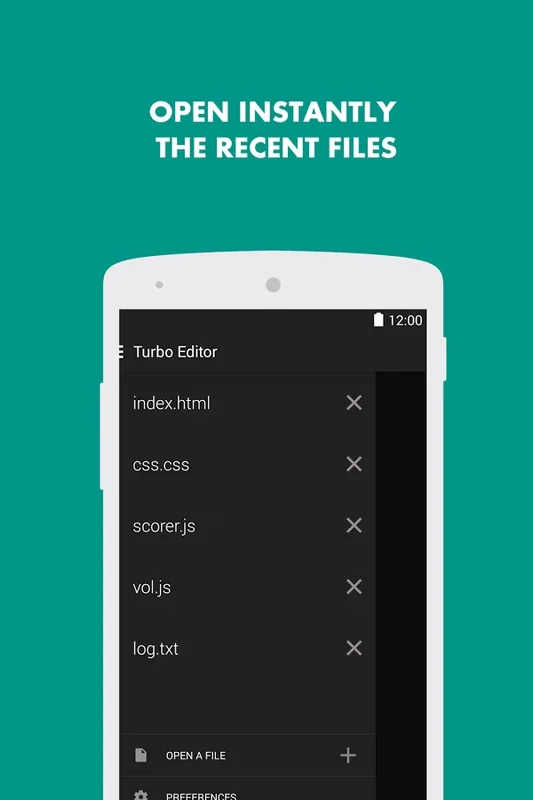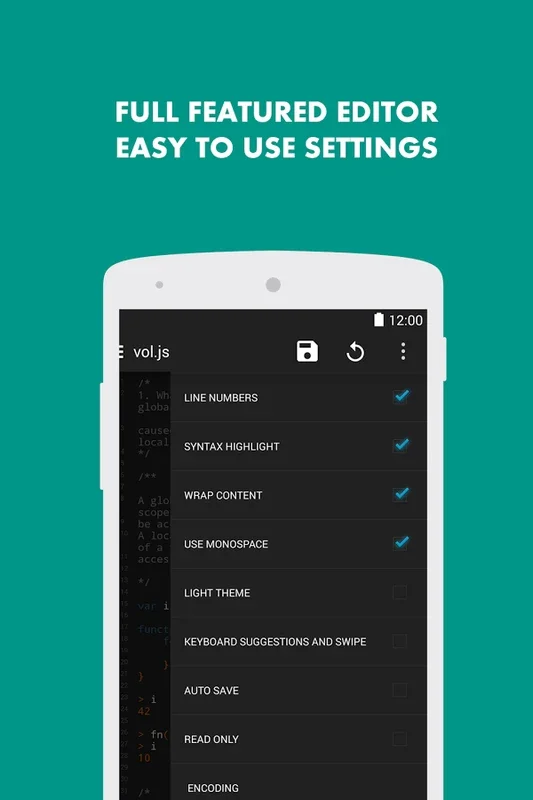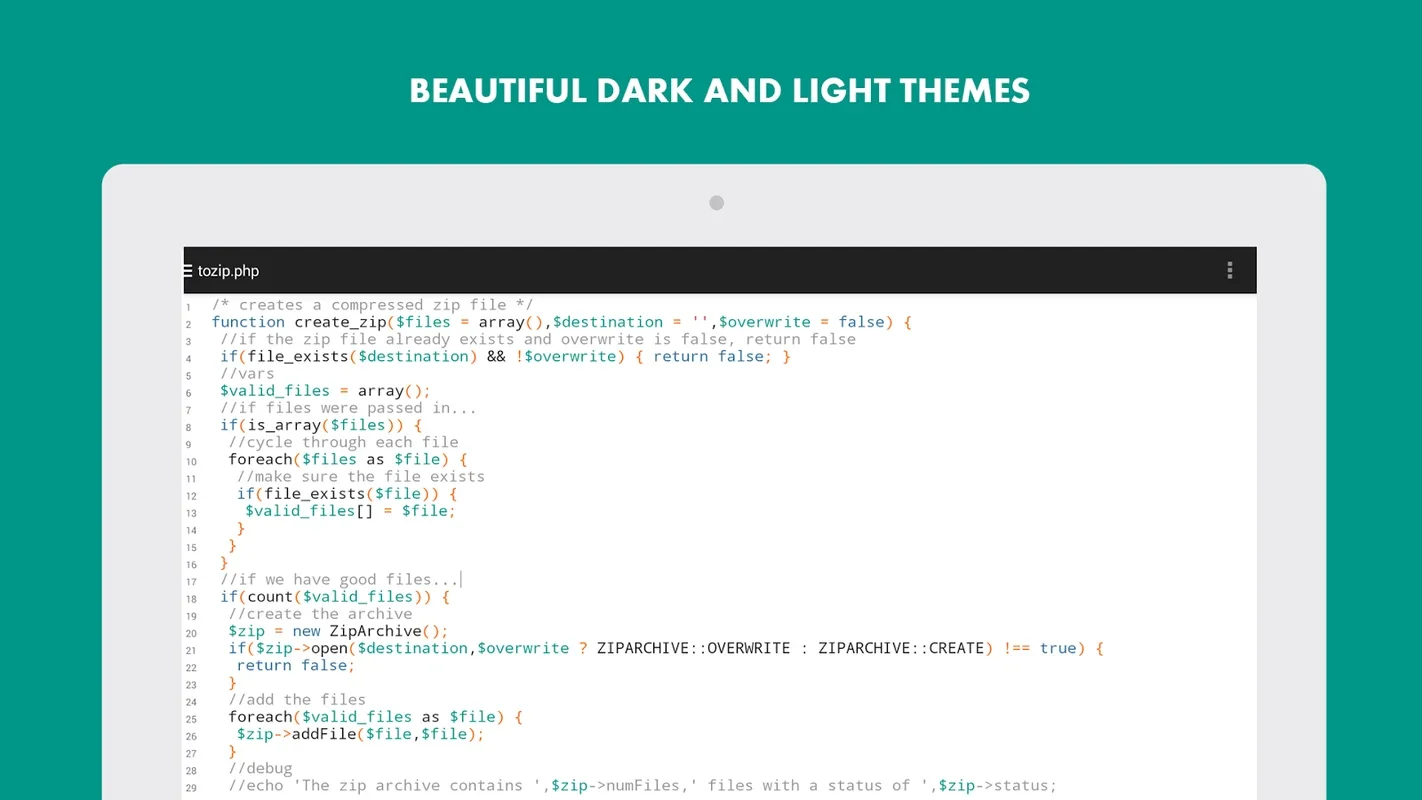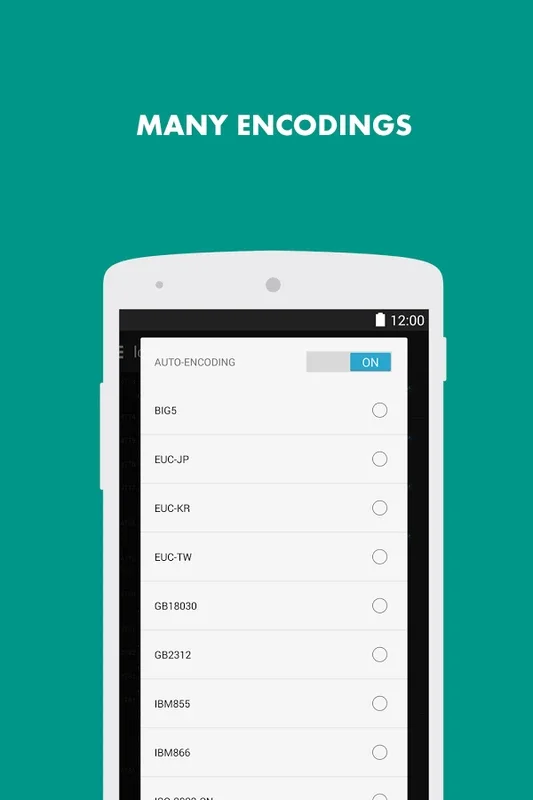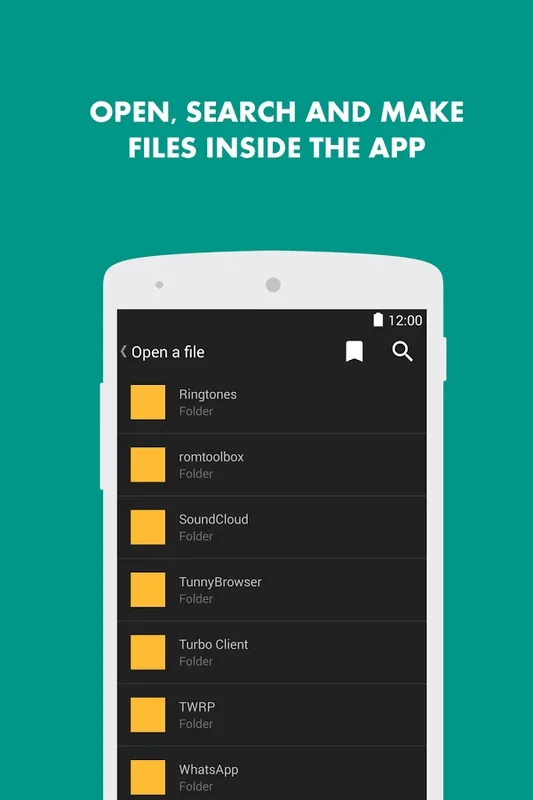Turbo Editor App Introduction
Turbo Editor is a powerful and feature-rich text editor designed specifically for Android devices. In this comprehensive article, we will explore the various aspects of Turbo Editor and how it can enhance your text editing experience.
Introduction
Turbo Editor is an open source text editor that offers a wide range of functionalities to meet the needs of both casual and professional users. Its intuitive interface and robust features make it a standout choice in the world of Android text editors.
Key Features
- Rich Text Editing: Turbo Editor supports a variety of text formatting options, allowing you to create visually appealing documents.
- Syntax Highlighting: It provides syntax highlighting for multiple programming languages, making it ideal for developers.
- Auto-Save: Never worry about losing your work with the auto-save feature that ensures your progress is constantly saved.
- Search and Replace: Easily find and replace text within your documents with the powerful search and replace functionality.
- Cloud Integration: Sync your documents across multiple devices with seamless cloud integration.
Who is it Suitable For?
Turbo Editor is suitable for a wide range of users. Writers, bloggers, students, and developers can all benefit from its features. Whether you're working on a novel, a research paper, or coding a project, Turbo Editor has the tools you need.
How to Use Turbo Editor
Using Turbo Editor is straightforward. Upon launching the app, you'll be greeted with a clean and intuitive interface. You can start creating a new document or open an existing one. The toolbar provides easy access to the various editing features, and the settings menu allows you to customize the editor to your preferences.
Comparison with Other Text Editors
When compared to other Android text editors, Turbo Editor stands out for its combination of powerful features and ease of use. While some editors may focus on a specific niche, Turbo Editor offers a comprehensive solution that caters to a wide range of users.
Conclusion
In conclusion, Turbo Editor is a must-have app for anyone who frequently works with text on their Android device. Its powerful features, user-friendly interface, and open source nature make it a top choice for both beginners and advanced users. Give it a try and experience the difference it can make in your text editing workflow.