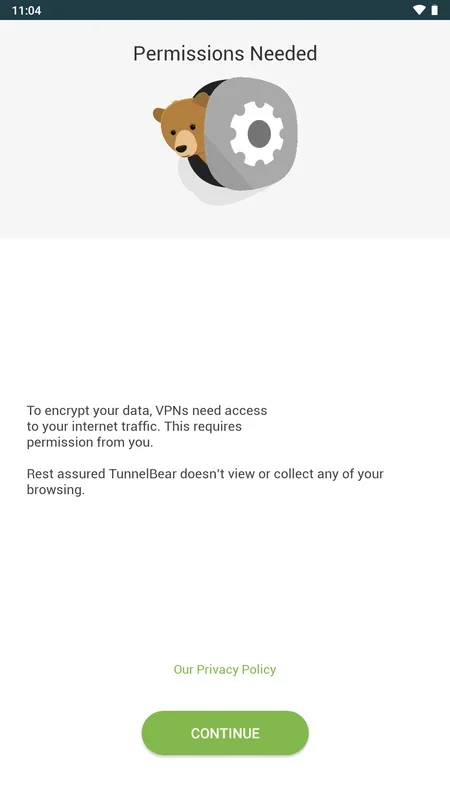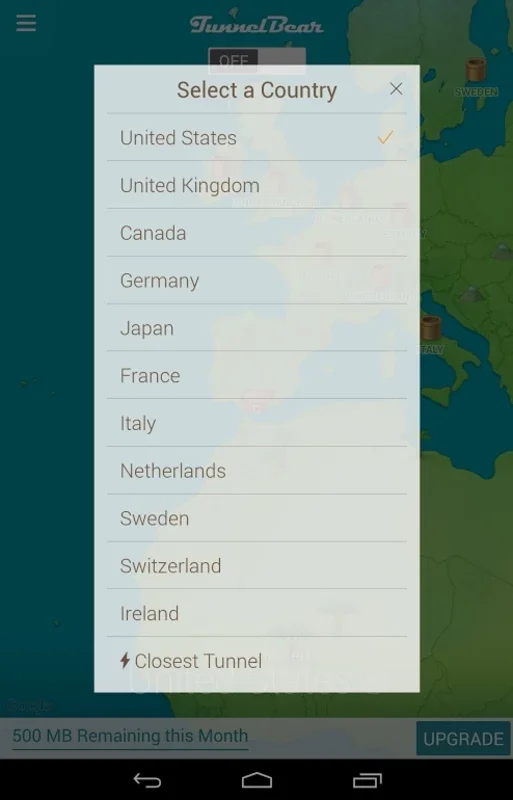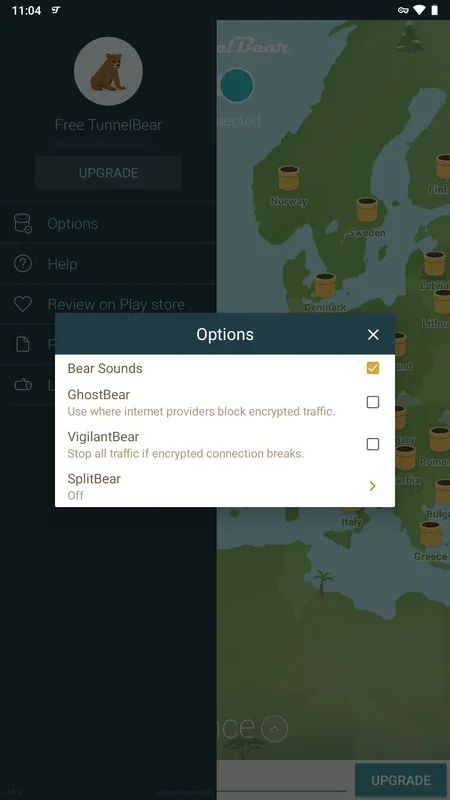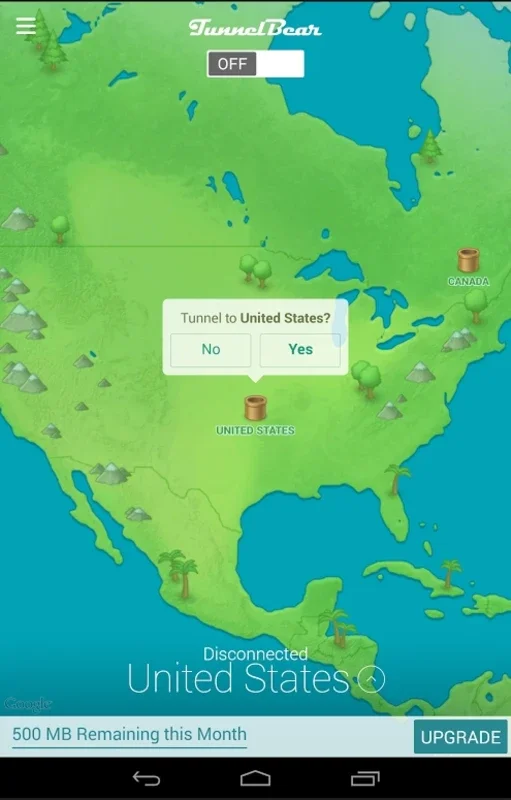TunnelBear VPN App Introduction
Introduction
TunnelBear VPN has emerged as a popular choice among users seeking to bypass regional restrictions on websites. In today's digital age, where the internet is a global entity, the ability to access any site from anywhere in the world is a highly sought - after feature. TunnelBear VPN makes this possible with its user - friendly interface and efficient functionality.
How TunnelBear VPN Works
The operation of TunnelBear VPN is straightforward. When users open the app, they are presented with a map showing different available 'tunnels'. These 'tunnels' represent different locations around the world. All a user has to do is tap on one of these tunnels, and from that moment on, any website they attempt to visit will perceive the user as browsing from the location of the selected tunnel. This simple yet effective mechanism allows for seamless access to region - locked content.
The Advantage of a Pleasant Interface
One of the standout features of TunnelBear VPN is its interface. In comparison to other VPN apps in the market, TunnelBear VPN's interface is not only pleasant but also highly intuitive. The way it displays the user's location is both simple and aesthetically pleasing. The path of the 'tunnel' to its destination is also clearly shown, which gives users a sense of transparency and control over their browsing experience.
Smooth Functioning and Ease of Use
TunnelBear VPN is known for its smooth operation. It doesn't cause any disruptions or lags while in use. This is crucial for users who want to have a seamless browsing experience. Moreover, its ease of use is another factor that sets it apart. Even those who are not tech - savvy can easily navigate through the app and start using the VPN service without any hassle.
Accessing Location - Restricted Content
With TunnelBear VPN, users can access content that is otherwise restricted based on their geographical location. For example, certain streaming services may only be available in specific countries. By using TunnelBear VPN, users can make it seem as if they are browsing from a location where that service is available, thus unlocking a whole new world of content.
Secure Browsing on Public Wi - Fi
Public Wi - Fi networks are often a breeding ground for security threats. When using TunnelBear VPN on public Wi - Fi, users can browse the internet securely. Their data is encrypted, and they are protected from potential hackers who may be lurking on the same network. This provides peace of mind to users who are often on the go and rely on public Wi - Fi for their internet needs.
Anonymity and Protection from Online Trackers
In the digital realm, privacy is of utmost importance. TunnelBear VPN helps preserve the anonymity of users while they browse the internet. It also shields users from various online trackers that are constantly trying to monitor the websites users visit. This protection ensures that users' online activities remain private and their personal information is not compromised.
Conclusion
TunnelBear VPN is an excellent choice for those who want to have unrestricted access to the internet, a pleasant user experience, and enhanced security. Its combination of features such as easy - to - use interface, smooth operation, and the ability to access location - restricted content and protect privacy makes it a top - notch VPN app for Android users.