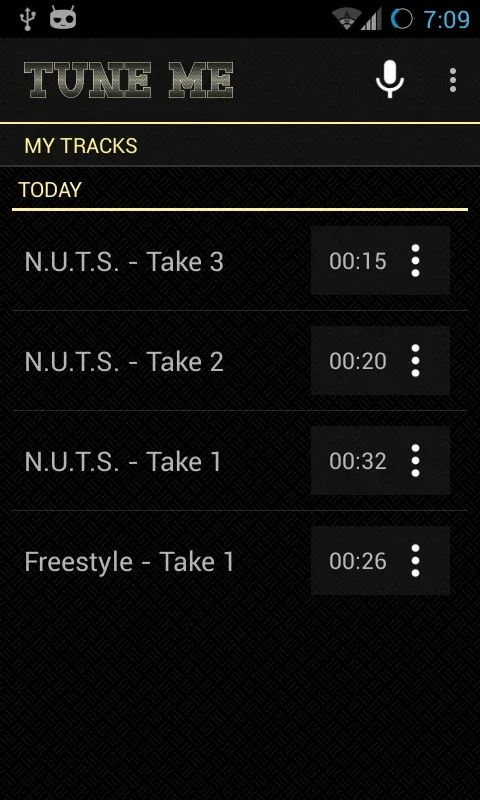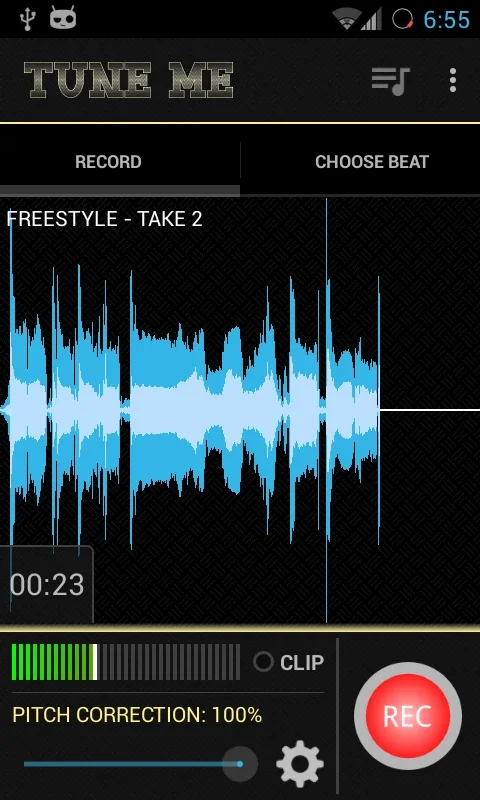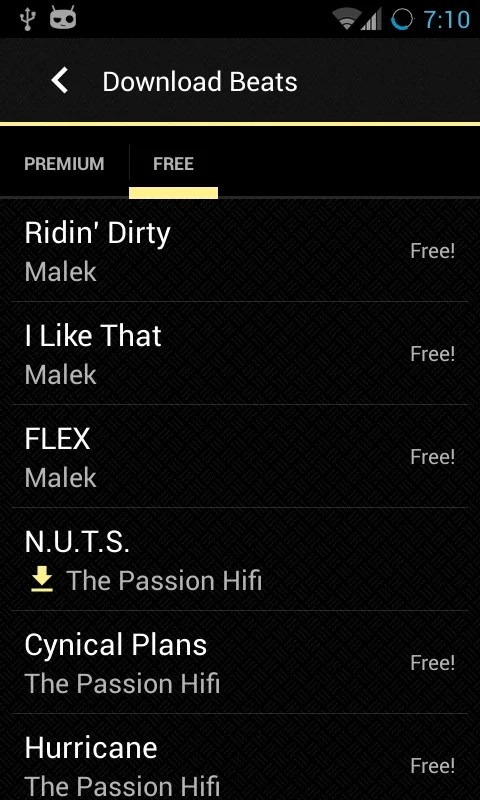Tune Me App Introduction
Tune Me is not just an ordinary sound recording app; it's a powerful tool that offers a plethora of features to enhance your audio experiences. In this article, we'll explore the various aspects of Tune Me and how it can transform the way you record and manipulate sound.
1. Recording Beyond the Ordinary
Tune Me goes beyond the basic functionality of sound recording. It provides users with the ability to not only capture audio but also to add a unique touch to their recordings. With an array of tone correction tools at your disposal, you can shape your voice to achieve the exact sound you desire. This level of customization allows for creative expression and ensures that your recordings stand out.
2. Enhancing with Beats
Adding beats to your recordings is another exciting feature of Tune Me. While many of the beats from famous authors come with a price tag, there are also a significant number of free options available. Users can simply select the beat that suits their style, adjust the volume, and start recording. This integration of beats adds a dynamic element to the recordings, making them more engaging and diverse.
3. Fine-Tuning Your Audio
Once the recording is complete, the real magic begins. Tune Me offers a straightforward audio 'fixing' process. Users can choose the intensity (ranging from one to 100) and a key to fine-tune their recordings. Within a matter of seconds, your new creation is ready, giving you the satisfaction of creating high-quality audio.
4. User-Friendly Interface
One of the standout features of Tune Me is its elegant and simple interface. Users have the freedom to customize the interface with different colors, making it not only functional but also aesthetically pleasing. This level of personalization enhances the overall user experience and makes using the app a delightful affair.
In conclusion, Tune Me is a comprehensive sound recording app that combines functionality, creativity, and user-friendliness. Whether you're a professional musician or an enthusiast looking to explore the world of audio recording, Tune Me is the perfect companion for your Android device.