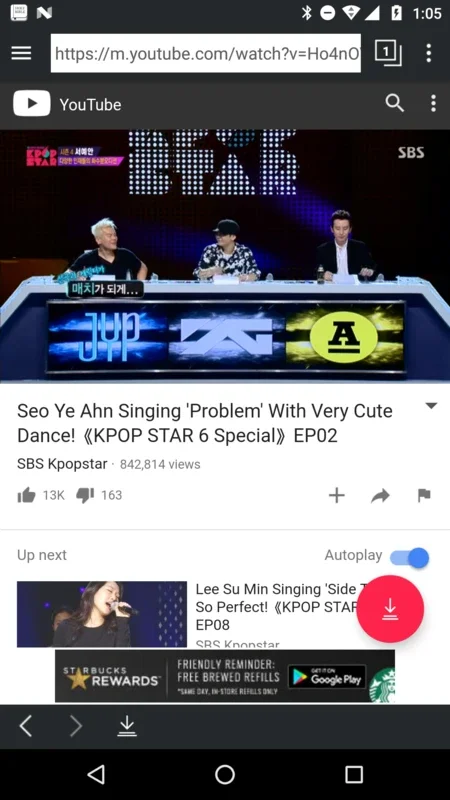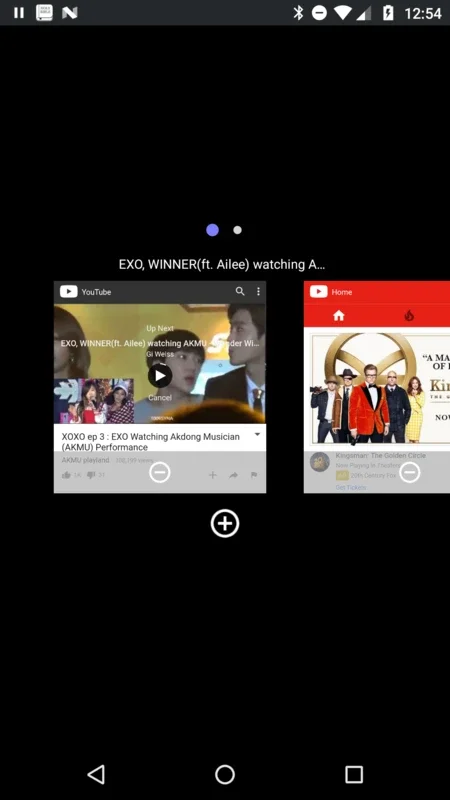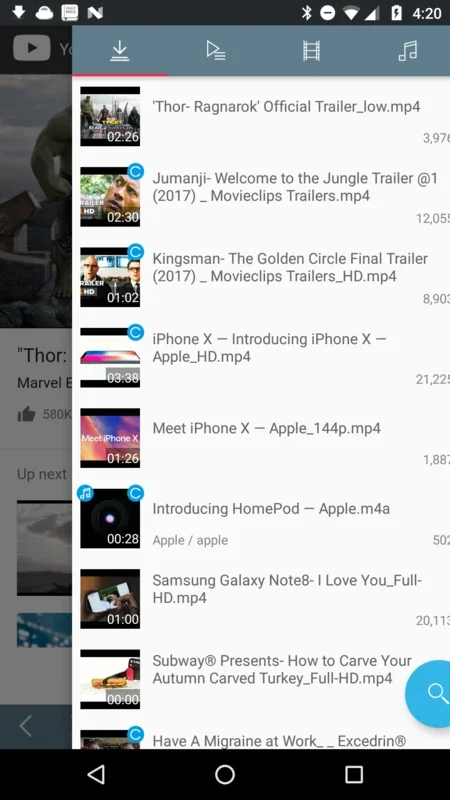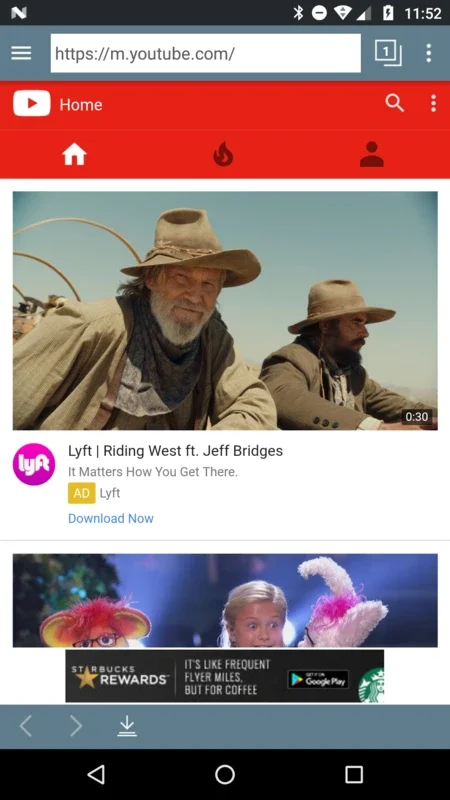TubeMate App Introduction
Introduction to TubeMate
TubeMate is a remarkable Android application that offers users a convenient way to download videos and music. It has become a popular choice among Android users due to its functionality and ease of use. This app allows users to keep their favorite multimedia content on their device, enabling them to enjoy it even without an internet connection.
User - Friendly Interface
The app's interface is designed in such a way that it is accessible to all types of users. When a user first opens TubeMate, a simple tutorial is presented. This tutorial guides the user on how to start downloading videos and songs. The main screen has a drop - down button in the upper left corner. Clicking on this button reveals a list of various multimedia sites and social media platforms from which content can be downloaded. This makes it easy for users to find the source of the content they wish to download.
Download Process
The process of downloading a video or song is straightforward. Once the user has located the desired content, they need to wait for a short while. A red pop - up button will then appear in the lower right corner of the screen. Tapping on this button presents the user with all the available download options. This simplicity in the download process is one of the reasons why TubeMate has gained such popularity.
Format and Quality Options
TubeMate offers a wide range of options when it comes to the format and quality of the downloaded content. For videos, users can choose from formats such as MP4, MP3, AAC, OGG, or WEBM. In terms of video resolution, depending on the source platform, users can select from 1080p, 720p, 480p, 240p, or 144p. When it comes to audio quality for songs, options include 48k, 128k, and 256k. This variety of options allows users to customize their downloads according to their device's storage capacity and their personal preferences.
Customization Features
The app also provides numerous customization options. By accessing the settings menu, which can be reached by tapping the gear button in the upper right corner of the interface, users can make several adjustments. They can choose the folder where all downloaded content will be stored. In the Download Options section, users can set the app to download only when connected to a Wi - Fi network, limit the maximum download speed, enable subtitle downloads for videos that have them, or even allow 8K video downloads. Additionally, from the Interface Options, users can change the appearance of the app, activate Dark Mode, or switch the app's language.
Comparison with TubeMate2
When comparing TubeMate with its predecessor, TubeMate2, it is evident that the main difference lies in the interface. Both apps offer the same set of features and support downloads from the same platforms. However, TubeMate has a more modern - looking interface and better - organized settings. This gives it an edge in terms of user experience, although functionally, both apps are very similar.
The Value of TubeMate
TubeMate provides a great solution for those who want to have their favorite videos and music readily available on their Android devices. It offers a reliable and efficient way to store multimedia content, ensuring that users can access it at any time, regardless of their internet connection status. This makes it an ideal app for people who are constantly on the go or those who want to have a personal collection of their favorite content on their device.