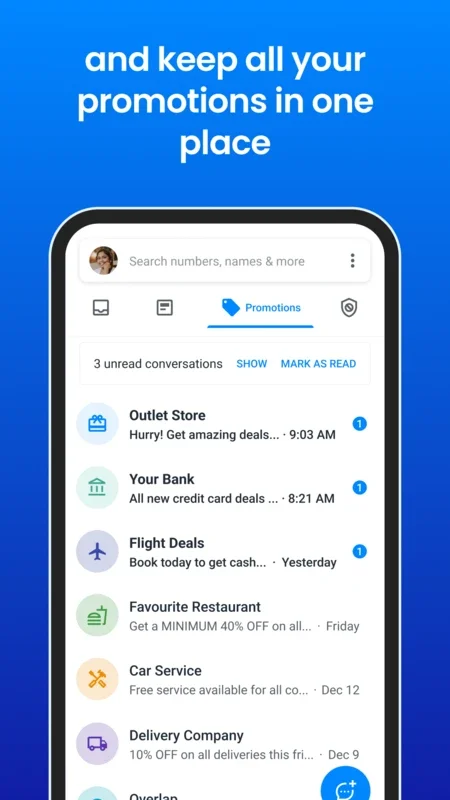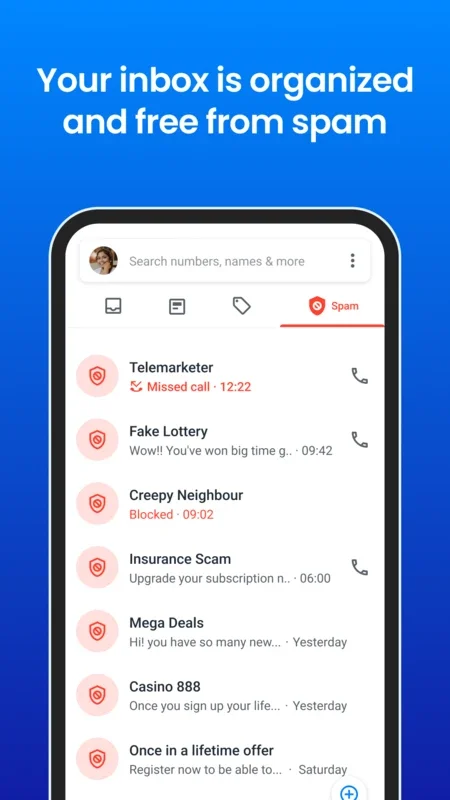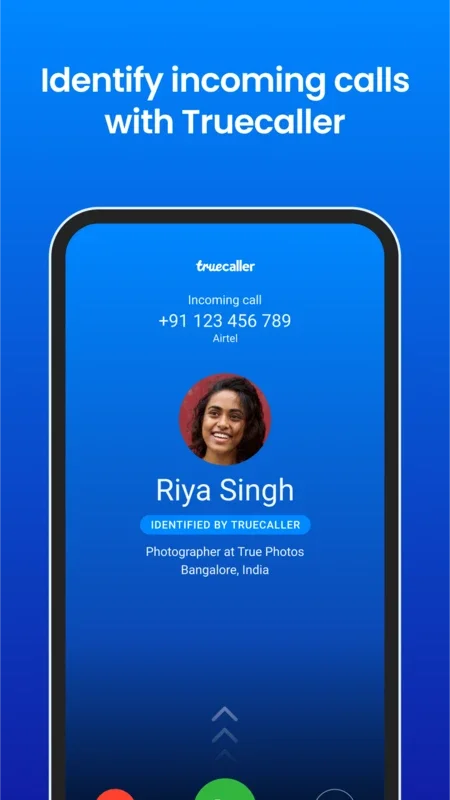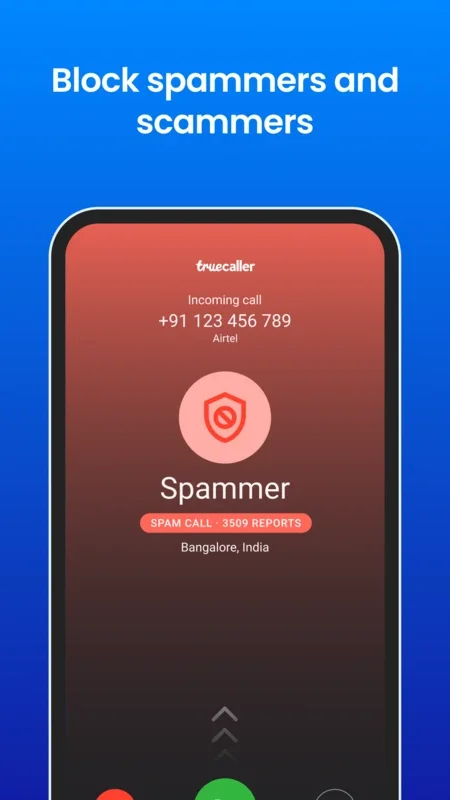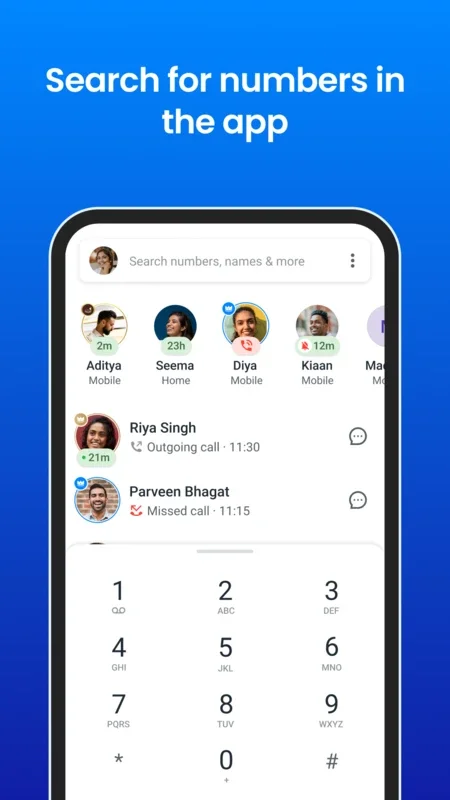Truecaller: Caller ID & Spam Call Blocker App Introduction
Truecaller: Caller ID & Spam Call Blocker is a powerful tool for Android users. This app offers a range of features that make managing phone calls and text messages more efficient and secure.
How to Use Truecaller
To begin using Truecaller, users need to create a free user account. A real phone number is required for the registration process. Once registered, users can explore the app's various features and functionalities.
Identifying Callers
One of the main functions of Truecaller is its ability to identify incoming calls. Even if a phone number is not in the user's address book, Truecaller can provide information about the caller. This helps users make informed decisions about whether to answer the call or not.
Blocking Spam Calls
The app automatically blocks spam calls using a blacklist that is updated daily by its global community. This feature saves users from the annoyance of unwanted calls and reduces the risk of falling victim to scams.
Intelligent Messaging
Truecaller's intelligent messaging tool is a valuable feature. It filters incoming SMS, automatically blocking spam and organizing text messages into clear categories. This makes it easier for users to manage their messages and focus on the important ones.
Fun Options
In addition to its practical features, Truecaller also offers some fun options. One of these is the ability to set a video caller ID. Instead of a static image, users can have a video play when they receive a call, and they can customize this for each contact.
The Interface
The app has a simple and elegant interface that makes it easy to manage all aspects of phone calls and SMS. It provides a seamless user experience, allowing users to quickly and easily access the features they need.
Overall, Truecaller: Caller ID & Spam Call Blocker is a must-have app for Android users who want to take control of their phone communication and protect themselves from spam and unwanted calls.