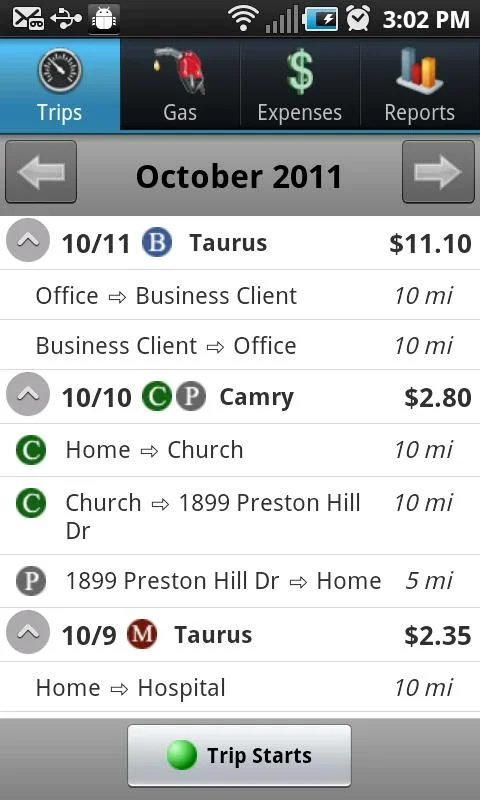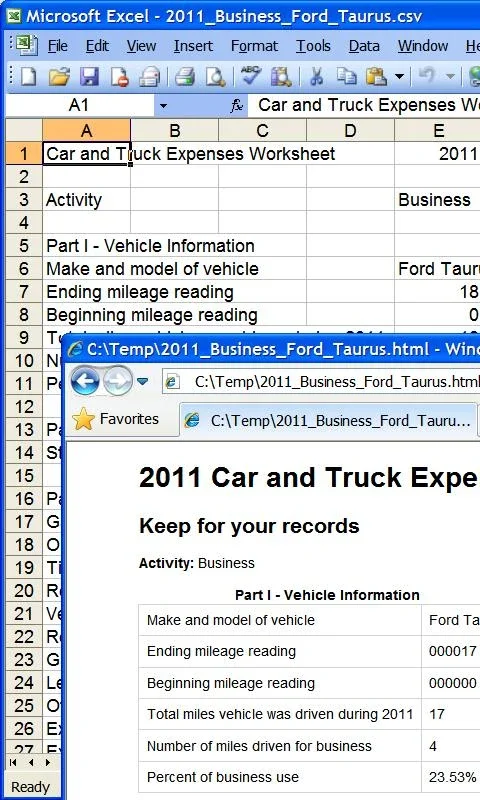TripLog - GPS Mileage Tracker App Introduction
TripLog - GPS Mileage Tracker is a powerful tool designed for Android users. In this article, we will explore the various features and benefits of this app.
Introduction
TripLog - GPS Mileage Tracker is an essential app for those who need to keep track of their mileage. Whether you're a business professional, a frequent traveler, or simply someone who wants to keep a record of their journeys, this app has you covered.
Key Features
- Accurate GPS Tracking: The app uses advanced GPS technology to ensure accurate mileage tracking. It records your routes and distances with precision, giving you reliable data.
- User-Friendly Interface: The interface is designed to be intuitive and easy to use. You can start tracking your mileage with just a few taps.
- Detailed Reports: TripLog generates detailed reports that include information such as mileage, routes, and time spent traveling. These reports can be useful for expense tracking or for submitting to your employer.
- Offline Mode: You don't need to worry about having an internet connection to use the app. It works offline, so you can track your mileage even in areas with poor signal.
How to Use TripLog - GPS Mileage Tracker
- Download and install the app from the Google Play Store.
- Open the app and grant the necessary permissions, such as access to your location.
- Start a new trip by clicking the 'Start Tracking' button.
- The app will automatically start recording your mileage and route.
- Once you've completed your trip, click the 'Stop Tracking' button.
- You can view the details of your trip and generate a report within the app.
Who is This App Suitable For?
- Business Professionals: This app is ideal for those who need to keep track of their mileage for work-related purposes. It can help with expense reporting and tax deductions.
- Freelancers and Contractors: If you're a freelancer or contractor who travels for work, TripLog can help you keep accurate records of your mileage for billing purposes.
- Personal Use: Even if you're not using the app for work, it can be useful for keeping a record of your personal travels. For example, you can use it to track your mileage for a road trip or to monitor your fuel consumption.
Comparison with Other Mileage Tracker Apps
When comparing TripLog - GPS Mileage Tracker to other similar apps on the market, it stands out for its accuracy and user-friendly interface. Some other apps may have more complex features, but they can also be more difficult to use. TripLog strikes a balance between functionality and ease of use.
In conclusion, TripLog - GPS Mileage Tracker is a valuable app for Android users who need to track their mileage. Its accurate tracking, user-friendly interface, and detailed reports make it a top choice for both business and personal use. Give it a try and see how it can simplify your mileage tracking needs.