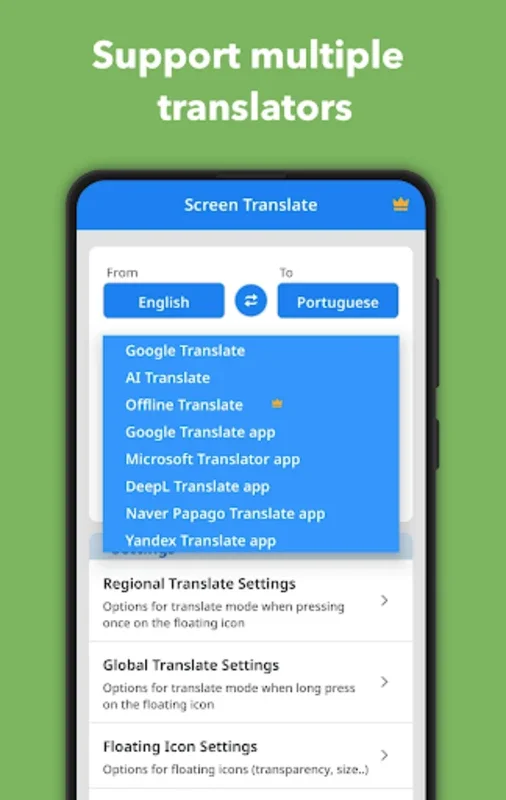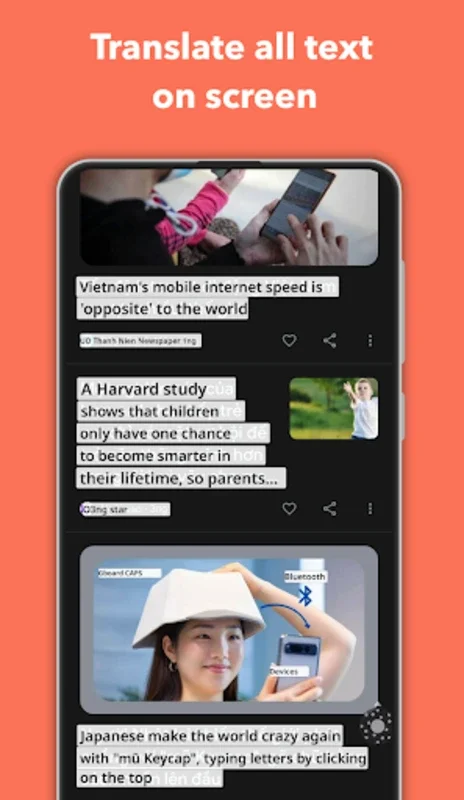Translate On Screen App Introduction
Introduction
Translate On Screen is a remarkable mobile application that has revolutionized the way we interact with different languages in the digital realm. It serves as a powerful tool for individuals who find themselves in situations where language barriers might otherwise impede their experience, whether it be in the context of social networking, gaming, reading, or shopping.
The Multilingual Capability
One of the most outstanding features of Translate On Screen is its extensive language support. With the ability to handle over 100 languages, it caters to a vast global audience. This means that users can seamlessly translate text from a wide variety of languages, making it an invaluable asset for international communication. For instance, if a user is engaged in a social media conversation with someone from a different linguistic background, they can easily translate the incoming messages without having to leave the app or search for a separate translation tool.
Seamless Integration in Different Digital Contexts
Social Networking
In the world of social networking, where people from all corners of the globe connect, Translate On Screen plays a crucial role. It allows users to effortlessly translate chat messages, social media posts, and comments. This not only enhances the user's understanding but also promotes cross - cultural communication. For example, when following international influencers or participating in global group discussions, the app ensures that language is no longer a hindrance.
Gaming
Gaming has become a global phenomenon, and often, games are developed in languages other than the user's native tongue. Translate On Screen provides a game - like experience when it comes to translating in - game content. This enables gamers to fully immerse themselves in the gaming experience without being held back by language barriers. They can understand the game's storyline, instructions, and interactions with other players more effectively.
Reading
For those who enjoy reading stories, comics, or manga in different languages, the app is a great companion. It can translate the text within these materials, allowing readers to access a wider range of content. This is especially beneficial for enthusiasts of international literature who want to explore works that are not originally written in their native language.
Shopping
When it comes to shopping on foreign - language platforms, Translate On Screen simplifies the process. It helps users understand product descriptions, reviews, and other relevant information. This empowers consumers to make more informed purchasing decisions, even when dealing with platforms that are not in their native language.
Advanced Translation Features
Image, Voice, and Camera Translation
Translate On Screen offers more than just text translation. It has image, voice, and camera translation options. The image translation feature is useful for translating text within images, such as screenshots or pictures of signs. Voice translation allows for hands - free translation, which is convenient when on the go. The camera translation feature enables users to point their device's camera at a text and get an instant translation, making it ideal for real - time translation of physical documents or signs.
Detecting and Translating Copied Text
Another innovative feature is the ability to detect and translate copied text. This means that if a user copies a piece of text from another app, Translate On Screen can automatically detect it and provide a translation. This saves time and effort, as the user does not have to manually input the text for translation.
Floating Bubble Translation
The floating bubble translation feature is a unique addition. It offers on - the - spot translations without obstructing the user's current task. The floating bubble can be easily accessed, and translations can be obtained quickly, making it a very user - friendly feature.
OCR Text Scanner
The OCR (Optical Character Recognition) text scanner is yet another powerful tool within Translate On Screen. It can recognize and translate text captured on the screen. This is extremely useful for real - time language translation needs, especially when dealing with text that is not in a standard digital format. For example, it can be used to translate text from a scanned document or a photo.
Conclusion
Translate On Screen is a comprehensive translation solution that streamlines multilingual interactions. It offers a one - stop - shop for all translation needs, whether for personal, educational, or professional purposes. By adapting to various linguistic demands with ease, it has become an essential resource for anyone looking to overcome language barriers in the digital world. It not only simplifies communication but also enriches the user's experience in different digital applications and contexts.