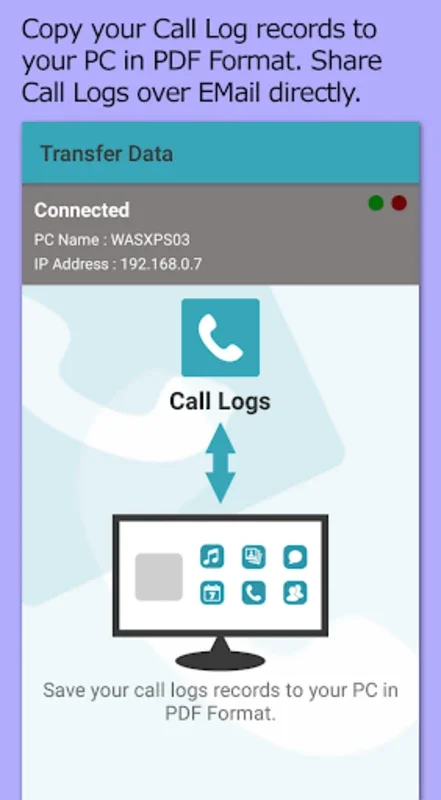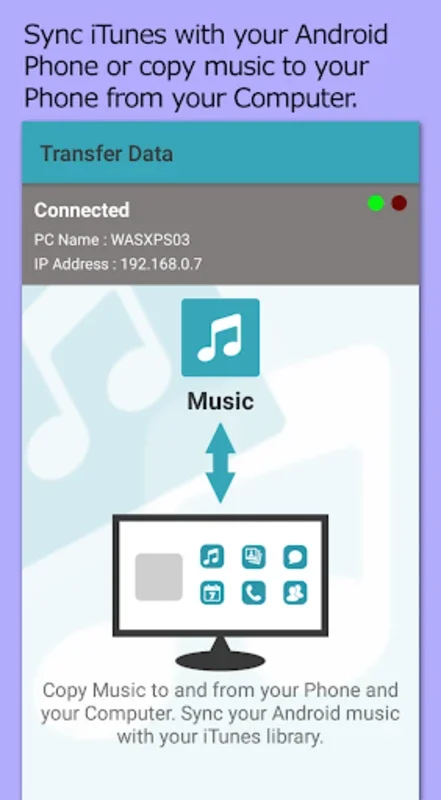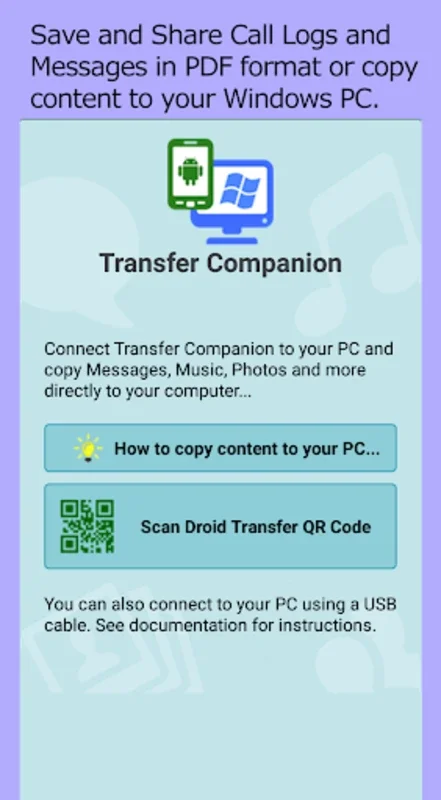Transfer Companion: SMS Backup App Introduction
Introduction
Transfer Companion: SMS Backup is an essential app designed for Android users. It allows you to securely archive your phone's text messages and manage/transfer various phone contents to your PC with ease. Its primary function enables you to save texts in PDF format, facilitating easy export to Gmail, Google Drive, or other cloud storage services. The app also presents your conversations with their respective dates and times when printed directly from your phone.
Integration with PC Application
When used alongside the PC application "Droid Transfer," this software expands its capabilities. It enables seamless backup of messages, music, photos, and other files from your Android device. It creates a private communication channel between your PC and phone, either via Wi-Fi or USB connection, ensuring that no data is stored in the cloud or shared with third parties.
Highlighted Features
- Message Exporting: It supports exporting messages in various formats and backs up photos and videos within the message threads.
- Message Restoration: You can restore messages onto new Android devices.
- iTunes Library Synchronization: It synchronizes with your iTunes library and allows you to manage your music collection on your device or stream it through your PC.
- Photo Transfer and Management: Efficiently transfer photos to your PC and expedite photo management on your phone.
- Contact Export: Easily export contacts to various formats compatible with PC address book applications.
- Call Log Saving: Save comprehensive call logs as PDFs or text files on your PC and print them directly from a connected printer.
- Calendar Data Export: Export calendar data to your PC to integrate with your calendar applications.
The Importance of Local Data Transfer
Ultimately, Transfer Companion: SMS Backup stands out for its local data transfer feature. This ensures speed, privacy, and efficiency in managing and safeguarding your phone content. You don't have to worry about data being stored in the cloud or shared with unauthorized parties. It gives you full control over your data and allows you to manage it with ease.
In conclusion, Transfer Companion: SMS Backup is a must-have app for Android users who want to securely manage and transfer their phone contents. With its various features and local data transfer capability, it provides a seamless experience for users.
Conclusion
Transfer Companion: SMS Backup is a powerful app that simplifies the process of backing up and transferring Android texts to your PC. Its features and local data transfer mechanism make it a reliable choice for users who value privacy and efficiency. Whether you need to backup your messages, transfer photos, or manage your contacts, this app has got you covered.