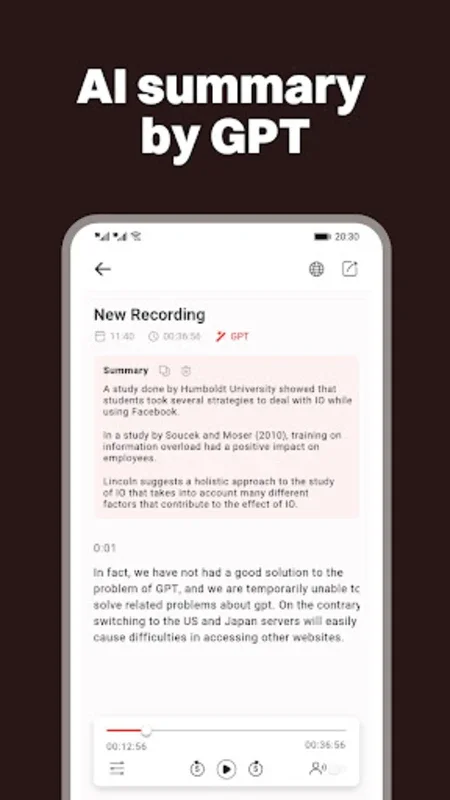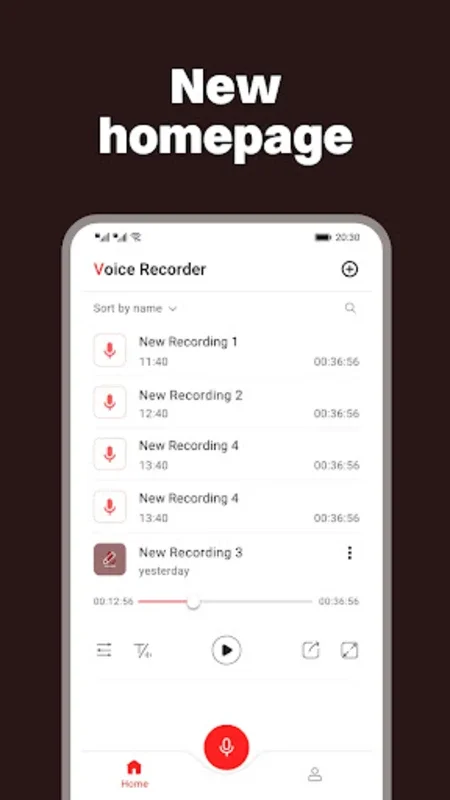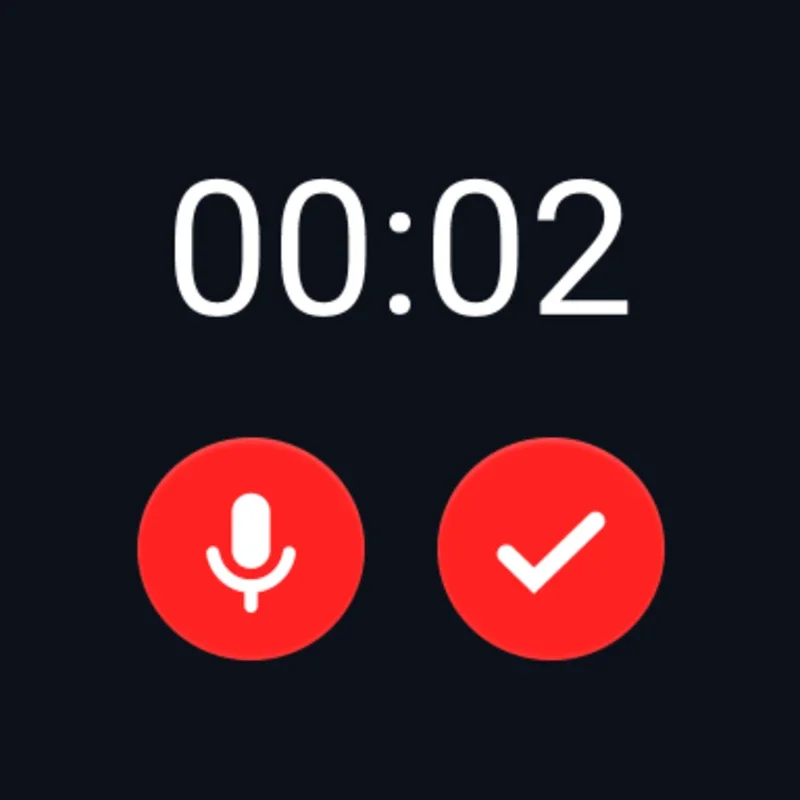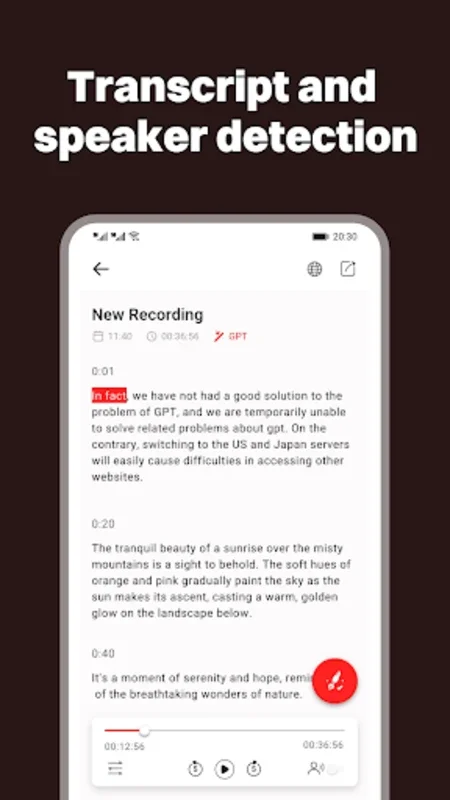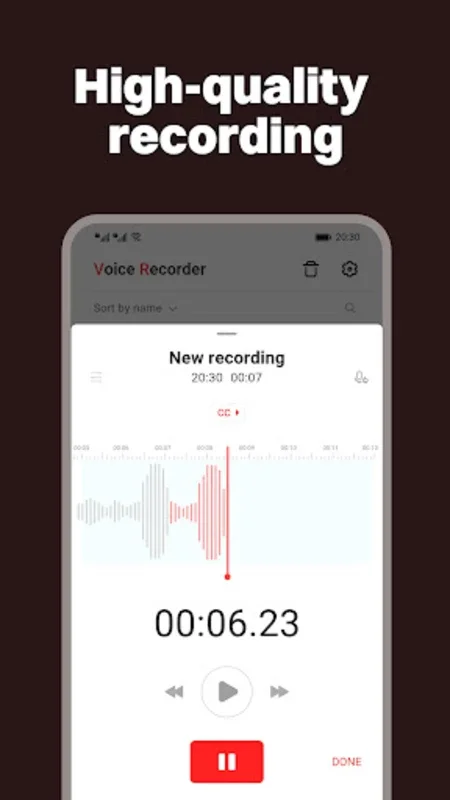Transcribe Voice Meeting Notes App Introduction
Introduction
Transcribe Voice Meeting Notes is a remarkable software that has been designed to bring about a significant transformation in the way audio recordings are dealt with across different scenarios. It is not just a simple transcription tool but a comprehensive solution that caters to the diverse needs of various users, be it students, employees, or musicians.
The Technology Behind
The software utilizes advanced speech recognition technology. This technology is so sophisticated that it can accurately identify different speakers, which is a crucial aspect when it comes to transcribing meetings or lectures where multiple voices are involved. The integration of artificial intelligence, similar to the capabilities of ChatGPT in some aspects, enables the software to provide summaries and refined versions of the text content. This is extremely beneficial for users who need to quickly understand the essence of a long audio recording or who require a more in - depth analysis of the content.
Features for Different Users
Students
For students, this software is a game - changer. They can record entire lectures with great clarity. The option to play back the recordings at different speeds allows them to review the material at their own pace. They can also tag important sections, which helps in more effective studying. For example, if a student wants to focus on a particular concept explained during a lecture, they can easily mark that section and come back to it later for further study.
Employees
Employees often have to attend important meetings where taking accurate notes is essential. Transcribe Voice Meeting Notes enables them to record these critical discussions without any hassle. They can then organize their notes in a more efficient manner. This not only saves time but also ensures that no important points are missed during the meeting.
Musicians
Musicians can take advantage of the high - quality recording feature. It can record a wide range of vocals and instruments. The on - the - spot playback and modification options are very useful during the creative process. For instance, a musician can record a new melody and immediately play it back to see if any adjustments are needed.
Customization and Convenience
The software offers a variety of customization options. Users can choose from different settings according to their specific requirements. The background recording feature is very handy, especially when users want to record something without interrupting their current activity. It also supports multiple file formats, which makes it very convenient for sharing and storing recordings. Recordings can be easily uploaded to cloud services like Google Drive, ensuring secure storage and easy access from different devices.
Key Features
Speaker Identification
The ability to identify different speakers is a standout feature. This helps in creating more organized and accurate transcripts, especially in group discussions or meetings.
Vocal Separation
Vocal separation is another important aspect. It allows for a cleaner and more precise transcription, especially when there are multiple voices or background noises.
Customizable Playback Speeds
Users can adjust the playback speed according to their needs. This is useful for both quick reviews and in - depth study of the recordings.
Echo and Noise Reduction
The software has the ability to reduce echo and background noise, which results in better - quality recordings and more accurate transcriptions.
File Compression
File compression is beneficial as it helps in saving storage space, especially when dealing with large audio files.
Limitations
While Transcribe Voice Meeting Notes is a very powerful tool, it does have some limitations. It does not support the recording of phone calls due to privacy concerns. Also, the functionality may vary according to manufacturer restrictions. However, the only real limit on recording is the available storage space on the device.
Permissions
The software requires permission to access photos, media, and files for saving recordings. Additionally, microphone permissions are necessary for capturing audio. These permissions are essential for the proper functioning of the software.
Conclusion
Transcribe Voice Meeting Notes is a comprehensive and innovative software that offers a great deal to its users. It has a wide range of features that make it suitable for different types of users and various scenarios. Whether it is for academic, professional, or creative purposes, this software provides a more streamlined, organized, and efficient way of recording and managing audio, and transforming spoken content into valuable, editable text.