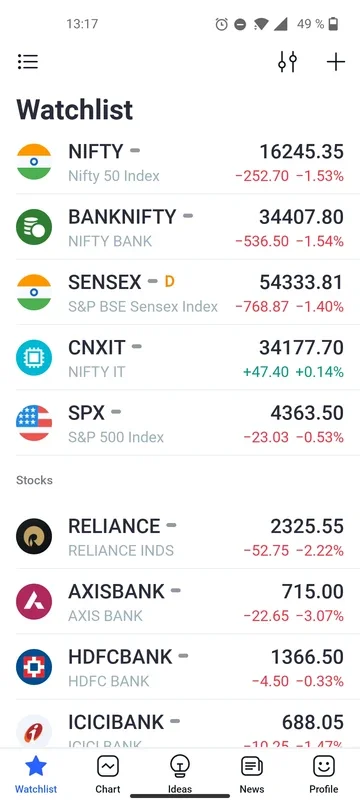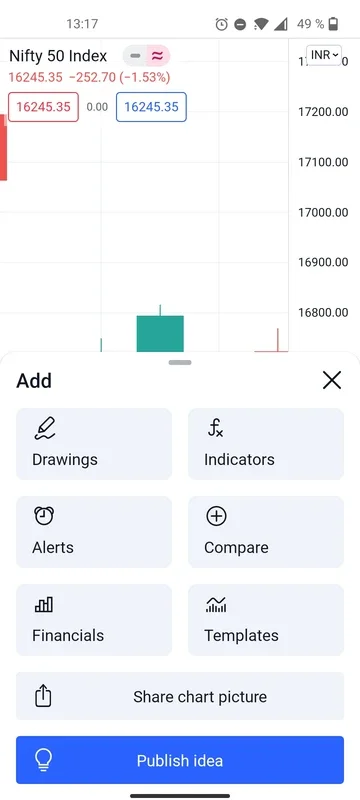TradingView App Introduction
TradingView has rapidly become a leading platform for investors and traders worldwide, offering a powerful suite of tools for real-time market analysis. This comprehensive guide delves into its features, benefits, and how it compares to other popular trading platforms. We'll explore its charting capabilities, technical analysis tools, and overall user experience, providing a detailed overview for both beginners and experienced users.
Unparalleled Charting and Technical Analysis
At the heart of TradingView lies its exceptional charting capabilities. Unlike many platforms that offer limited charting options, TradingView provides a vast array of customizable charts, allowing users to tailor their viewing experience to their specific needs. The platform supports a wide range of chart types, including candlestick, bar, line, and Heikin-Ashi charts, each offering unique insights into price movements.
Users can easily zoom in and out, adjust timeframes, and add various technical indicators to identify potential trading opportunities. The extensive library of indicators includes popular tools like moving averages, relative strength index (RSI), MACD, Bollinger Bands, and many more. This allows traders to conduct thorough technical analysis and develop informed trading strategies.
Furthermore, TradingView's annotation tools enable users to mark significant price points, draw trendlines, and add notes directly onto the charts. This feature is invaluable for documenting trading ideas, tracking progress, and sharing insights with others.
Advanced Features for Sophisticated Traders
Beyond its core charting capabilities, TradingView offers a range of advanced features designed to cater to the needs of sophisticated traders. These include:
- Strategy Builder: This powerful tool allows users to create and backtest custom trading strategies using a visual programming language. This enables traders to develop and refine their strategies before deploying them in live markets.
- Pine Script: TradingView's proprietary scripting language, Pine Script, enables users to create and share their own custom indicators and strategies. This fosters a vibrant community of developers who contribute to the platform's ever-expanding library of tools.
- Alerting System: The platform's robust alerting system allows users to set up customized alerts based on various price actions and technical indicators. This ensures that traders are notified of potential trading opportunities in real-time, regardless of whether they are actively monitoring the markets.
- Social Trading Features: TradingView fosters a strong sense of community among its users. The platform allows users to share their charts, ideas, and strategies with others, fostering collaboration and knowledge sharing. This can be particularly beneficial for beginners who are looking to learn from more experienced traders.
Real-Time Data and Global Market Coverage
TradingView provides real-time data from a vast network of global exchanges, covering a wide range of asset classes, including stocks, futures, forex, and cryptocurrencies. This comprehensive market coverage allows users to monitor price movements across various markets, gaining a holistic view of the global financial landscape.
The platform's real-time data feeds are crucial for making timely trading decisions. The accuracy and reliability of this data are essential for successful trading, and TradingView consistently delivers on this front.
Comparison with Other Trading Platforms
While TradingView excels in its charting and technical analysis capabilities, it's important to compare it with other popular trading platforms to understand its strengths and weaknesses. Compared to platforms like MetaTrader 4 (MT4) and MetaTrader 5 (MT5), TradingView offers a more user-friendly interface and a wider range of social features. However, MT4 and MT5 provide more advanced order management tools and are often preferred by forex traders.
Compared to platforms like Bloomberg Terminal, TradingView offers a more accessible price point, making it a viable option for individual investors and traders. However, Bloomberg Terminal provides a broader range of data and analytical tools, catering to institutional investors and professional traders.
User Experience and Accessibility
TradingView's user interface is intuitive and easy to navigate, even for beginners. The platform's clean design and well-organized features make it easy to find the information you need quickly. The platform is also accessible across multiple devices, including desktop computers, tablets, and smartphones, allowing users to monitor the markets from anywhere.
Conclusion
TradingView is a powerful and versatile platform that caters to a wide range of users, from beginners to experienced traders. Its comprehensive charting capabilities, advanced technical analysis tools, and real-time data feeds make it an invaluable resource for anyone looking to gain a deeper understanding of the financial markets. While it may not be the perfect solution for every trader, its strengths in charting, analysis, and community features make it a strong contender among the top trading platforms available today. Its accessibility and user-friendly interface further enhance its appeal, making it a valuable tool for both casual investors and seasoned professionals alike.