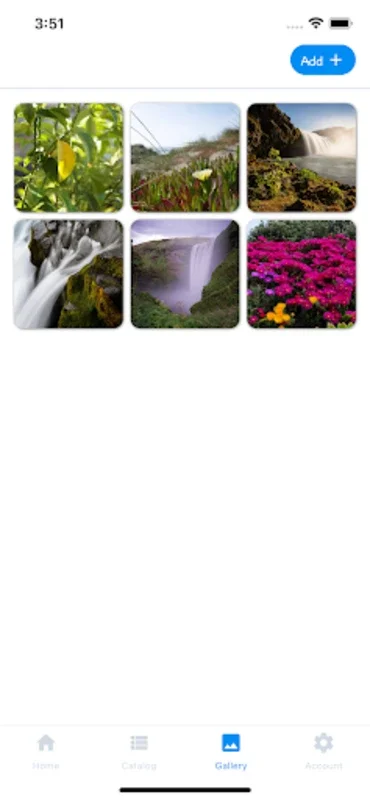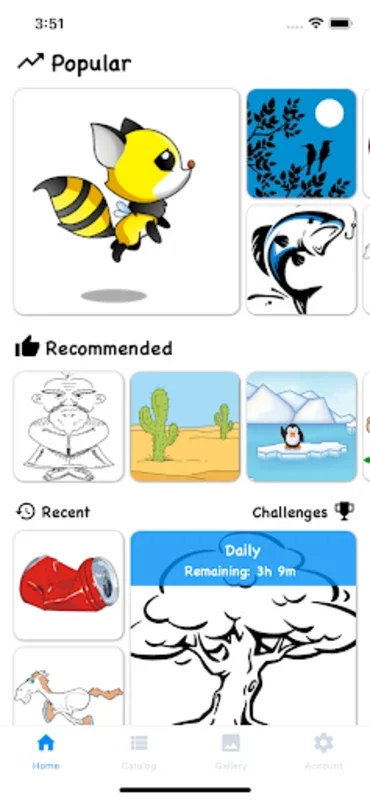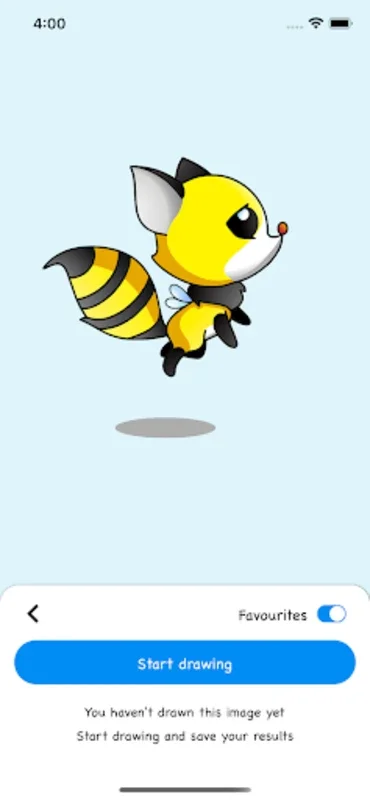Tracing app with transparency App Introduction
Introduction
The Tracing app with transparency is a digital tool that has been designed to assist both aspiring and seasoned artists in honing their drawing skills. With this app, users can leverage modern technology to replicate the age-old technique of image tracing right at their fingertips.
How it Works
The digital tracing tool superimposes a selected image over the view from a smartphone's camera. Users can see a virtual outline on a piece of paper, providing a guide to perfect their artwork. Whether the goal is to practice proportion, attain smoother lines, or simply draw from a reference, this tool serves as a valuable aide.
Top Features
- Vast Image Catalog: The app offers a vast catalog of images across various themes such as wildlife, calligraphy, and popular culture, ensuring there's something for every artistic taste.
- Image Import: If the built-in selection isn't satisfactory, users can import pictures from their own gallery to create something truly personalized.
- Image Adjustment: With the ability to adjust the size, rotation, and position of the image, individuals are given precise control over their tracing project.
- Innovative Ripple Mode: The innovative "ripple" mode feature introduces an element of augmented reality to the tracing experience, enhancing visibility as users draw.
Optimization Tips
To optimize the drawing experience, it's advisable to stabilize the phone with common household items like a mug or books, or to employ a tripod.
User Experience
Ease of use is a cornerstone of the digital experience. Users can swiftly favorite images for future use, adjust transparency for better visibility, and even blend several images to create composite artwork. As users create their art, they can save and share their creations with others.
Conclusion
Embark on an artistic journey with this creative instrument and surprise peers with newfound drawing abilities. Whether recreating a complex image or resizing a drawing, the tool facilitates artistic growth and exploration, ensuring a delightful creative process.