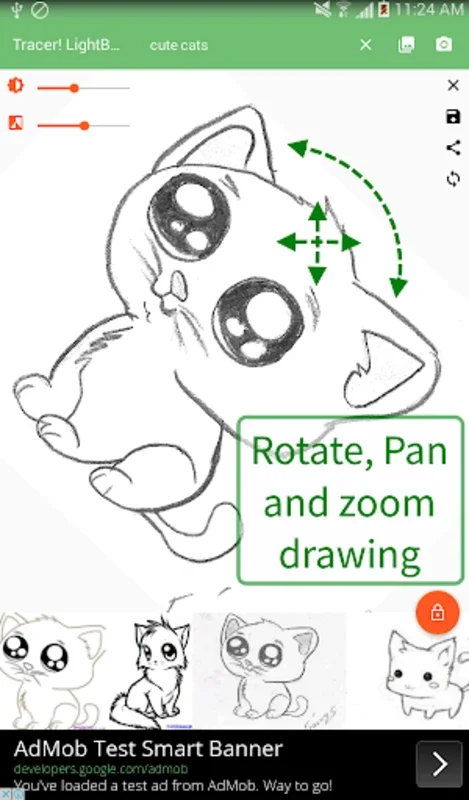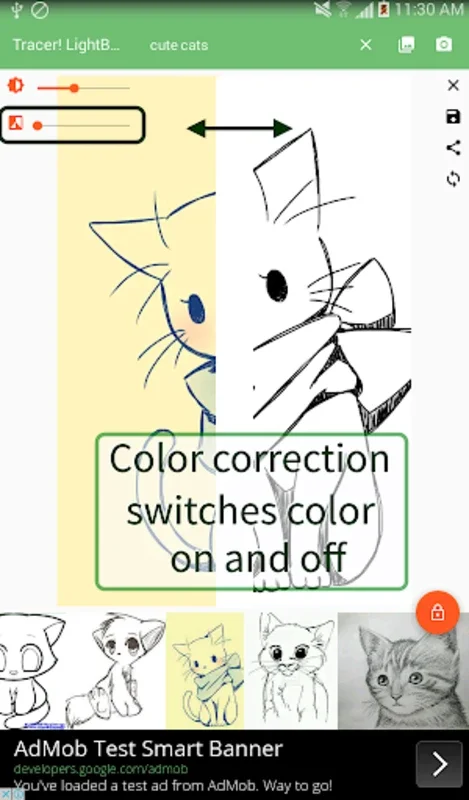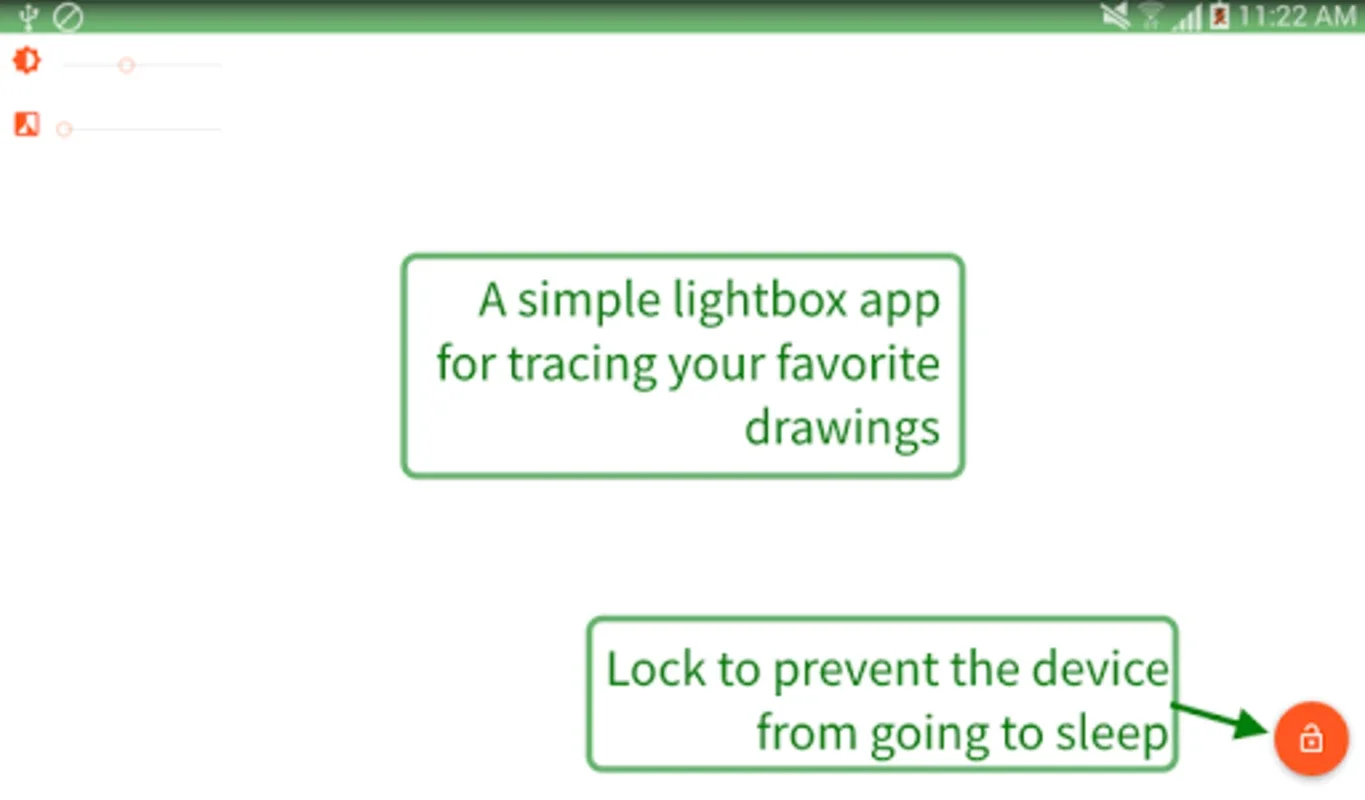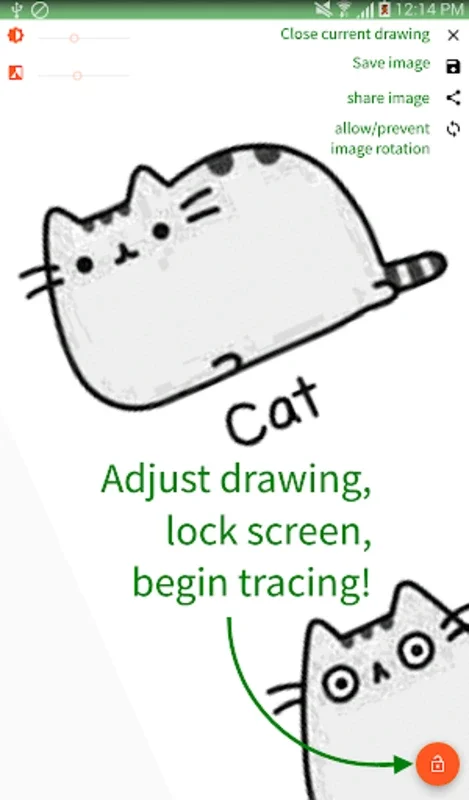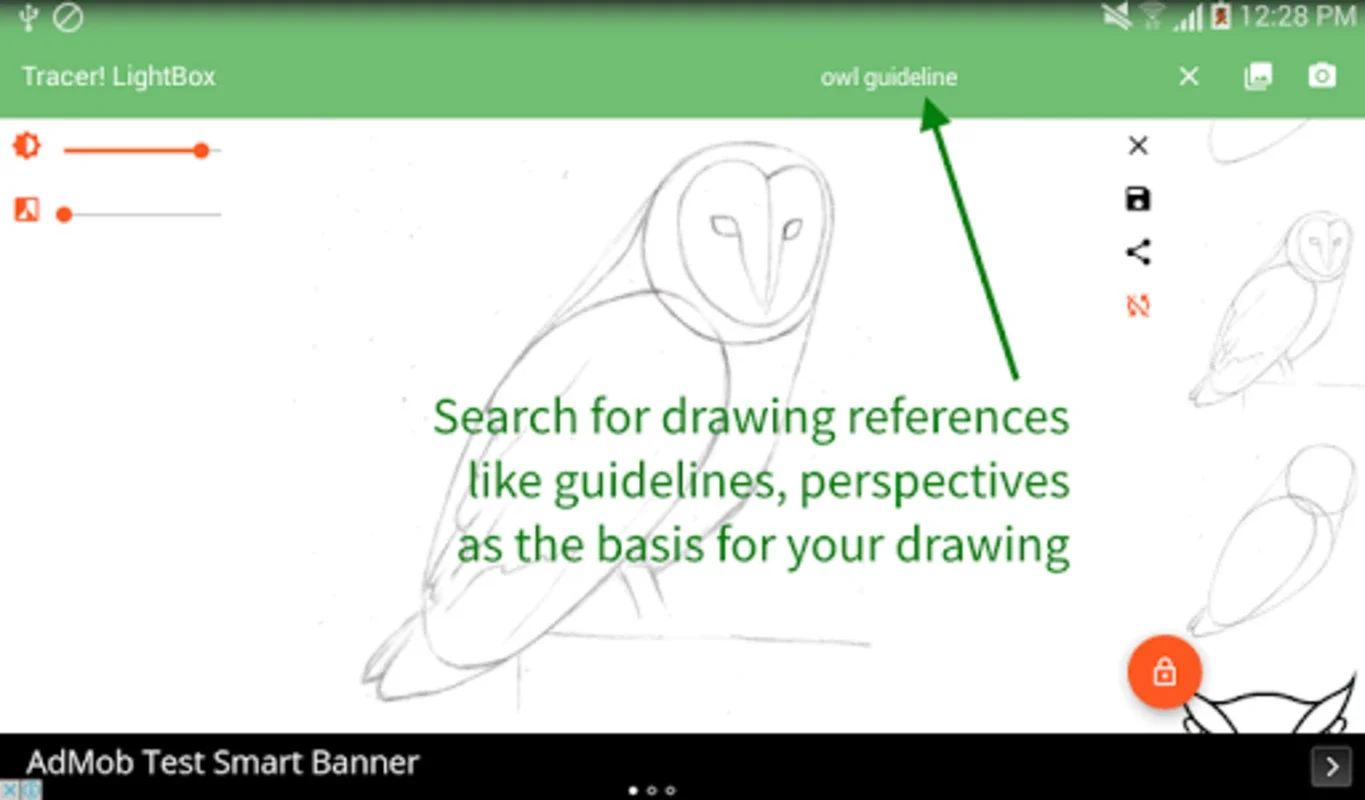Tracer! Lightbox tracing app App Introduction
Tracer! Lightbox tracing app is a remarkable tool designed to meet the needs of artists and hobbyists who are passionate about improving their drawing and illustration skills. This app offers a seamless experience for those looking to create stencils and trace with ease.
Enhanced Tracing Capabilities
The app's enhanced tracing capabilities are truly impressive. It allows users to optimize images for tracing, providing features like brightness control on a default white screen. This ensures precise visual clarity when drawing. Additionally, users can search for image references online or through their device's storage, giving them a wide range of options for their tracing projects. The adaptable tools for adjusting image settings, such as the color adjuster for altering grayscale to improve tracing contrast, are highly useful. The ability to pan, rotate, and zoom in on images makes detailed tracing a straightforward process.
Optimized User Experience
Tracer! is not only powerful in its tracing capabilities but also offers an optimized user experience. The lock button feature maximizes the drawing space and prevents the device from entering sleep mode, allowing for uninterrupted creativity. The toggling rotations and the ability to save or share references further enhance the user experience, making it suitable for a wide range of users, from professional artists and students to anyone with an interest in art and craft activities.
The app's utility is extensive, covering various artistic disciplines such as traditional cell art animation, calligraphy, font tracing, and creating stencils for different artistic endeavors. It is truly an indispensable tool for those looking to refine their creative skills across multiple areas.
In conclusion, Tracer! Lightbox tracing app is a game-changer for artists and hobbyists. Its combination of powerful features and user-friendly design makes it a must-have for anyone serious about their creative pursuits.