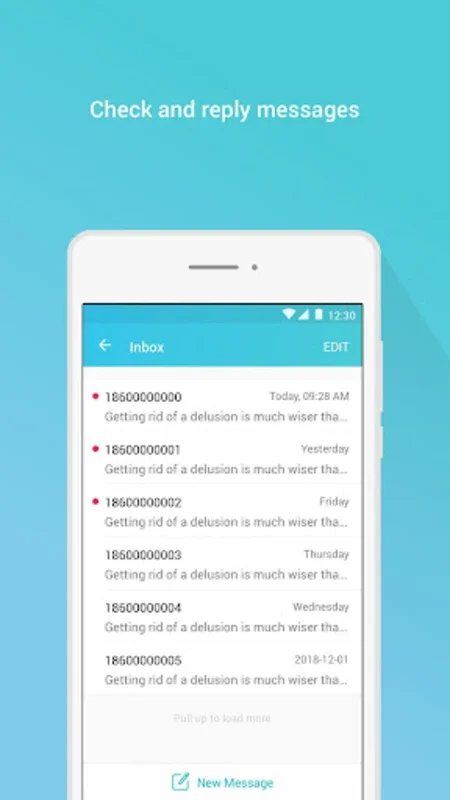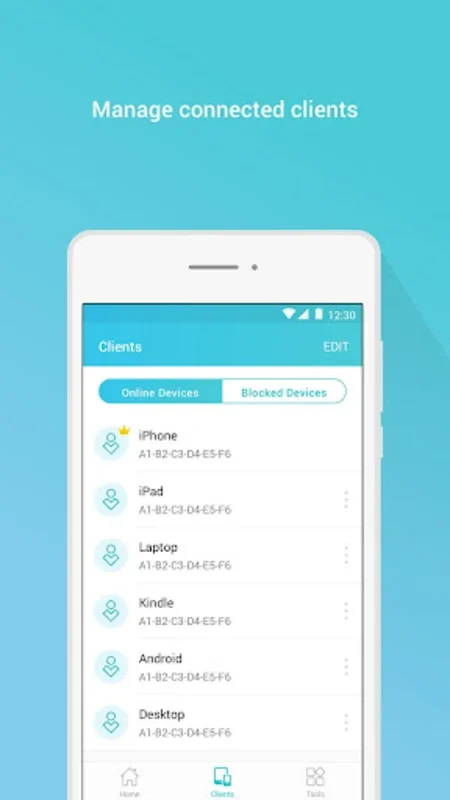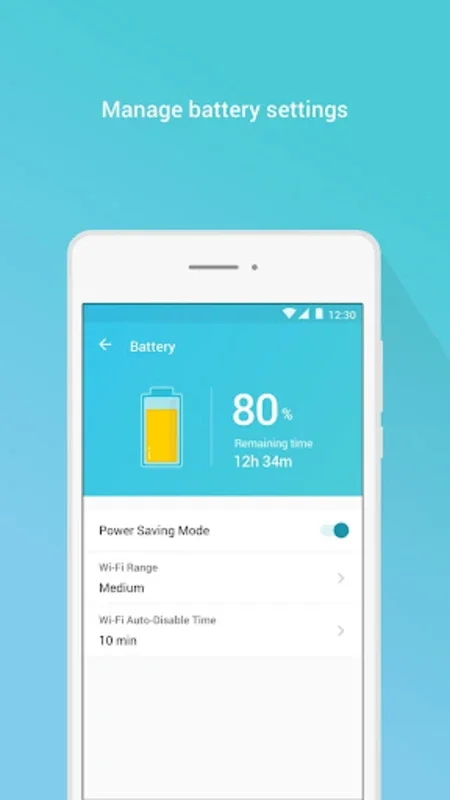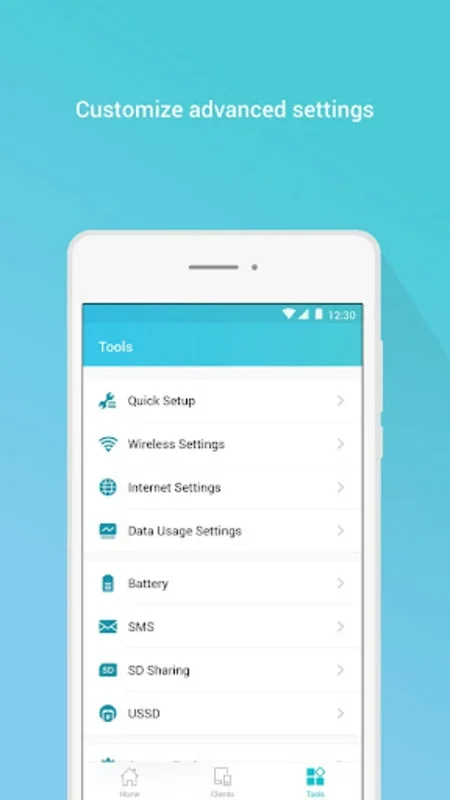tpMiFi App Introduction
Introduction
The tpMiFi app is a powerful tool designed to simplify the management of your TP-LINK Mobile Wi-Fi. With its intuitive interface and comprehensive features, it allows you to easily oversee crucial aspects of your mobile connectivity right from your Android device.
Key Features
- Data Usage Monitoring: Keep a close eye on your data usage to avoid overage charges and manage your data plan effectively.
- Battery Performance Evaluation: Stay informed about the battery status of your Mobile Wi-Fi device and ensure it's always powered up.
- Connected Devices View: Easily identify and manage the devices connected to your Mobile Wi-Fi, ensuring network security and optimal performance.
User-Friendly Interface
Once your TP-LINK Mobile Wi-Fi is linked to the app, you'll have seamless access to all its features. The intuitive controls make it easy to navigate and perform various management tasks with just a few taps.
Notification System
In case your Mobile Wi-Fi device disconnects, the app promptly notifies you, keeping you in control and ensuring continuous management. This feature is especially useful when you're on the go and need to stay connected.
Compatibility
The tpMiFi app is compatible with a range of TP-LINK Mobile Wi-Fi models, including the M7200, M7350, M7310, M7300, M7650, and M7450. This ensures that you can manage your specific device with ease.
Security and Functionality
To ensure security and functionality, the app requires the same login credentials as those set for your Mobile Wi-Fi's administrator access. This provides an extra layer of security and ensures that only authorized users can access and manage the device.
Conclusion
The tpMiFi app is a reliable partner in maintaining an optimal internet connection on the go. With its comprehensive features and user-friendly interface, it simplifies network management and enhances your connectivity experience. Download the app today and take control of your TP-LINK Mobile Wi-Fi.