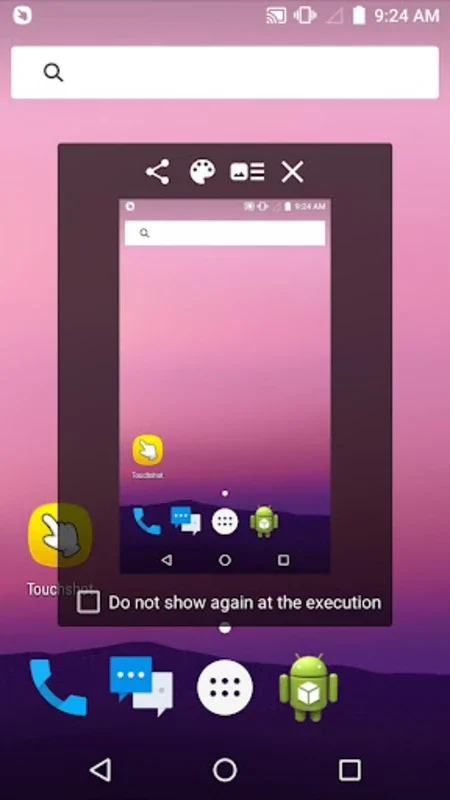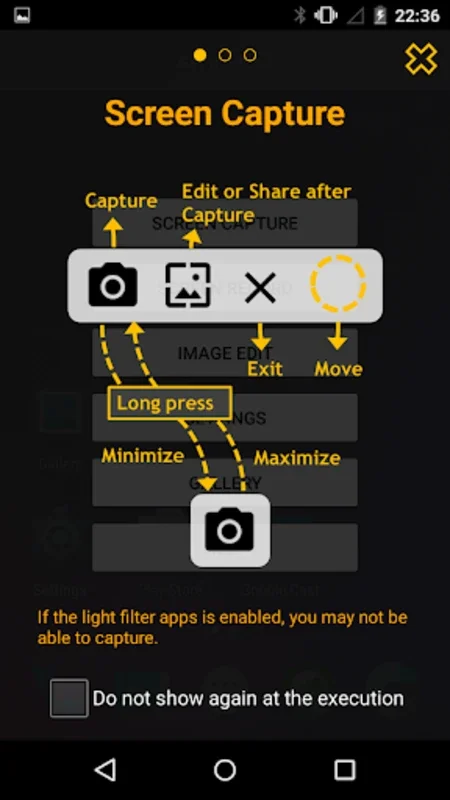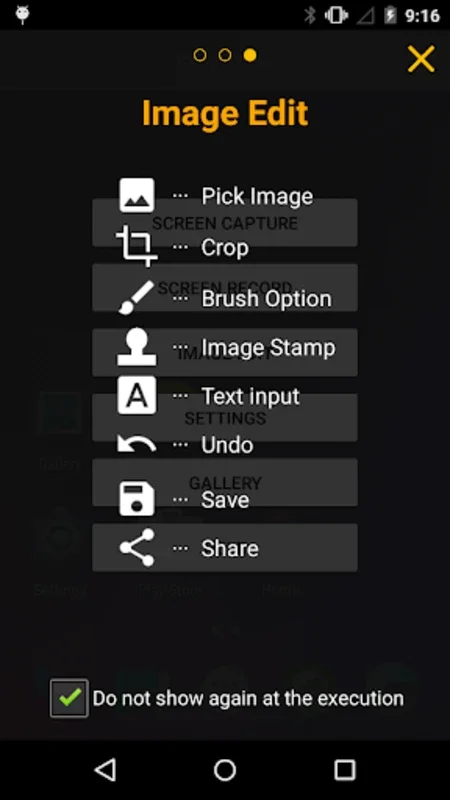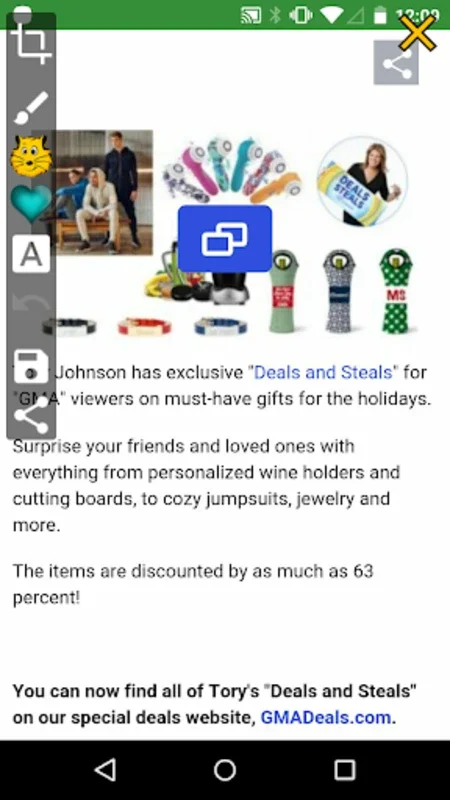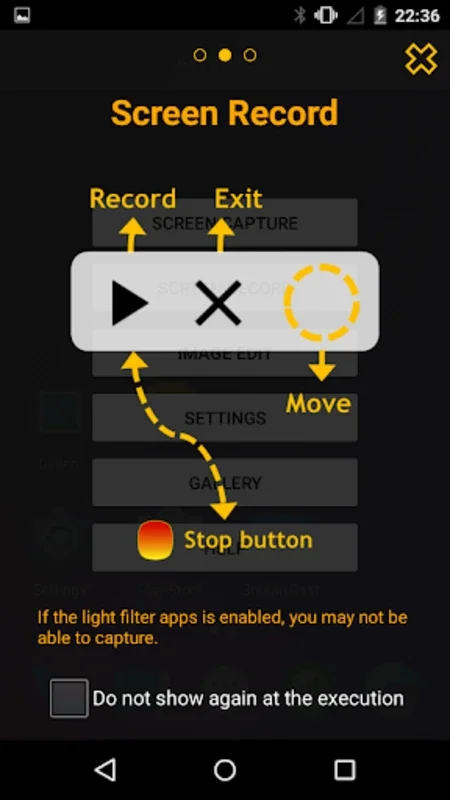Touchshot App Introduction
Touchshot is a remarkable application that simplifies the process of capturing and recording your device's screen. With its intuitive touch controls, you no longer need to rely on hard keys or root your device.
Key Features
- High-Quality Screenshots and Recordings: Touchshot excels in providing top-notch screenshots and recordings. You can customize image and video quality settings to suit your needs, ensuring that every capture is of the highest quality.
- Screen Record with Audio: The screen record feature supports audio input by utilizing the microphone instead of internal audio. This adheres to 'Google' policies and allows you to capture both visual and auditory content seamlessly.
- Camera Preview Capture: In addition to its core functionality, Touchshot offers a unique camera preview capture function. This provides a versatile experience for users who need detailed screen captures and allows for seamless editing directly on the device.
Permissions Requirements
- Storage Permission: To save captured images and recordings, Touchshot requires storage space permission. This ensures that your captures are safely stored on your device.
- Microphone Permission: For screen recording with sound, microphone permission is essential. Since Android systems lack internal audio recording capabilities, Touchshot uses the microphone to capture audio along with the screen.
- Camera Permission: If you want to utilize the camera functions alongside screen capturing, camera permission is needed. This allows for a more comprehensive screen capture experience.
Experience Touchshot Today
Experience the streamlined functionality and intuitive design of Touchshot. It is a must-have tool for anyone needing reliable screen capture and recording capabilities on their Android device. With easy navigation and practical features, Touchshot stands out as an essential tool for efficient screen documentation.
Download Touchshot for Android today and start capturing and recording with ease!