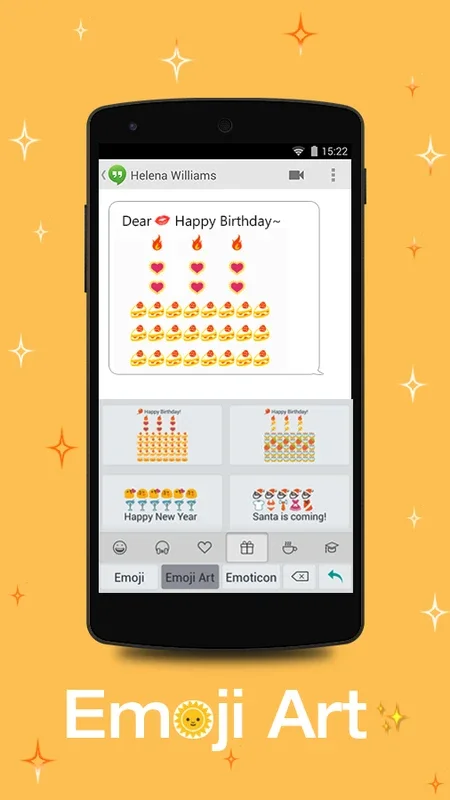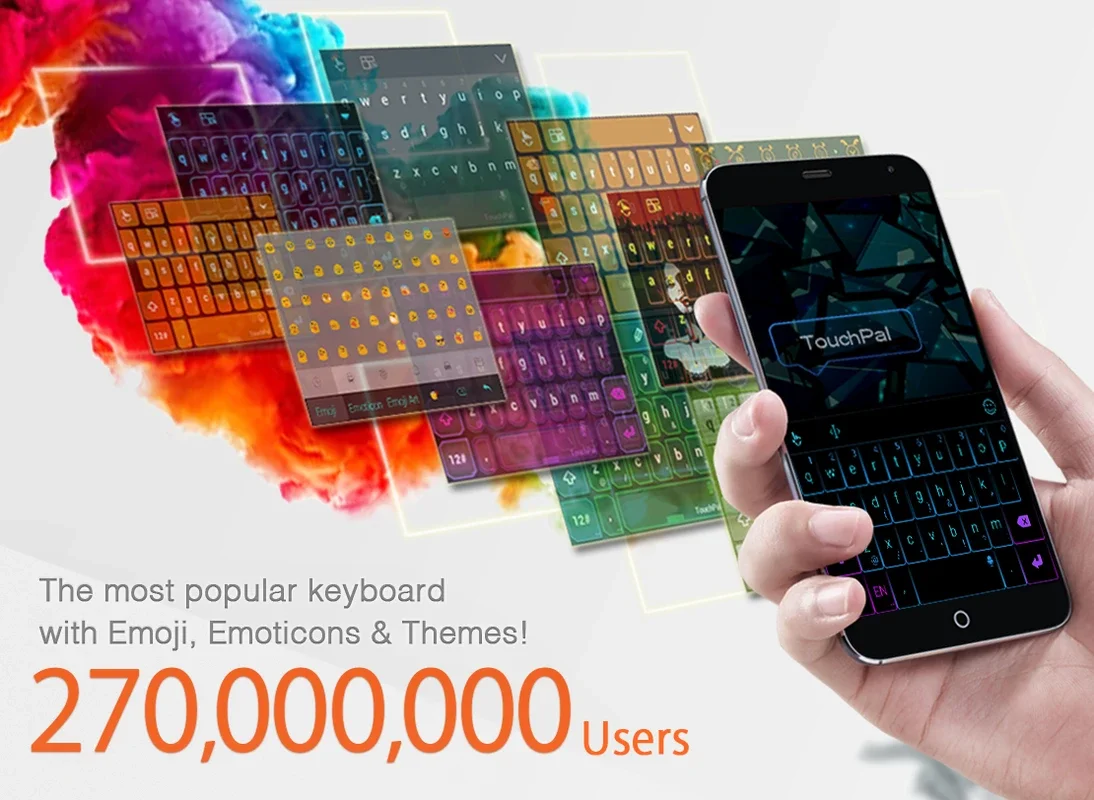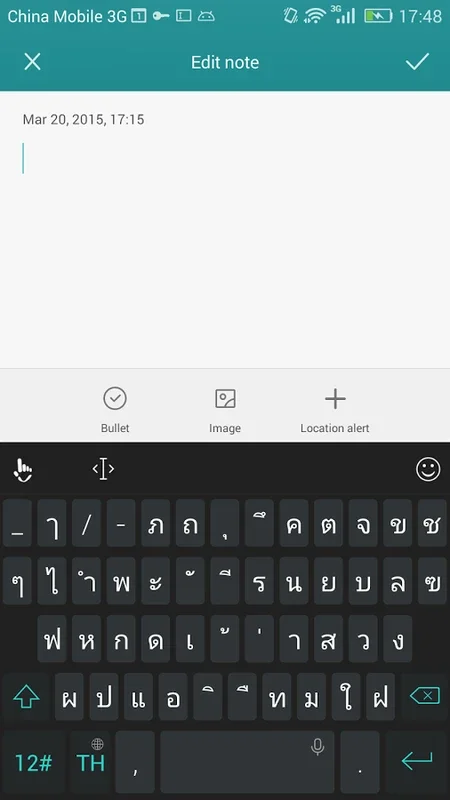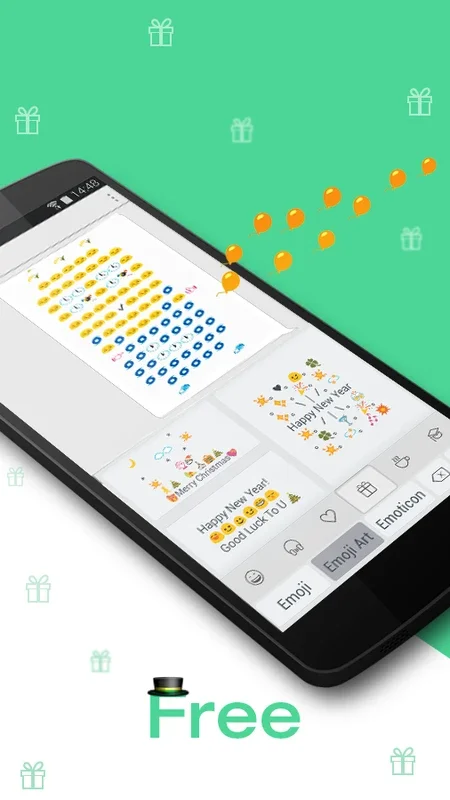TouchPal Thai Pack App Introduction
TouchPal Thai Pack is a valuable addition for Android users who need to type in the Thai language. This software provides a seamless and efficient typing experience, making communication in Thai more accessible than ever before.
How to Use TouchPal Thai Pack
To start using TouchPal Thai Pack, simply install it on your Android device. Once installed, you can access the Thai keyboard within the TouchPal settings. The pack is designed to be user-friendly, with intuitive controls and easy-to-understand instructions.
Who is Suitable for Using TouchPal Thai Pack
This pack is ideal for individuals who frequently communicate in Thai, such as Thai speakers living abroad, students learning the language, or professionals who work with Thai content. It is also useful for travelers to Thailand who want to be able to communicate more effectively during their trip.
The Key Features of TouchPal Thai Pack
- Accurate Typing: The pack ensures accurate and efficient typing in Thai, reducing errors and improving the speed of communication.
- Customizable Settings: Users can customize the keyboard settings according to their preferences, such as key size, theme, and autocorrect options.
- Language Support: In addition to Thai, TouchPal Thai Pack may also offer support for other languages, making it a versatile tool for multilingual users.
- Regular Updates: The developers of TouchPal Thai Pack are committed to providing regular updates to improve the performance and functionality of the pack.
In conclusion, TouchPal Thai Pack is a must-have for Android users who need to type in Thai. Its user-friendly interface, customizable settings, and accurate typing capabilities make it a valuable tool for communication and productivity.