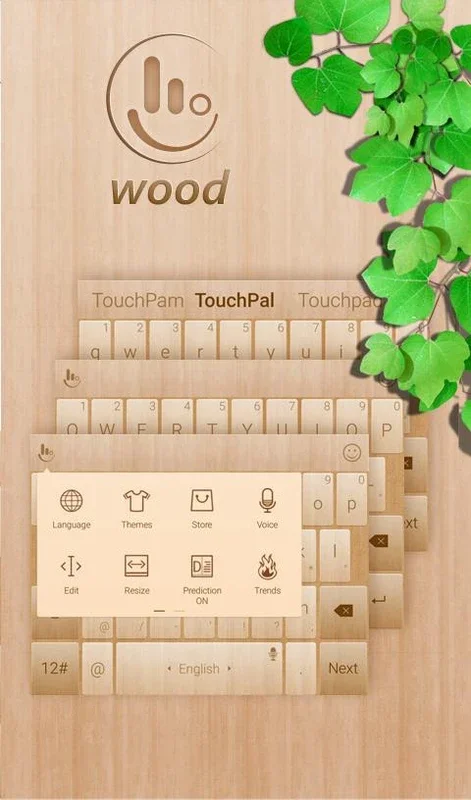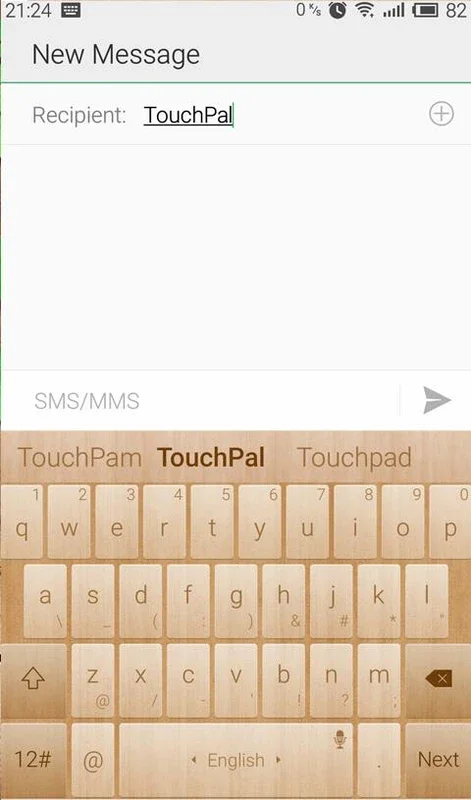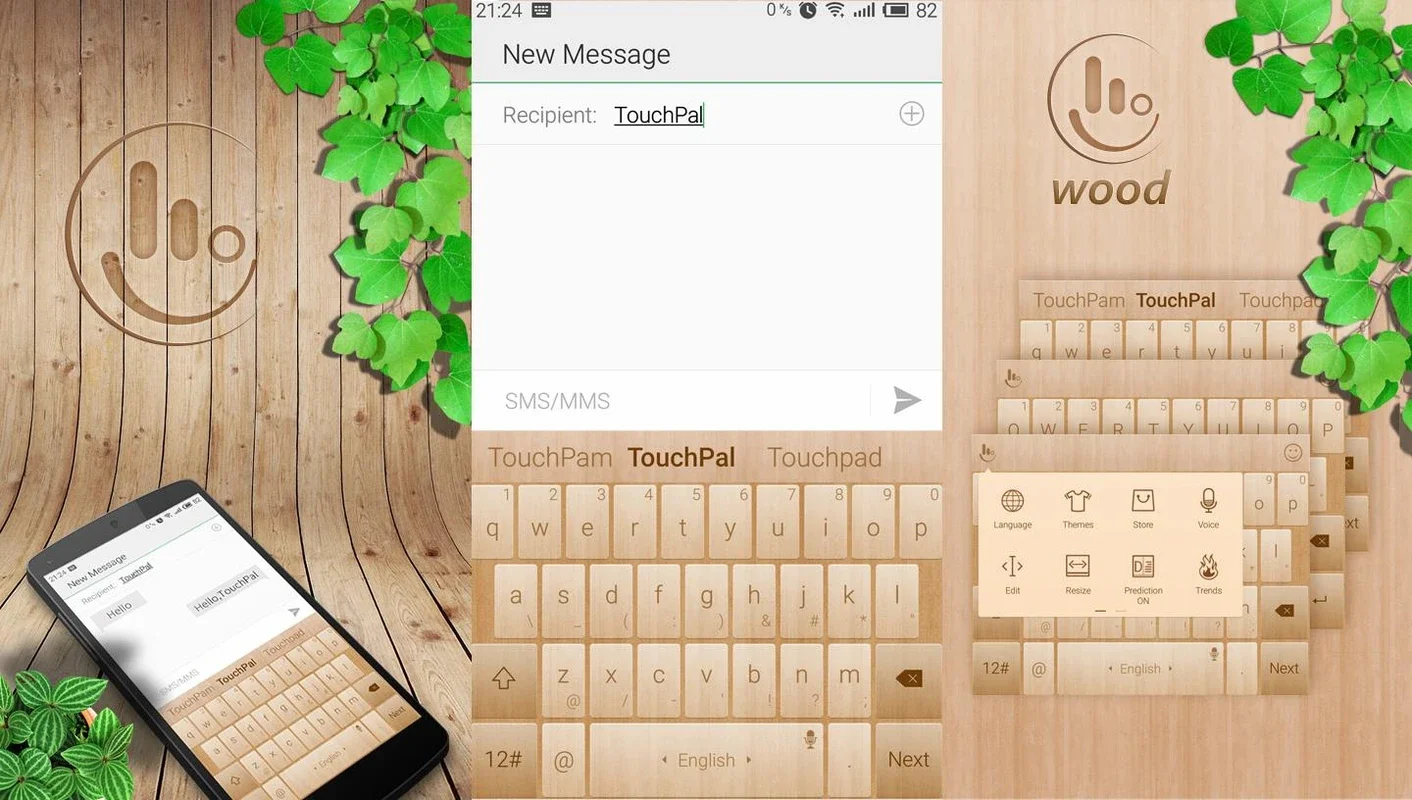TouchPal SkinPack Natural Wood App Introduction
TouchPal SkinPack Natural Wood is a remarkable addition to the world of Android customization. This skin pack transforms the look of your Android device's keyboard, giving it a refreshing and natural wood aesthetic.
How to Use TouchPal SkinPack Natural Wood
To apply the TouchPal SkinPack Natural Wood, simply follow these steps:
- Open the TouchPal Keyboard settings on your Android device.
- Navigate to the Themes section.
- Search for 'TouchPal SkinPack Natural Wood' and select it.
- Enjoy the new natural wood look on your keyboard!
Who is Suitable for Using TouchPal SkinPack Natural Wood
This skin pack is ideal for users who appreciate a natural and organic look. It can add a touch of warmth and charm to your device, making typing a more pleasant experience.
The Key Features of TouchPal SkinPack Natural Wood
- Realistic Wood Texture: The skin pack features a highly detailed and realistic wood texture, making it look as if your keyboard is made of actual wood.
- Compatibility: It is compatible with a wide range of Android devices, ensuring that most users can enjoy this unique skin.
- Easy to Install: The installation process is straightforward and user-friendly, allowing you to quickly transform your keyboard.
Comparisons with Other Skin Packs
When compared to other skin packs on the market, TouchPal SkinPack Natural Wood stands out for its unique design and attention to detail. While some skin packs may offer similar themes, the natural wood look of this pack gives it a distinct edge.
In conclusion, TouchPal SkinPack Natural Wood is a must-have for Android users who want to add a touch of nature to their device. With its realistic texture, easy installation, and compatibility with a wide range of devices, it offers a great value for users looking to customize their Android experience.