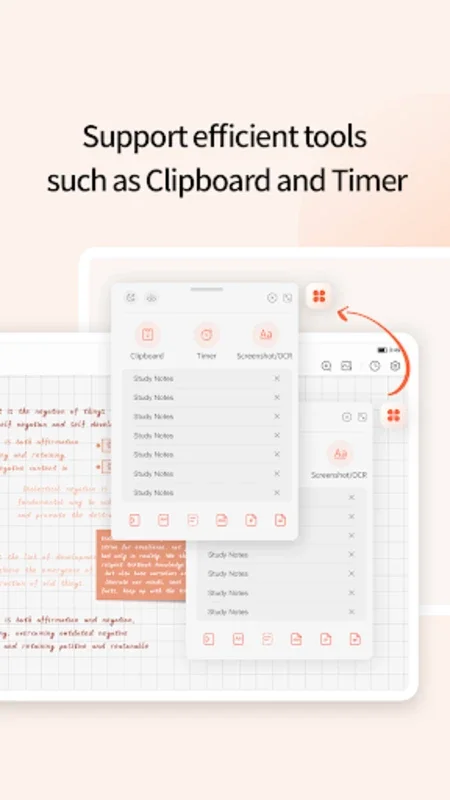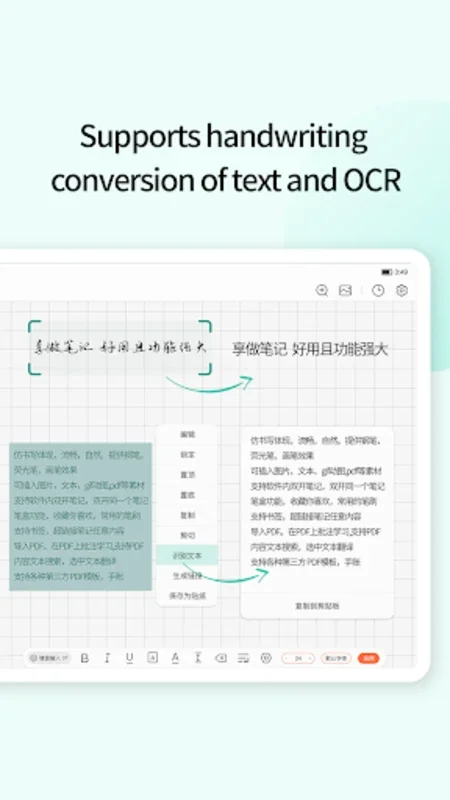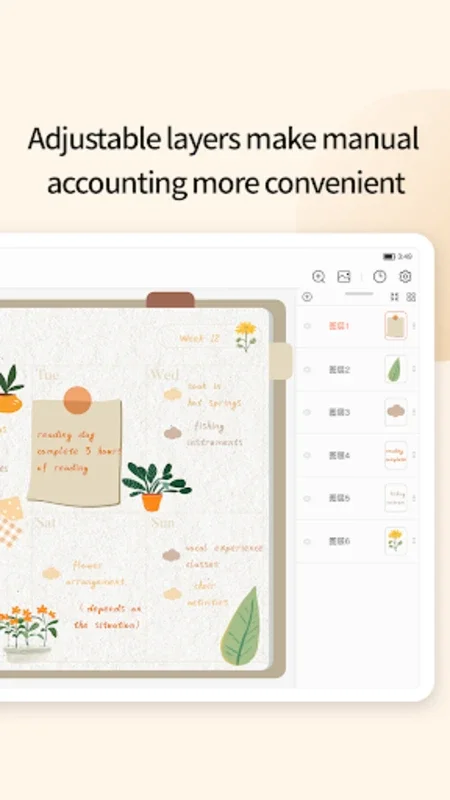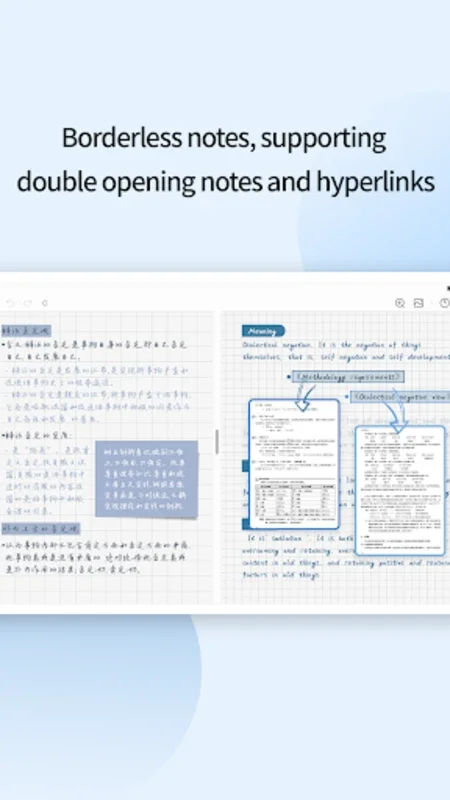touchnotes App Introduction
TouchNotes isn't just another note-taking app; it's a comprehensive digital workspace designed to seamlessly blend the tactile experience of pen and paper with the power and flexibility of modern technology. This in-depth exploration delves into its features, benefits, and how it compares to other leading note-taking applications.
Effortless Note Capture and Organization
At its core, TouchNotes provides a remarkably intuitive note-taking experience. The app mimics the feel of writing on paper, allowing users to jot down ideas, sketch diagrams, and even create detailed illustrations with ease. Unlike many digital note-taking solutions that prioritize typing, TouchNotes prioritizes handwriting recognition, making it ideal for those who prefer a more natural and expressive approach to note-taking.
The app supports a wide range of note formats, including standard notes, PDFs, and even journals. This versatility makes it suitable for a diverse range of users, from students taking lecture notes to professionals drafting meeting minutes. The ability to import various file types, such as PDFs, PPTs, JPEGs, and PNGs, further enhances its practicality.
Advanced Features for Enhanced Productivity
TouchNotes goes beyond basic note-taking, offering a suite of advanced features designed to boost productivity and streamline workflows. These include:
- Handwriting-to-Text Conversion: Effortlessly convert handwritten notes into editable text, saving time and eliminating the need for manual transcription.
- Multimedia Integration: Embed images, GIFs, audio clips, and even hyperlinks directly into your notes, creating rich and engaging documents.
- Customizable Templates and Stickers: Personalize your notes with a variety of customizable templates, stickers, and pen settings, stored conveniently in a pen box for easy access.
- Advanced Drawing Tools: The app's drawing tools intelligently recognize shapes and lines, ensuring clean and professional-looking diagrams and sketches.
- Multi-Layer Editing: Fine-tune every detail of your notes with multi-layer editing capabilities, allowing for precise adjustments and corrections.
- Zooming and Multitasking: Zoom in for precise entries and effortlessly open multiple notes or pages simultaneously for seamless multitasking.
- Bookmarking and Hyperlinks: Organize and navigate your notes efficiently with bookmarking and hyperlink functionality.
- Multiple Export Options: Export your notes in various formats, ensuring compatibility with other applications and devices.
Beyond Note-Taking: Mind Maps, Flashcards, and AI Integration
TouchNotes transcends the limitations of traditional note-taking apps by incorporating features that promote deeper learning and knowledge retention. These include:
- Mind Mapping: Visualize connections and relationships between ideas with intuitive mind mapping tools.
- Flashcard Creation: Create and manage flashcards based on the Ebbinghaus memory curve, optimizing your learning and retention.
- AI-Powered Features: Leverage the power of AI with features such as content summarization, intelligent search across notes, smart translation, and OCR scanning. These features transform your notes into dynamic and interactive learning tools.
Cloud Integration and Accessibility
TouchNotes seamlessly integrates with popular cloud services, allowing you to access and share your notes from anywhere, anytime. This ensures that your work is always backed up and readily available, regardless of your location or device.
Comparison with Other Note-Taking Apps
While several other note-taking apps exist, TouchNotes distinguishes itself through its unique combination of features. Compared to apps like Evernote, which focus primarily on text-based notes, TouchNotes prioritizes handwriting recognition and multimedia integration. Unlike OneNote, which can feel somewhat cumbersome for quick note-taking, TouchNotes offers a more streamlined and intuitive interface. Its AI-powered features also set it apart from many competitors, providing a level of intelligence and automation not found in many other apps.
Who Should Use TouchNotes?
TouchNotes is ideal for a wide range of users, including:
- Students: Capture lectures, organize research notes, and create flashcards for effective studying.
- Professionals: Take meeting minutes, draft reports, and manage projects efficiently.
- Artists and Designers: Sketch ideas, create diagrams, and develop visual concepts.
- Journalers and Writers: Record thoughts, ideas, and experiences in a natural and expressive way.
Conclusion
TouchNotes offers a compelling blend of traditional note-taking methods and cutting-edge technology. Its intuitive interface, advanced features, and AI-powered capabilities make it a powerful tool for anyone seeking to enhance their note-taking and information management workflows. Whether you're a student, professional, or simply someone who values a seamless and efficient way to capture and organize information, TouchNotes is worth exploring.