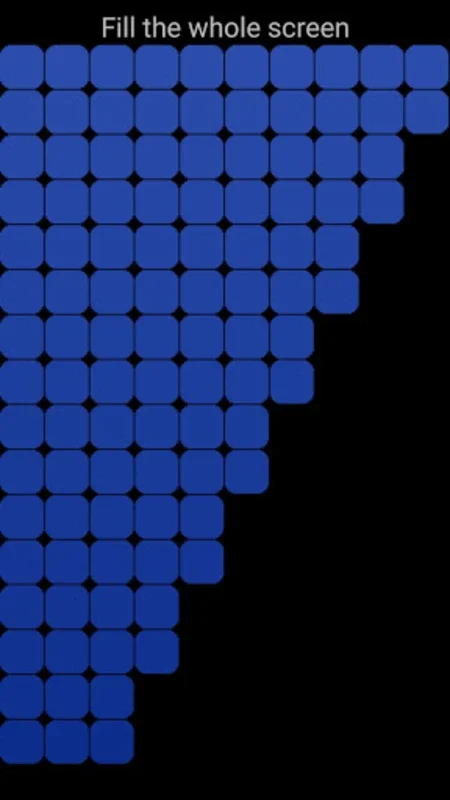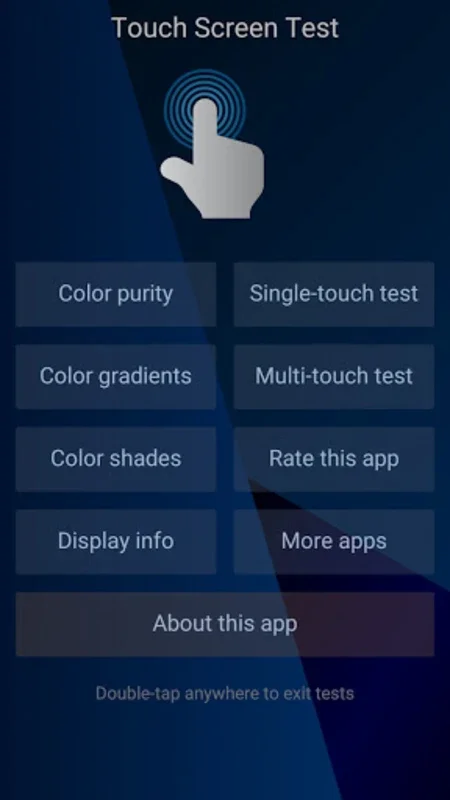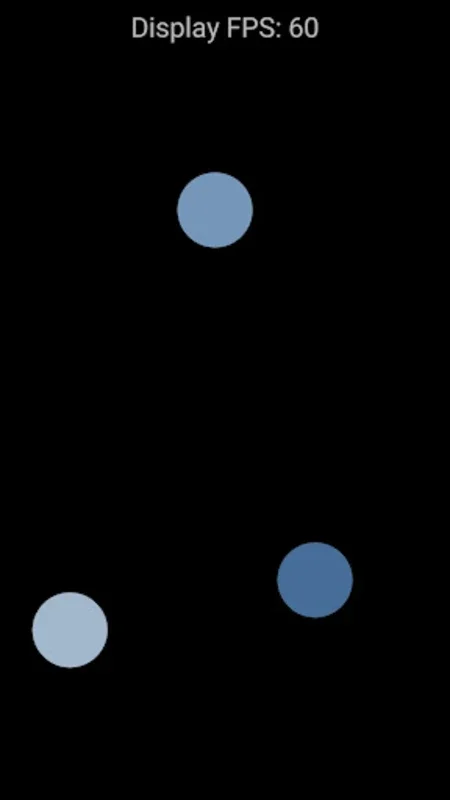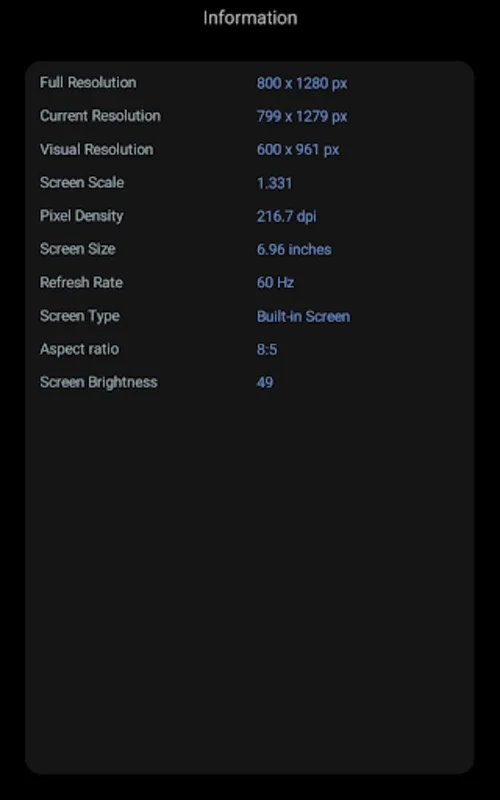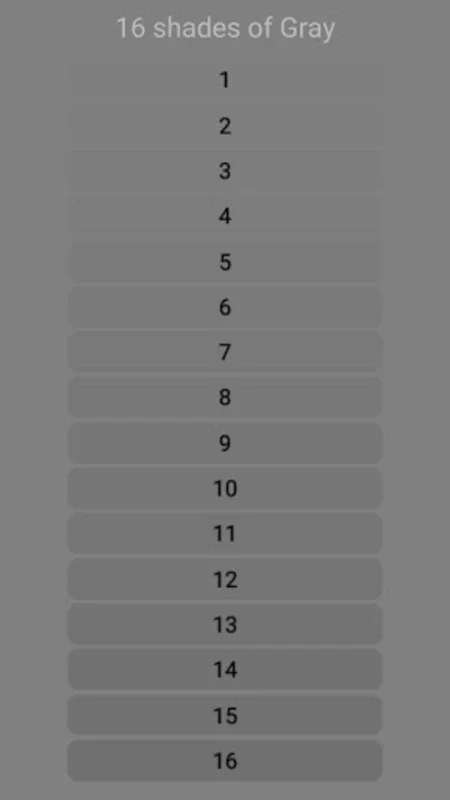Touch Screen Test App Introduction
Understanding the Need for Screen Testing
In today's digital age, our smartphones and tablets have become an integral part of our lives. The touch screen is one of the most crucial components of these devices. It is what enables us to interact with our devices in a seamless and intuitive manner. However, over time, the performance and quality of the touch screen may deteriorate. This is where the Touch Screen Test application comes into play.
The Touch Screen Test is designed to help users identify any potential issues with their device's touch screen. By using this application, users can ensure that their touch screen is functioning optimally, which is essential for a smooth user experience.
Features of the Touch Screen Test
Color - Related Evaluations
The app offers three color - related evaluations: purity, gradients, and shades. These evaluations are crucial for assessing the color output and overall quality of the display. For example, color purity can affect the vividness of images and videos on the screen. If the color purity is not up to par, images may appear dull or washed out.
Gradients play an important role in creating smooth transitions between colors. A faulty gradient can result in a choppy or uneven appearance in images or graphics. Shades, on the other hand, can impact the overall contrast of the display. By evaluating these three aspects, users can get a comprehensive understanding of the color quality of their device's display.
Touch - Related Assessments
The single - touch test is a fundamental feature of the Touch Screen Test. It allows users to check the responsiveness of the screen across its entirety. This is important because a non - responsive spot on the screen can be extremely frustrating, especially when trying to perform tasks such as typing or clicking on icons.
The multi - touch test is equally important. In modern touchscreen applications, the ability to register multiple points of contact simultaneously is crucial. For example, gestures such as pinch - to - zoom rely on multi - touch functionality. By performing the multi - touch test, users can ensure that their device is capable of handling such gestures without any issues.
Display Info Feature
The 'Display Info' feature provides users with immediate access to key data points such as screen resolution, pixel density, aspect ratio, and current brightness levels. This information can be very useful in optimizing the viewing experience. For instance, if the pixel density is low, users may consider upgrading their device for a better visual experience.
Brightness levels can also have a significant impact on the viewing experience. If the brightness is too high, it can cause eye strain, while if it is too low, it may be difficult to see the screen in bright environments. By knowing the current brightness levels, users can make informed decisions about adjusting the brightness to suit their needs.
Animation Tests
The two animation tests within the software display moving graphics to help users gauge the frame rate performance of their device in frames per second. A smooth frame rate is essential for a seamless visual experience, especially when playing games or watching videos. If the frame rate is low, users may experience lag or stuttering, which can be very annoying.
Ease of Use and Compatibility
The Touch Screen Test is known for its ease of use. It has simple navigation controls, requiring just single taps for advancing through tests and a double - tap to exit any ongoing test seamlessly. This makes it accessible to users of all levels of technical expertise.
In terms of compatibility, the application is compatible with most smartphones and tablets. This broad usability range ensures that a large number of users can benefit from the app. Moreover, it is a free tool without ads, which means that users can use it without any interruptions.
Another advantage of the Touch Screen Test is that it does not require any special permissions to use. This makes it both secure and accessible, as users do not have to worry about granting unnecessary permissions to the app.
Conclusion
The Touch Screen Test is a comprehensive, reliable, and easy - to - use tool for anyone looking to check the efficiency and health of their device's display and touchscreen features. By using this application, users can ensure that their device remains optimal for daily operations and specialized tasks alike. It offers a range of features that are essential for assessing the performance and quality of the touch screen and display, and its ease of use and compatibility make it a great choice for users of all kinds.