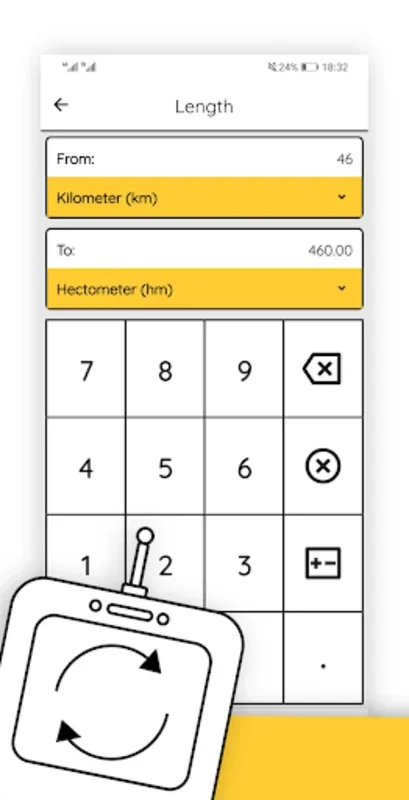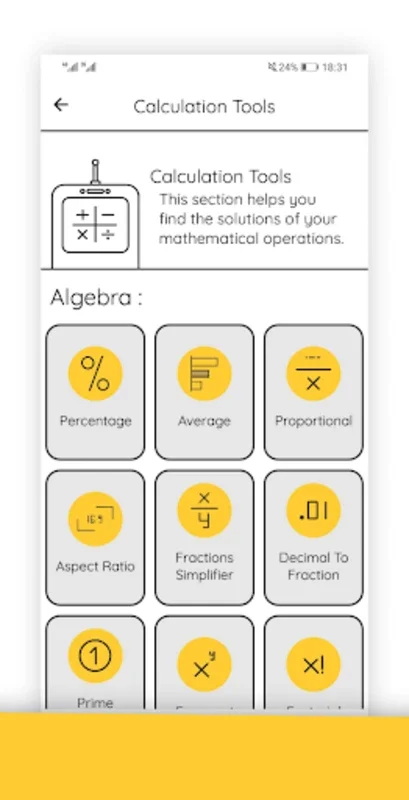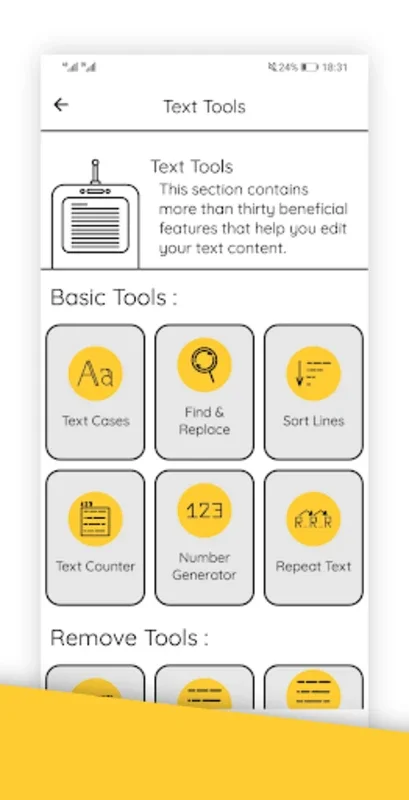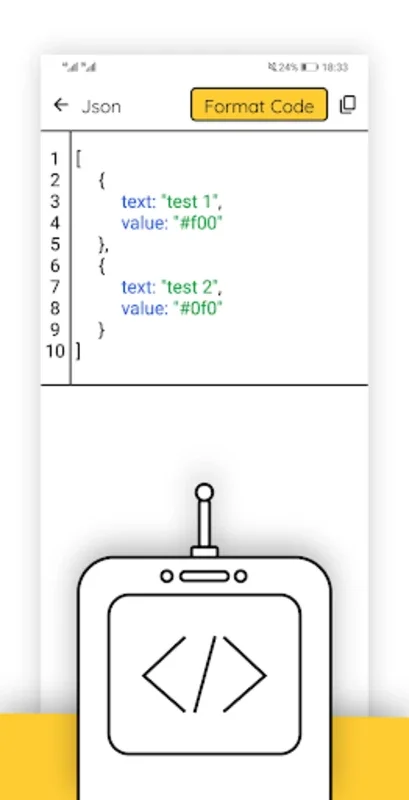Tooly - Tiny Tools Collection App Introduction
Introduction
Tooly - Tiny Tools Collection is an all - inclusive application that has become an essential part of the digital arsenals of various professionals and students. It is designed to simplify and streamline a wide range of tasks across different fields. This application is not just a collection of tools but a well - integrated system that aims to enhance productivity and the quality of work.
The Sections of Tooly - Tiny Tools Collection
Text Tools
The Text Tools section of Tooly - Tiny Tools Collection is a valuable resource for anyone dealing with text - based content. It offers features that can transform ordinary text into something more engaging and professional. For example, the stylish font converter allows users to add a touch of creativity to their writing. The inclusion of Japanese emojis also provides an opportunity to add more expressiveness to messages, whether they are for personal or professional use. This section caters to a wide range of text - related needs, from casual chatting to formal document preparation.
Image Tools
For those who need to make quick adjustments to images, the Image Tools section is a great asset. It enables users to resize images and create rounded photos with ease. This is especially useful for those who do not want to deal with the complexity of full - fledged image editing software. It provides a simple and efficient way to make basic structural changes to images, which can be very handy in various situations, such as preparing images for social media posts or for use in presentations.
Calculation Tools
The Calculation Tools section is divided into sub - sections like algebra and geometry. This allows users to perform a variety of mathematical calculations, ranging from simple algebraic equations to more complex 3D shape analysis in geometry. Whether you are a student solving math problems or a professional dealing with numerical data in your work, this section provides the necessary computational power at your fingertips. It simplifies the process of performing calculations, saving time and effort.
Unit Converter
In a globalized world, the Unit Converter in Tooly - Tiny Tools Collection is a very useful feature. It supports different units of measure, weight, and temperature. This means that users can easily convert values from one unit to another according to their specific requirements. For example, if you are traveling abroad and need to convert currency, or if you are working on a scientific project and need to convert units of measurement, this tool can be very helpful. It ensures that users can work with different units without any hassle.
Programming Tools
The Programming Tools section is specifically designed for developers. It provides an organized environment for code management. With a variety of development tools at their disposal, developers can write, test, and manage their code more efficiently. This section helps in streamlining the development process, making it easier for developers to focus on the core aspects of their programming tasks.
Colors Tools
Artists and designers will find the Colors Tools section very appealing. It offers a selection of tools to choose and compare color schemes. This can be extremely beneficial for enhancing creative projects. Whether it is choosing the right color palette for a painting or for a graphic design project, this section provides the necessary tools to make informed decisions about colors.
The Advantages of Using Tooly - Tiny Tools Collection
One of the main advantages of Tooly - Tiny Tools Collection is its comprehensive nature. Instead of having to download multiple apps for different tasks, users can find all the necessary tools in one place. The search bar also makes it easy to navigate to the desired tool quickly. This consolidation of tools not only saves storage space on the device but also simplifies the work process. By having all these tools readily available, users can boost their productivity and improve the quality of their work or projects.
Another advantage is its user - friendly interface. The well - organized layout of the application makes it easy for users to find and use the tools they need. Whether you are a novice or an experienced user, you can quickly get accustomed to the application and start using it effectively. This ease of use is a key factor in making Tooly - Tiny Tools Collection a popular choice among different user groups.
Conclusion
Tooly - Tiny Tools Collection is a remarkable application that offers a wide range of tools for different tasks. Its comprehensive nature, user - friendly interface, and the ability to boost productivity make it a valuable addition to anyone's digital toolkit. Whether you are a student, a teacher, a developer, or an office worker, this application has something to offer. It simplifies the way we work with different types of content, from text and images to mathematical calculations and programming code. With Tooly - Tiny Tools Collection, users can expect to enhance their work efficiency and the overall quality of their projects.