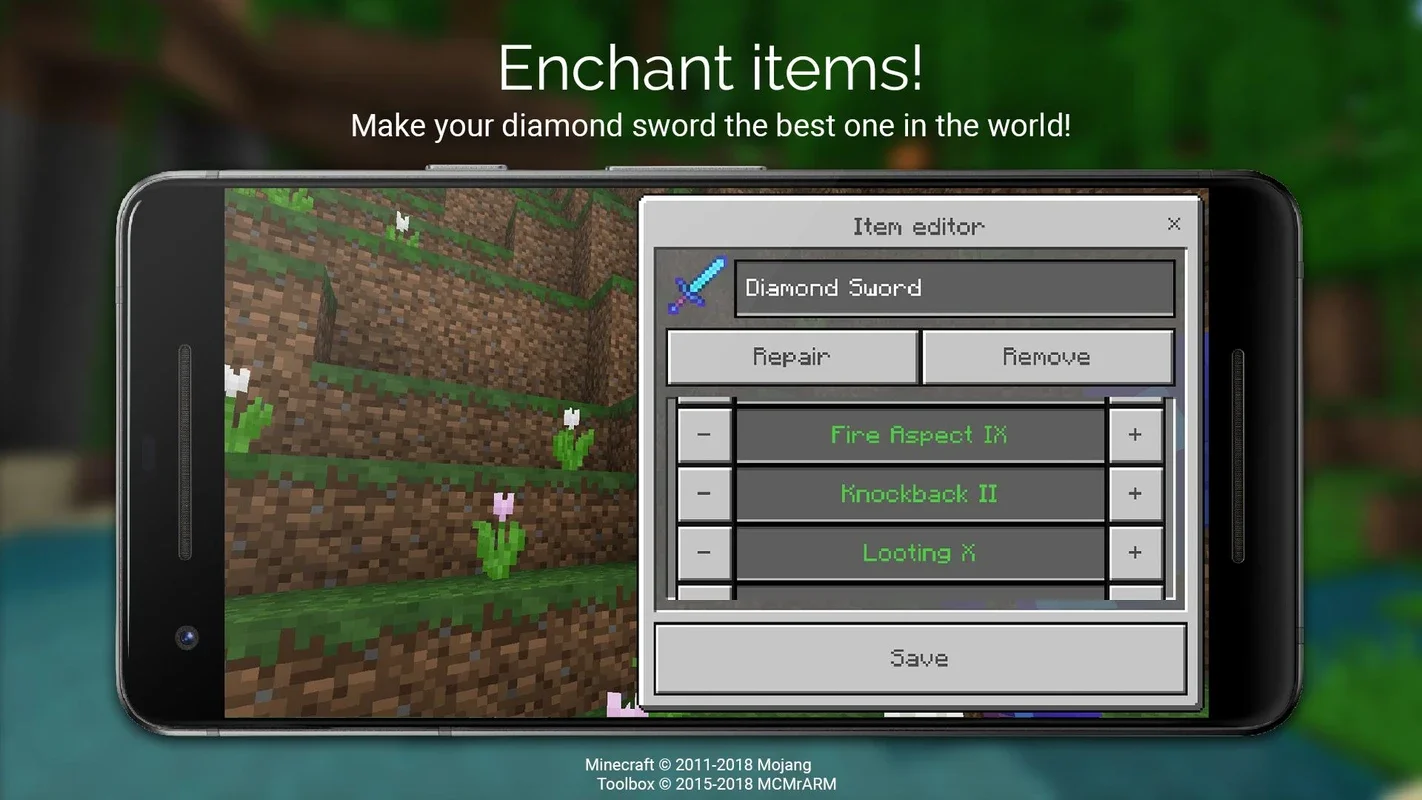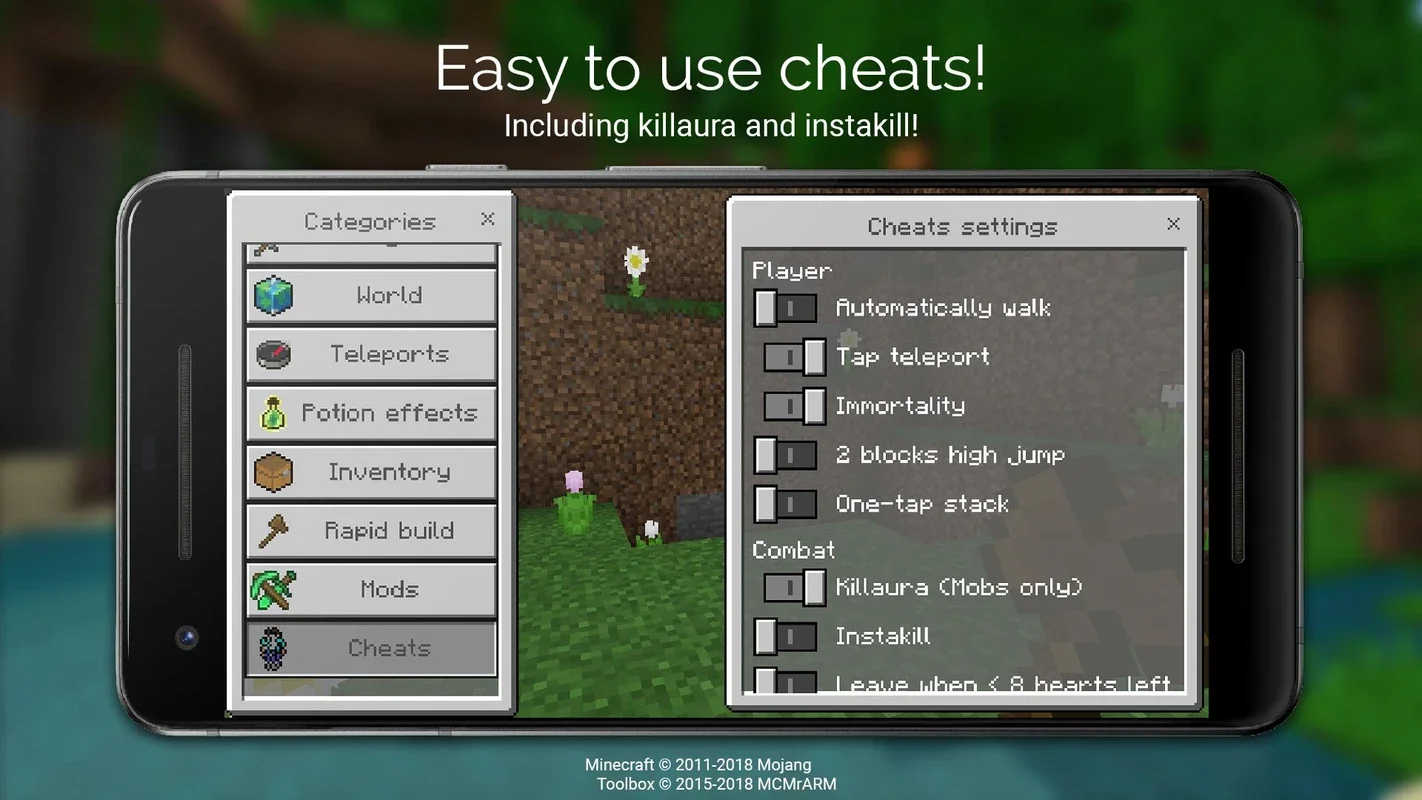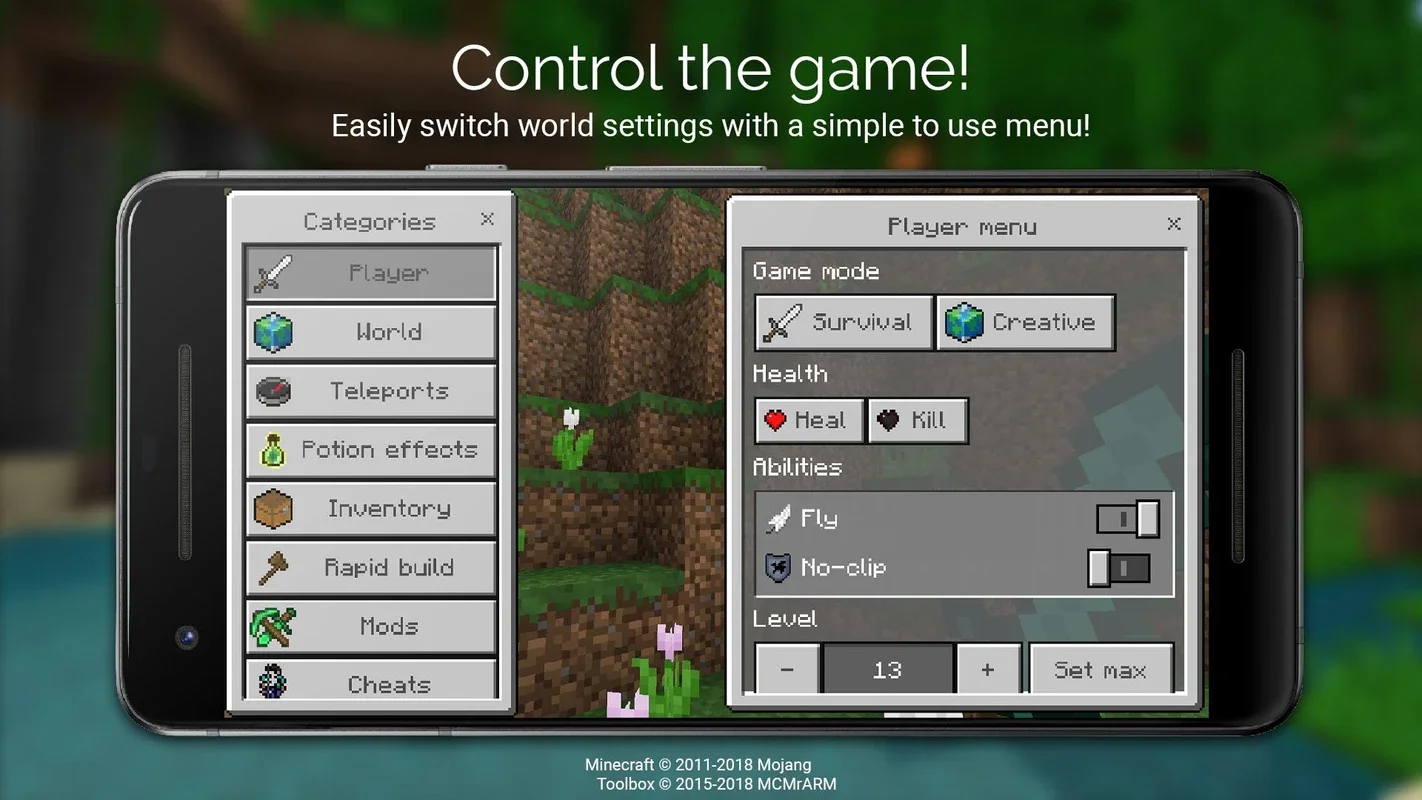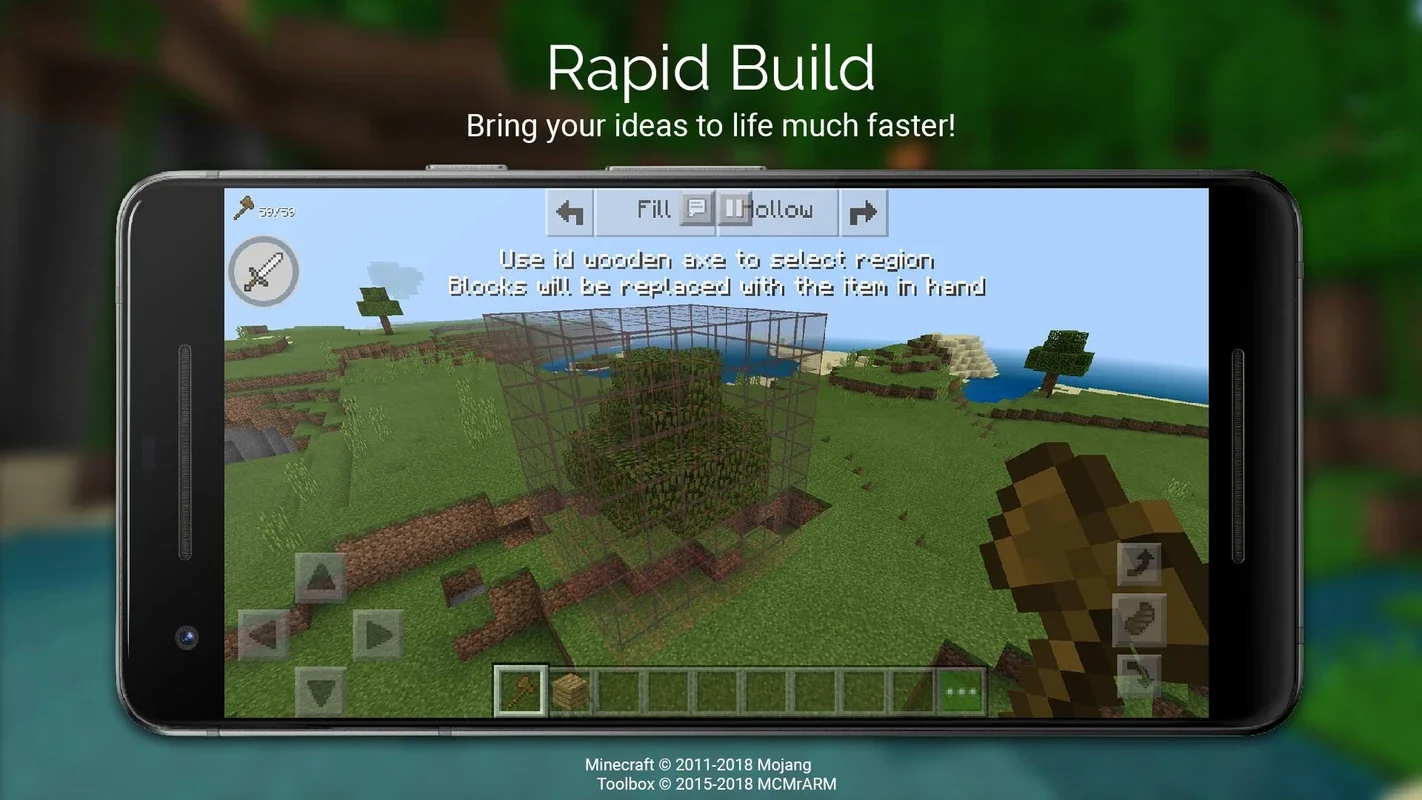Toolbox for Minecraft: PE App Introduction
Toolbox for Minecraft: PE is an Android application designed to significantly enhance the gameplay experience of Minecraft Pocket Edition (MCPE). It provides a suite of tools and modifications, allowing players to add items, activate special features, and manipulate the game world in ways not normally possible within the standard game. This detailed guide will explore its features, benefits, and how to effectively utilize this powerful tool.
Key Features and Functionality
Toolbox for Minecraft: PE offers a wide range of features that cater to both casual and hardcore Minecraft players. These features can be broadly categorized as follows:
Item and Object Manipulation
- Direct Inventory Addition: One of the most convenient features is the ability to add items directly to your survival mode inventory. This eliminates the need for extensive crafting or searching, allowing for faster progression and experimentation.
- Object Summoning: Summoning specific mobs or entities can be invaluable for testing, building, or simply adding a bit of excitement to your world. Toolbox for Minecraft: PE provides a streamlined way to do this.
- Spell Casting: While not literal magic, the app allows for the simulation of spell-like effects on objects and entities within the game, adding a unique layer of interaction.
Enhanced Gameplay Features
- X-Ray Vision: This popular feature allows players to see through blocks and locate valuable resources like diamonds and ores, significantly speeding up resource gathering.
- Minimap: A minimap provides a constant overview of your surroundings, helping you navigate complex terrain and track your progress.
- Customizable Settings: Many features offer customizable settings, allowing players to tailor their experience to their preferences.
System Requirements and Compatibility
To use Toolbox for Minecraft: PE, you must already have Minecraft Pocket Edition installed on your Android device. It's crucial to note that the full version of Minecraft Pocket Edition is required; the app will not function with the demo version. Ensure your device meets the minimum system requirements for both Minecraft Pocket Edition and Toolbox for Minecraft: PE for optimal performance.
Getting Started with Toolbox for Minecraft: PE
The process of using Toolbox for Minecraft: PE is generally straightforward. After installation, launch the app and familiarize yourself with the interface. Each feature is usually clearly labeled and easy to access. Remember to always back up your Minecraft world before using any modification tools, just in case something unexpected happens.
Comparing Toolbox for Minecraft: PE to Other Minecraft Mods and Tools
Toolbox for Minecraft: PE stands out from other Minecraft modification tools due to its user-friendly interface and comprehensive feature set. While many other mods offer individual features like X-ray vision or item addition, Toolbox for Minecraft: PE combines these and more into a single, easily accessible package. This simplifies the modding process and eliminates the need to install and manage multiple separate apps or mods.
Some other popular Minecraft modification tools might offer more specialized or advanced features, but they often come with steeper learning curves or compatibility issues. Toolbox for Minecraft: PE prioritizes ease of use and broad functionality, making it an excellent choice for players of all skill levels.
Advanced Usage and Tips
- Experimentation: Don't be afraid to experiment with different features and settings to discover what works best for your play style.
- World Backups: Always back up your Minecraft world before using any modification tools to prevent data loss.
- Community Support: If you encounter any issues or have questions, consider seeking help from the app's online community or support forums.
Conclusion
Toolbox for Minecraft: PE is a valuable addition to the Minecraft Pocket Edition experience. Its user-friendly interface, comprehensive features, and ease of use make it an excellent choice for players looking to enhance their gameplay. Whether you're a casual player or a seasoned Minecraft veteran, Toolbox for Minecraft: PE offers something to improve your game.
This app streamlines the process of adding items, activating special features, and manipulating the game world, offering a more enjoyable and efficient Minecraft experience. By combining multiple functionalities into one easy-to-use application, Toolbox for Minecraft: PE provides a significant advantage for players seeking to enhance their Minecraft Pocket Edition adventures.