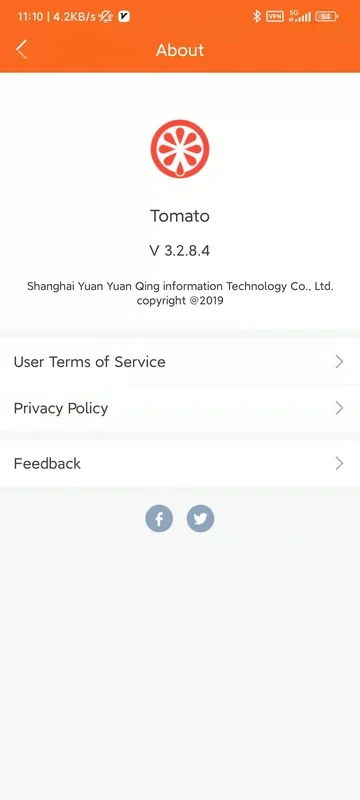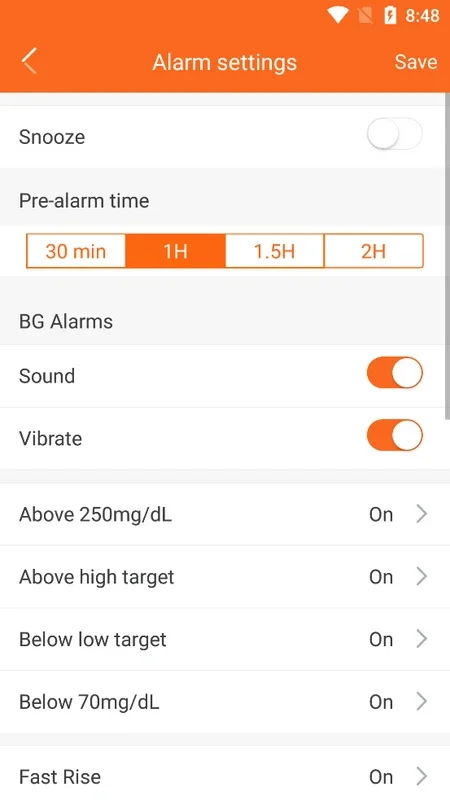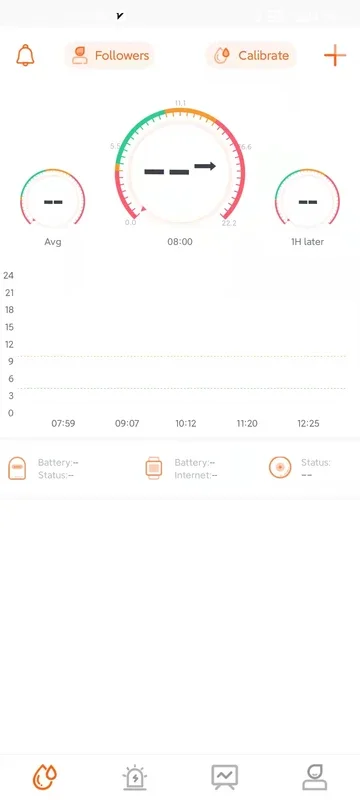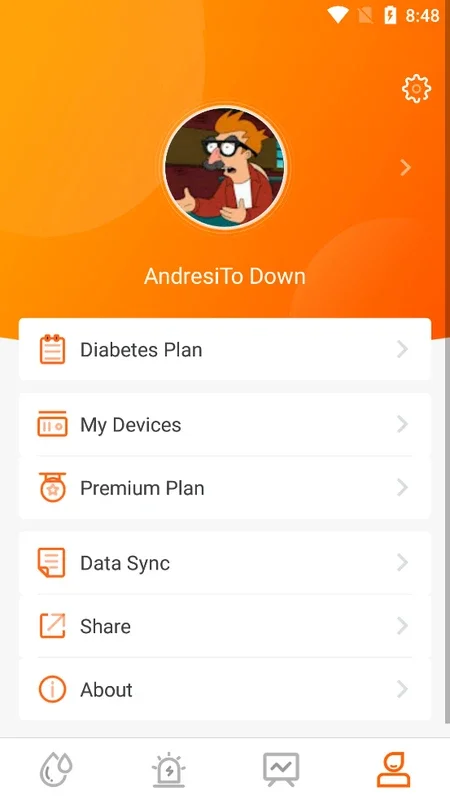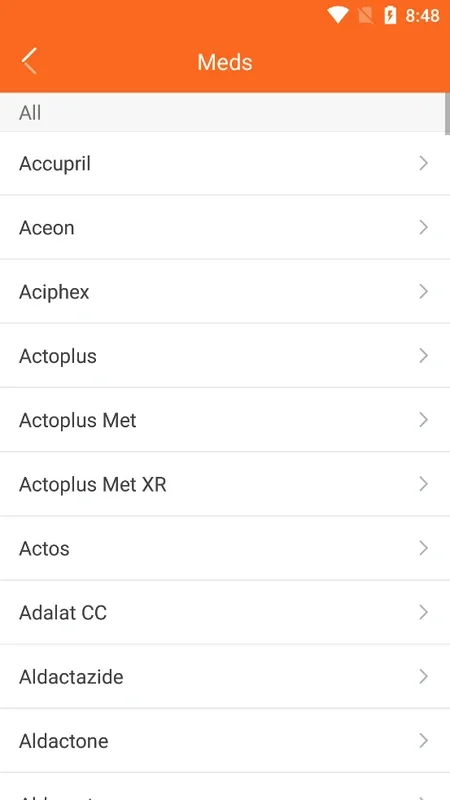Tomato App Introduction
Introduction
Tomato is an innovative app that has been designed with diabetics in mind. It serves as a one-stop solution for managing various aspects of diabetes-related health information. This app is not only user-friendly but also highly functional, making it an essential tool for those living with diabetes.
Features of Tomato
Main Page Information
The main page of Tomato provides users with a quick overview of their basic health information. This is a convenient feature as it allows users to have a snapshot of their current status at a glance. For example, they can see their recent blood sugar levels, which is crucial for diabetics who need to monitor this information regularly.
Manual Data Entry
One of the great features of Tomato is the ability to manually add important health-related data. By simply tapping the button in the top right corner, users can input information such as the medications they are taking, their physical activity levels, glucose readings, carbohydrate intake, and insulin dosages. This manual entry system is very flexible and allows users to keep a detailed record of their daily health activities.
Alarm Settings
The alarm tab, accessible by tapping the button in the top left corner, is another useful feature. Here, users can set as many alarms as they need. These alarms can be used for various purposes, such as reminders to take medications, check blood sugar levels, or engage in physical activity. This helps diabetics stay on top of their health routines and ensures that they don't miss any important tasks related to their condition.
Graphical Representations
In the third tab of the app, users can find a series of graphs. These graphs are a powerful tool as they visually represent information about glucose or insulin levels over time. Additionally, they can also display data such as daily steps, providing a more comprehensive view of the user's overall health. By analyzing these graphs, diabetics can better understand the trends in their health data and make more informed decisions about their treatment and lifestyle.
Profile and Device Syncing
The fourth tab in Tomato is dedicated to the user's profile. Here, users can sync multiple MiaoMiao devices, which is a significant advantage for those who use these devices to monitor their blood sugar levels. However, it's important to note that even if a user doesn't have a MiaoMiao device, the app can still be used effectively. For instance, it can be paired with smartwatches or used in a manual entry-only mode.
Comparison with Other Health Apps
When compared to other health apps in the market, Tomato stands out in several ways. Some apps may focus only on blood sugar monitoring, while Tomato offers a more holistic approach by allowing users to manage multiple aspects of their diabetes care. For example, the ability to track physical activity and carbohydrate intake in addition to blood sugar levels gives Tomato an edge. Other apps may not have as user - friendly an interface as Tomato, making it difficult for users, especially those who are not tech - savvy, to navigate and use effectively.
Importance of Tomato for Diabetics
Tomato plays a vital role in the lives of diabetics. It simplifies the process of managing complex health information, which can be overwhelming for many. By having all the necessary data in one place and being able to easily add new information, diabetics can better control their condition. This, in turn, can lead to better health outcomes, such as more stable blood sugar levels and a reduced risk of diabetes - related complications.
Conclusion
In conclusion, Tomato is an excellent app for diabetics. Its wide range of features, from data entry to graphical analysis and device syncing, makes it a valuable asset in the management of diabetes. Whether used with a MiaoMiao device or in other ways, it offers a comprehensive solution for those looking to take control of their diabetes - related health information.