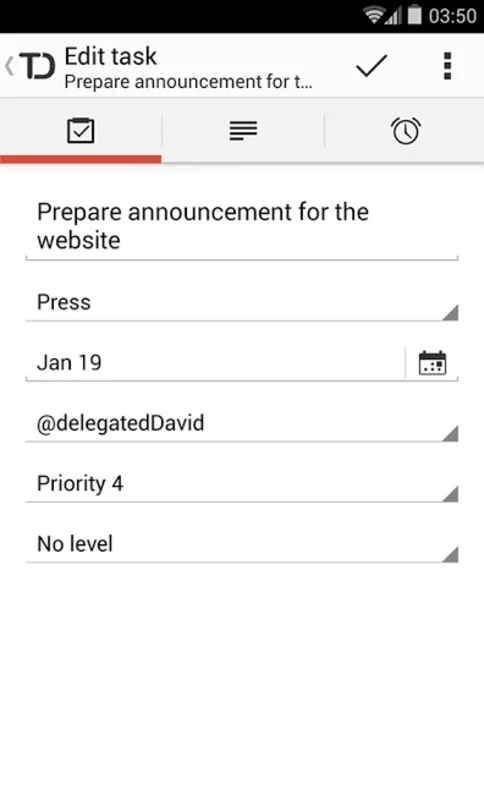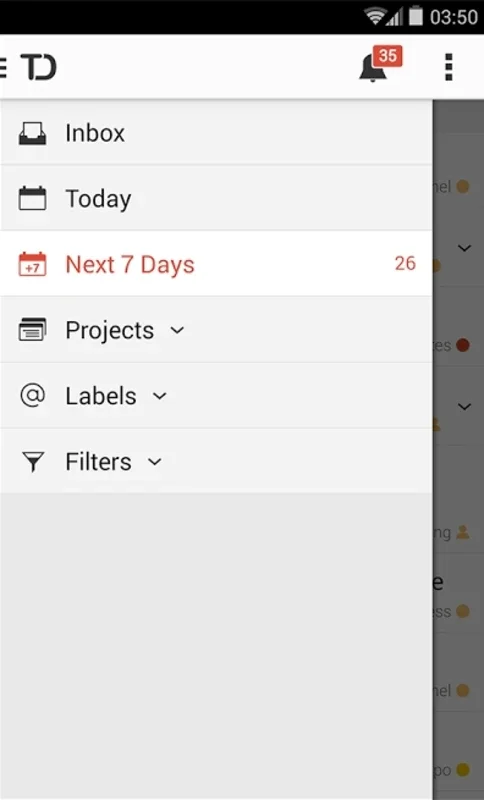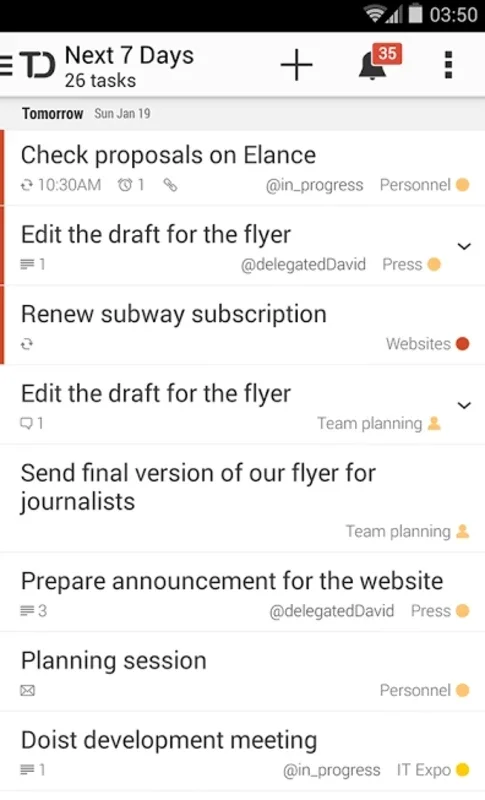Todoist App Introduction
Todoist is a powerful and user-friendly task management application designed specifically for Android users. In this comprehensive article, we will explore the various features and benefits that make Todoist an indispensable tool for staying on top of your tasks and commitments.
1. Getting Started with Todoist
After installing Todoist on your Android device, the first step is to log in to your account or register if you're a new user. Once you've completed this initial setup, you can enjoy the seamless syncing of your tasks across all your devices and platforms where Todoist is installed. This ensures that you always have access to your to-do list, no matter where you are or what device you're using.
2. Organizing Your Tasks with Ease
The app offers a plethora of tools to help you organize your reminders effectively. You can set deadlines for tasks, create recurring deadlines to handle repetitive tasks with ease, break down larger tasks into subtasks for better management, assign priorities to ensure that the most important tasks get your attention first, and group related tasks into subprojects for a more structured approach. Additionally, the color coding feature allows you to visually categorize your tasks, making it easy to get a quick overview of your tasks at a glance.
3. Collaborative Task Management
One of the standout features of Todoist is its ability to facilitate collaboration. You can share projects over the Internet with other users, allowing for seamless teamwork. Simply select the tasks you want to share, and any participating user can then modify them, ensuring efficient communication and coordination among team members.
4. File Integration for Enhanced Productivity
Thanks to its integration with Dropbox and G-Drive, Todoist makes it effortless to add files to your tasks. You can quickly select the files you need from within the task and attach them in seconds, enhancing the detail and context of your tasks and making them more comprehensive.
In conclusion, Todoist is an excellent task-management tool that offers a seamless and intuitive experience for Android users. Whether you're an individual looking to manage your personal tasks or a part of a team working on collaborative projects, Todoist has the features and functionality to meet your needs. Download the APK of Todoist for Android for free and take control of your tasks and commitments today.